adjusting font-size on woocommerce checkout page
-
Re: how to Edit woocommerce pages texts and layouts?
I’m facing the same issue the above post by @juan-casal
On the Checkout page after purchasing with WooCommerce, the text overlaps, and I need to adjust the font size. As the previous poster mentioned, the Checkout page contains only the [woocommerce_checkout] shortcode after removing all HTML when installing SideCart. Since I’m not a programmer, this problem feels challenging for me. I would appreciate any tips or guidance. I’ve attached an image for reference.
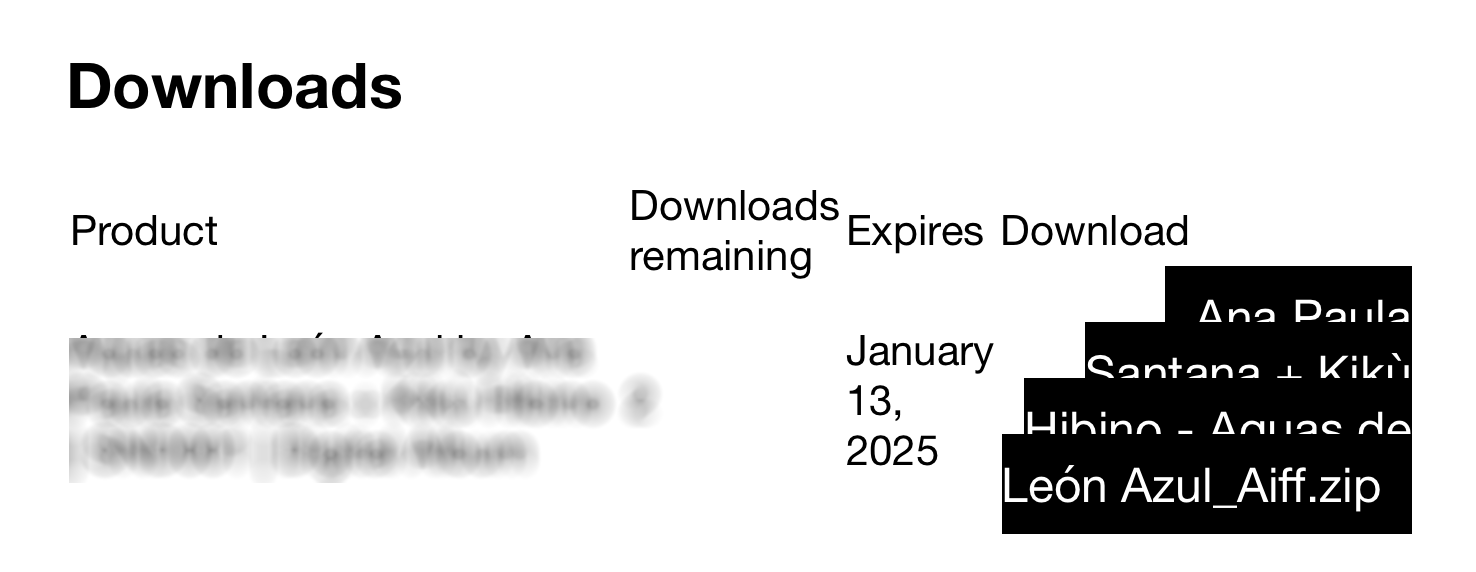
-
go to customize → woocommerce → Order Received Page
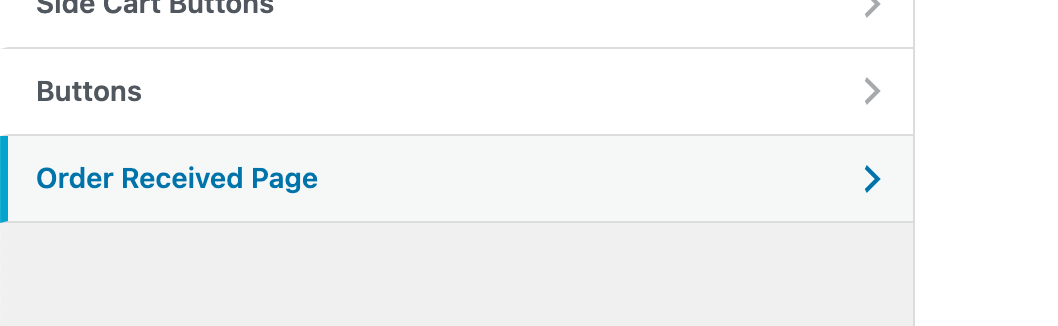
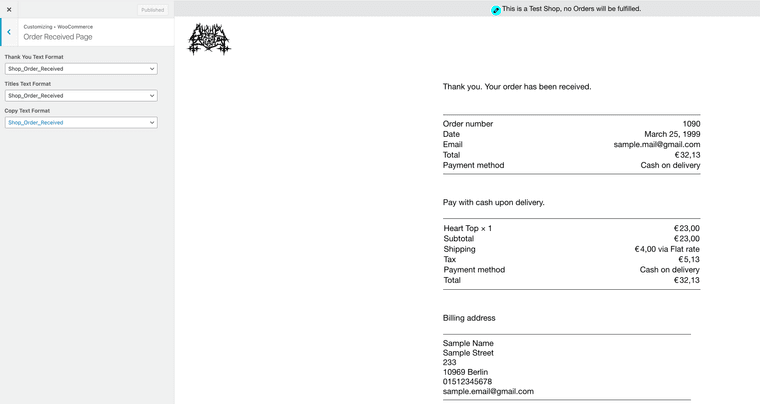
here you can see the textformat "shop_order_received" is set by default
choose a textformat with a fontsize of maybe 16px. or change the textformat "shop_order_received" to use 16px font size max.
-
also. the download buttons:
td.download-file{ text-align: left!important; } td.download-file a{ font-size: 14px!important; padding: 5px 10px!important; } -
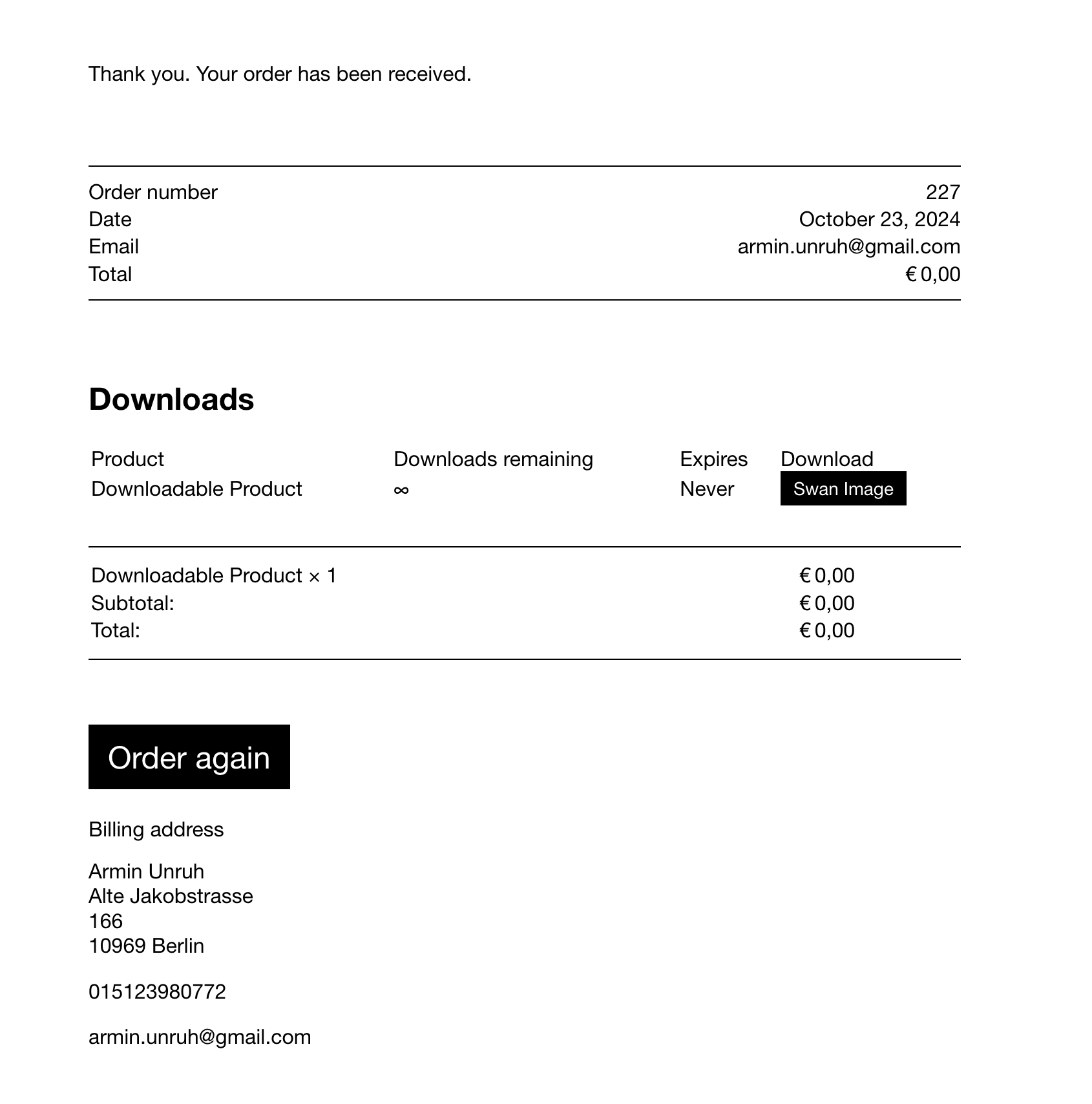
with these changes, it looks like this for me
-
also. the download buttons:
td.download-file{ text-align: left!important; } td.download-file a{ font-size: 14px!important; padding: 5px 10px!important; }@arminunruh Sorry for my ignorance, but where do I put these codes to?
-
oh sorry!
lay options → custom css & html → custom css
-
Thank you so much, @arminunruh !
I also code custom websites or custom Lay features.
💿 Email me here: 💿
info@laytheme.com
Before you post:
- When using a WordPress Cache plugin, disable it or clear your cache.
- Update Lay Theme and all Lay Theme Addons
- Disable all Plugins
- Go to Lay Options → Custom CSS & HTML, click "Turn Off All Custom Code", click "Save Changes"
This often solves issues you might run into
When you post:
- Post a link to where the problem is
- Does the problem happen on Chrome, Firefox, Safari or iPhone or Android?
- If the problem is difficult to explain, post screenshots / link to a video to explain it