error report after update (not able to open any of my pages)
-
Hi,
recently the university I work for updated the Lay Theme for a Website I am currently building. The update made quite a big leap because, unfortunately, the Lay Theme hadn't been updated for a long time before that (see screenshots). Now I have a problem, as I had already built several pages for the website using the older version and I can’t open these pages at all in the updated version now – the following error message keeps appearing: "There's a critical error on your website"
The Error Log:
[23-Oct-2024 06:08:24 UTC] PHP Fatal error: Uncaught Error: Call to undefined method LayThemeImagehover::getImageFromMarkup2() in /nfs/projekt/kunst2022/http/docs/kunst/wp-content/themes/lay721/frontend/assets/php/layout.php:745
Stack trace:
#0 /nfs/projekt/kunst2022/http/docs/kunst/wp-content/themes/lay721/frontend/assets/php/layout.php(233): Lay_Layout::getRowColElMarkup()
#1 /nfs/projekt/kunst2022/http/docs/kunst/wp-content/themes/lay721/frontend/assets/php/layout.php(37): Lay_Layout::getLayout()
#2 /nfs/projekt/kunst2022/http/docs/kunst/wp-content/themes/lay721/page.php(25): Lay_Layout::getLayoutInit()
#3 /nfs/projekt/kunst2022/http/docs/kunst/wp-includes/template-loader.php(106): include('...')
#4 /nfs/projekt/kunst2022/http/docs/kunst/wp-blog-header.php(19): require_once('...')
#5 /nfs/projekt/kunst2022/http/docs/kunst/index.php(17): require('...')
#6 {main}
thrown in /nfs/projekt/kunst2022/http/docs/kunst/wp-content/themes/lay721/frontend/assets/php/layout.php on line 745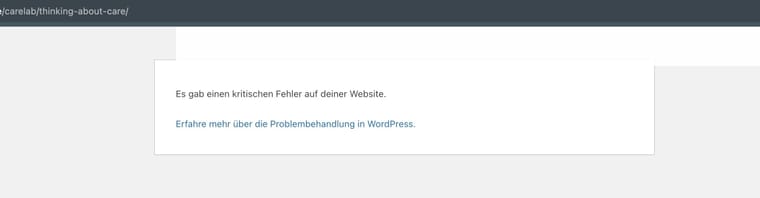
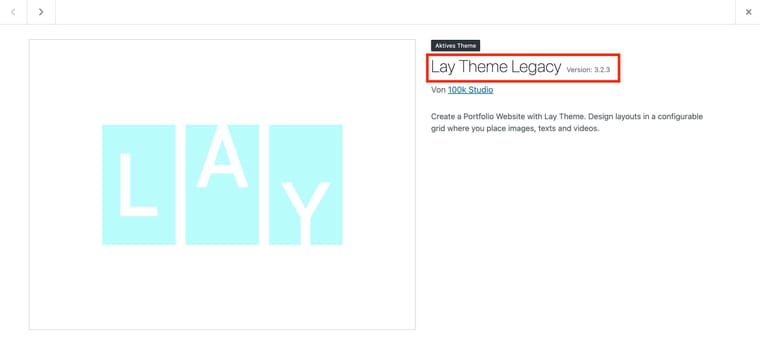
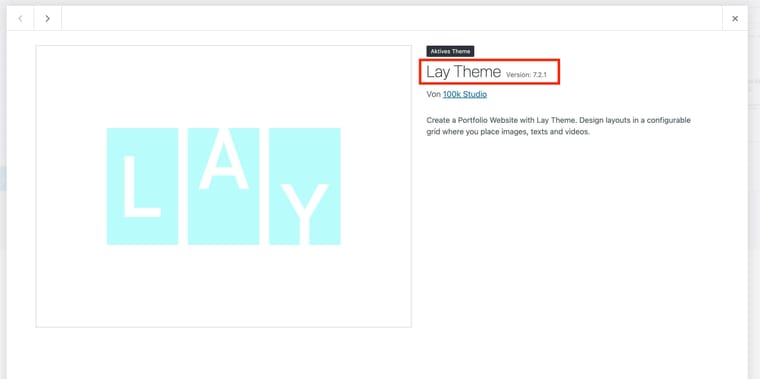
-
.... and also, when I create new pages for this website with in the updated Lay Theme, the same error report appears.
-
hey!
can you use the latest lay theme version please?
you can get it on laykeymanager.com
does that fix it?both of your themes are outdated.
-
Okay, I'll request another update since I don’t have the rights to update the Lay Theme myself. But I have a general question—I've noticed in the Lay Theme version history that there are sometimes multiple updates within a single week. These updates aren’t applied automatically, are they? I’m just wondering what the best approach might be to stay up-to-date with them because it seems like the versions aren't always compatible..?
-
the issue is if you update only lay theme and not the plugins
or if you only update the plugins and not lay themethen sometimes things wont be compatible.
you should always have the latest versions of plugins and latest version of lay themeThese updates aren’t applied automatically, are they?
they are not unless you activated automatic updates
you can activate automatic updates for both themes and plugins, its a wordpress feature, u can google how to do itits just a checkbox i think somewhere
-
but i coded it now so everytime you udpate lay theme, all lay addons are updated automatically too
-
Hi again,
I've been trying to enable the automatic update for the Lay Theme, as it would likely help resolve the current bugs on the website. However, I haven't been able to activate it. I followed the steps in your screenshot from another forum post (see first screenshot) and tried researching further, but I still can’t find an option to enable it (see second and third screenshot from my settings).
Could you help me with this? Do you have any idea why it might not be working?
Best regards,
Jana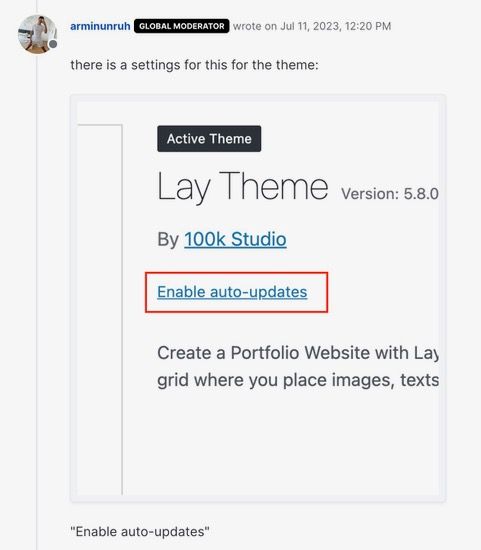
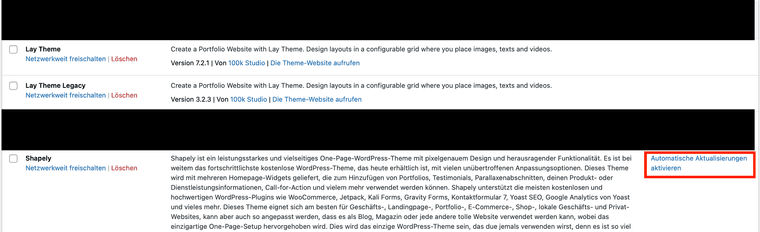
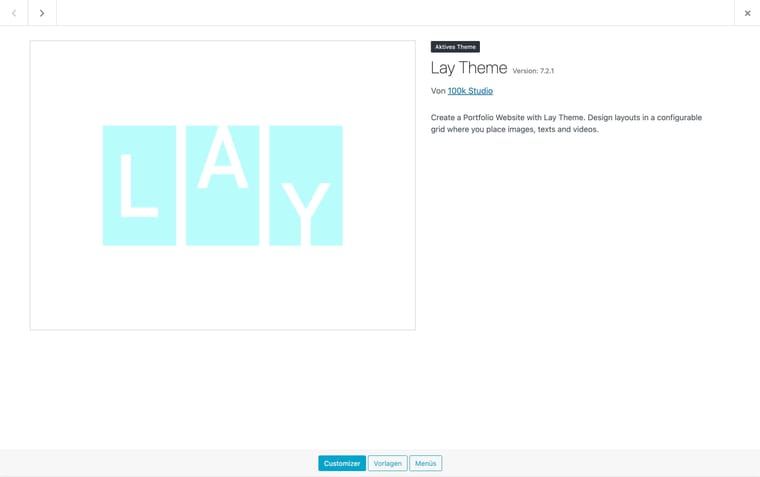
-
mh thats weird! im really not sure why this option doesnt show up.
maybe you need to update wordpress?
I also code custom websites or custom Lay features.
💿 Email me here: 💿
info@laytheme.com
Before you post:
- When using a WordPress Cache plugin, disable it or clear your cache.
- Update Lay Theme and all Lay Theme Addons
- Disable all Plugins
- Go to Lay Options → Custom CSS & HTML, click "Turn Off All Custom Code", click "Save Changes"
This often solves issues you might run into
When you post:
- Post a link to where the problem is
- Does the problem happen on Chrome, Firefox, Safari or iPhone or Android?
- If the problem is difficult to explain, post screenshots / link to a video to explain it