Page-ID not corresponding to data-id until manual reload of page
-
I noticed while switching pages via the menu only the data-id will change accordingly, however the page-id will stay wherever I started / refreshed the page from.
e.g. starting on id 30 and changing to data-id 31 the page-id will only also change to 31 if i manually reload the page. From there it will be stuck on page-id 31 no matter what.
already on the latest version, disabled custom css and plugins.
tested on Brave and Safari on Mac OS,
IOS Chrome, Safari -
i cant reproduce the issue do you have a link
-
-
i cant reproduce the issue do you have a link
any updates? Much apprechiated!
'I noticed while switching pages via the menu only the data-id will change accordingly, however the page-id will stay wherever I started / refreshed the page from.
e.g. starting on id 30 and changing to data-id 31 the page-id will only also change to 31 if i manually reload the page. From there it will be stuck on page-id 31 no matter what.
already on the latest version, disabled custom css and plugins.
tested on Brave and Safari on Mac OS,
IOS Chrome, Safari -
oh i must have missed your previous answer
this id changes. of the #grid element:
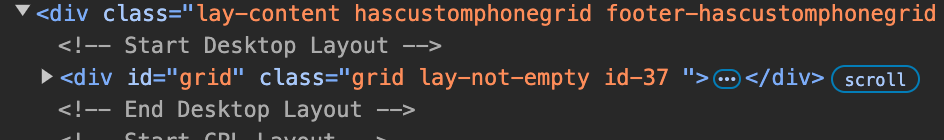
also the data-id=[ of the body tag changes too as you saidbut the class doesn't yep.
let me look into this more
-
if you update now it will be fixed! <3
-
if you update now it will be fixed! <3
@arminunruh THANK YOU!
I also code custom websites or custom Lay features.
💿 Email me here: 💿
info@laytheme.com
Before you post:
- When using a WordPress Cache plugin, disable it or clear your cache.
- Update Lay Theme and all Lay Theme Addons
- Disable all Plugins
- Go to Lay Options → Custom CSS & HTML, click "Turn Off All Custom Code", click "Save Changes"
This often solves issues you might run into
When you post:
- Post a link to where the problem is
- Does the problem happen on Chrome, Firefox, Safari or iPhone or Android?
- If the problem is difficult to explain, post screenshots / link to a video to explain it