Mouseover thumbnail images not working
-
Hi,
I added some new projects to my website (www.chiarabellamoli) today and now mouseover thumbnail images are not working, both on desktop and mobile.
I tested on safari and chrome, I use macOS Sequoia 15.0.1.
I have cleared the cache and LayTheme is updated.
What can I do?Thanks,
Chiara
-
this website?
https://chiarabellamoli.com/hey i just tested it and for me it works
ah do you mean if you tap on phone, then tap again it doesnt work right
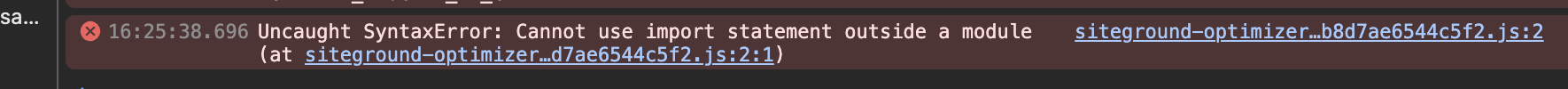
i see this error in the console. can you try to disable any siteground caching plugin
-
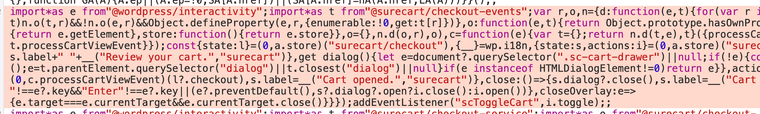
in the js theres sth with "surecart"
that causes issues. -
Hi Armin, thank you for your reply.
- I installed Surecart to sell a product because WooCommerce was slowing my site down significantly. Could you suggest any way to fix it or another e-commerce service that works with LayTheme? I am selling only one product.
- Unfortunately I need Siteground to improve my site performance. Is there a way to exclude only part of my website from the caching so that the mouseover images work?
Thank you,
Chiara
-
For some reason, only the most recently updated galleries showed the mouseover images. So I just updated the mouseover image on all projects and now they seem to work, for the moment. But if you could still answer my questions int he previous post it would be great!
Thanks -
well the siteground optimizer seems to combine all js files into one, but it results in an error with the surecart javascript
i dont know if "siteground optimizer" can be turned off or on just for single pages. u have to ask siteground about it
I also code custom websites or custom Lay features.
💿 Email me here: 💿
info@laytheme.com
Before you post:
- When using a WordPress Cache plugin, disable it or clear your cache.
- Update Lay Theme and all Lay Theme Addons
- Disable all Plugins
- Go to Lay Options → Custom CSS & HTML, click "Turn Off All Custom Code", click "Save Changes"
This often solves issues you might run into
When you post:
- Post a link to where the problem is
- Does the problem happen on Chrome, Firefox, Safari or iPhone or Android?
- If the problem is difficult to explain, post screenshots / link to a video to explain it