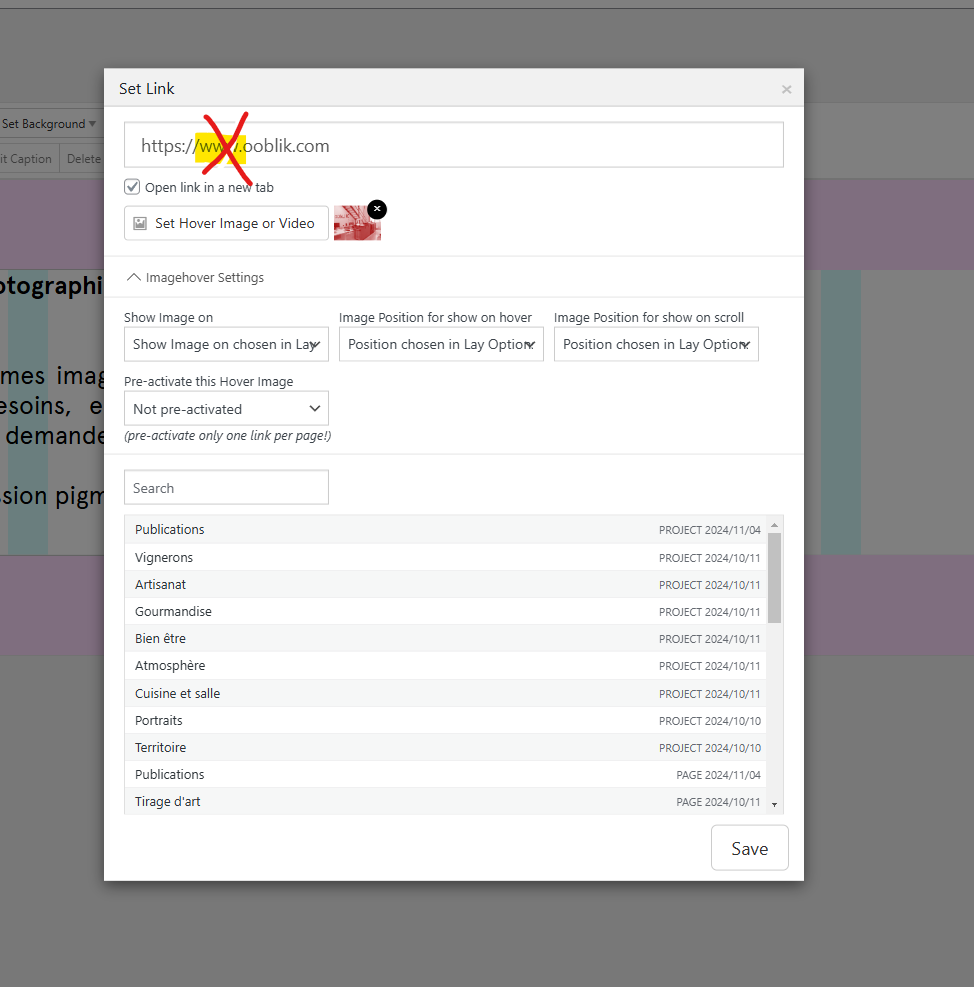Set link add "www" in url
-
hi,
I want and need to add an url to a text with the Set Link option, but systematcly it adding "www." at my url...
for example : "https://ooblik.com" become "https://www.ooblik.com" but I just want "https://ooblik.com", how to fix that ? Thank's! -
I had the same issue a couple of times, any way to fix this?… my workaround was to go into the code editor and erased the www manually…
-
sure, i will fix it now, working on it
-
ok if you update lay theme, this should be fixed now!
I also code custom websites or custom Lay features.
💿 Email me here: 💿
info@laytheme.com
Before you post:
- When using a WordPress Cache plugin, disable it or clear your cache.
- Update Lay Theme and all Lay Theme Addons
- Disable all Plugins
- Go to Lay Options → Custom CSS & HTML, click "Turn Off All Custom Code", click "Save Changes"
This often solves issues you might run into
When you post:
- Post a link to where the problem is
- Does the problem happen on Chrome, Firefox, Safari or iPhone or Android?
- If the problem is difficult to explain, post screenshots / link to a video to explain it
Online Users
Forgot your key, lost your files, need a previous Lay Theme or Addon version?
Go to www.laykeymanager.com