overlay menu offset in safari
-
We're using the overlay menu on our desktop version and got a bug on the way its shown in safari.
In chrome the lines perfectly align with the index lines (62px height) in safari it appears 1px off.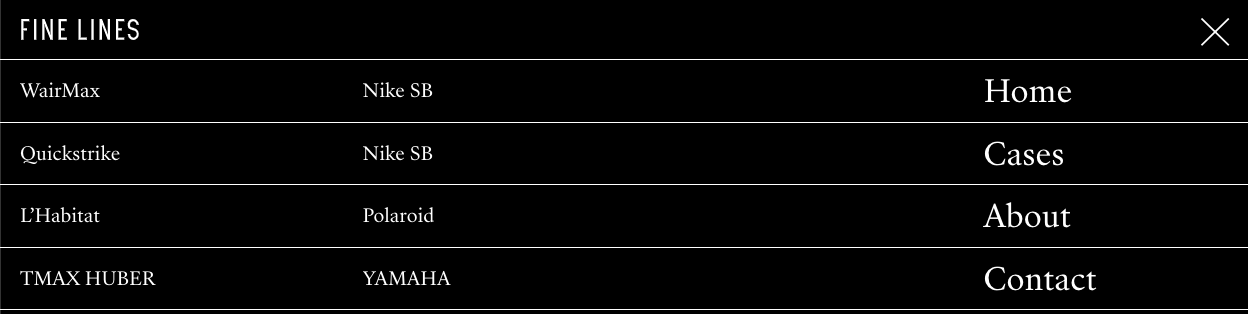
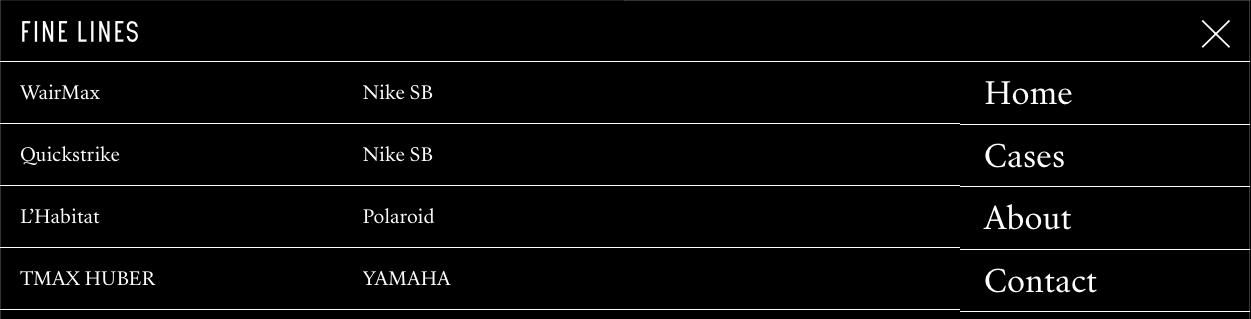
@arminunruh do you have an idea how to fix this?
Thats the link to the homepage.
finelinesmarketing.com -
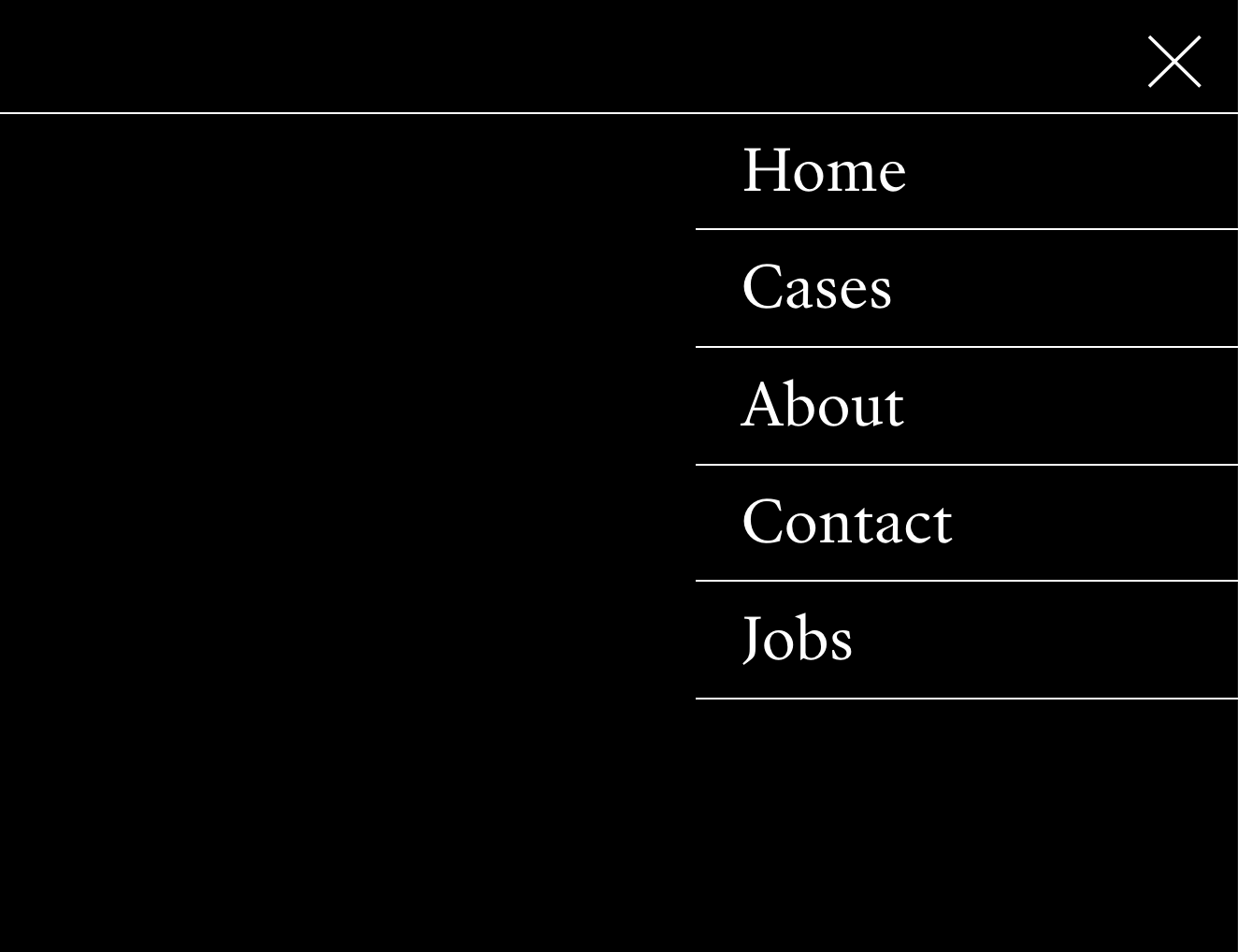
i just see this
-
ah u mean on this page:
https://finelinesmarketing.com/cases/ -
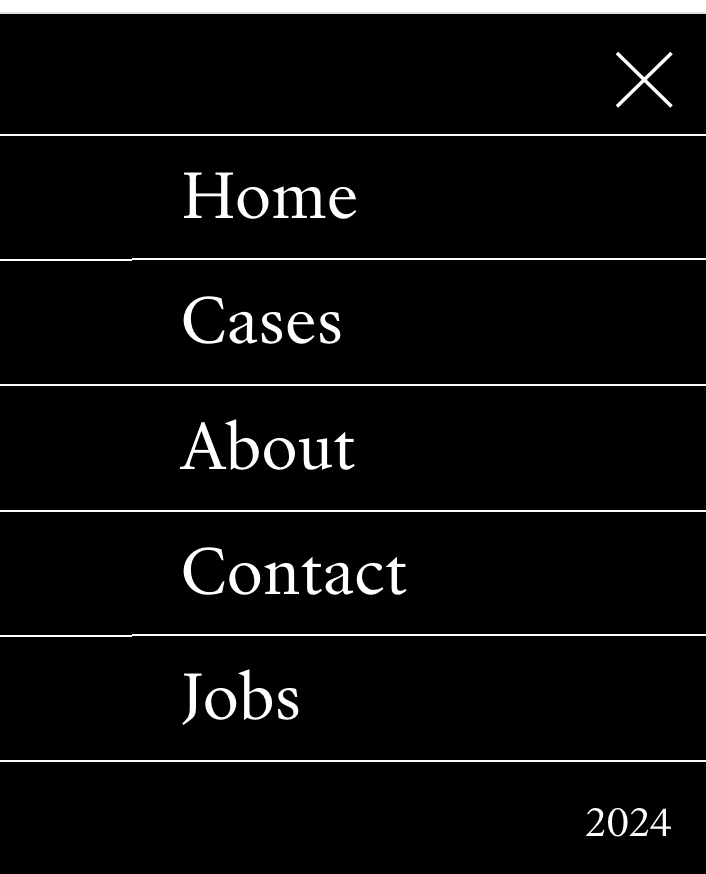
on chrome i see an offset too
i mean if you use the chrome developer tools u will see
a line on the page is 61.95pixels. and a line on the overlay is 61px.
the .lay-projectindex-row div is even 62px
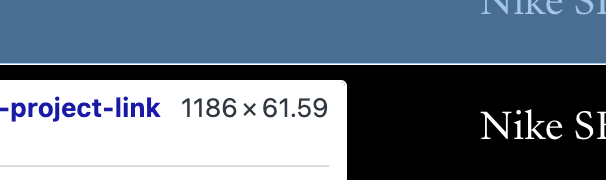
-
try this css:
.lay-projectindex-row{ box-sizing: border-box!important; height: 63px!important; }now make sure for the overlay, you set the min-height css right.
every second row, that is not a row that contains just a horizontal line, should be 62px height:
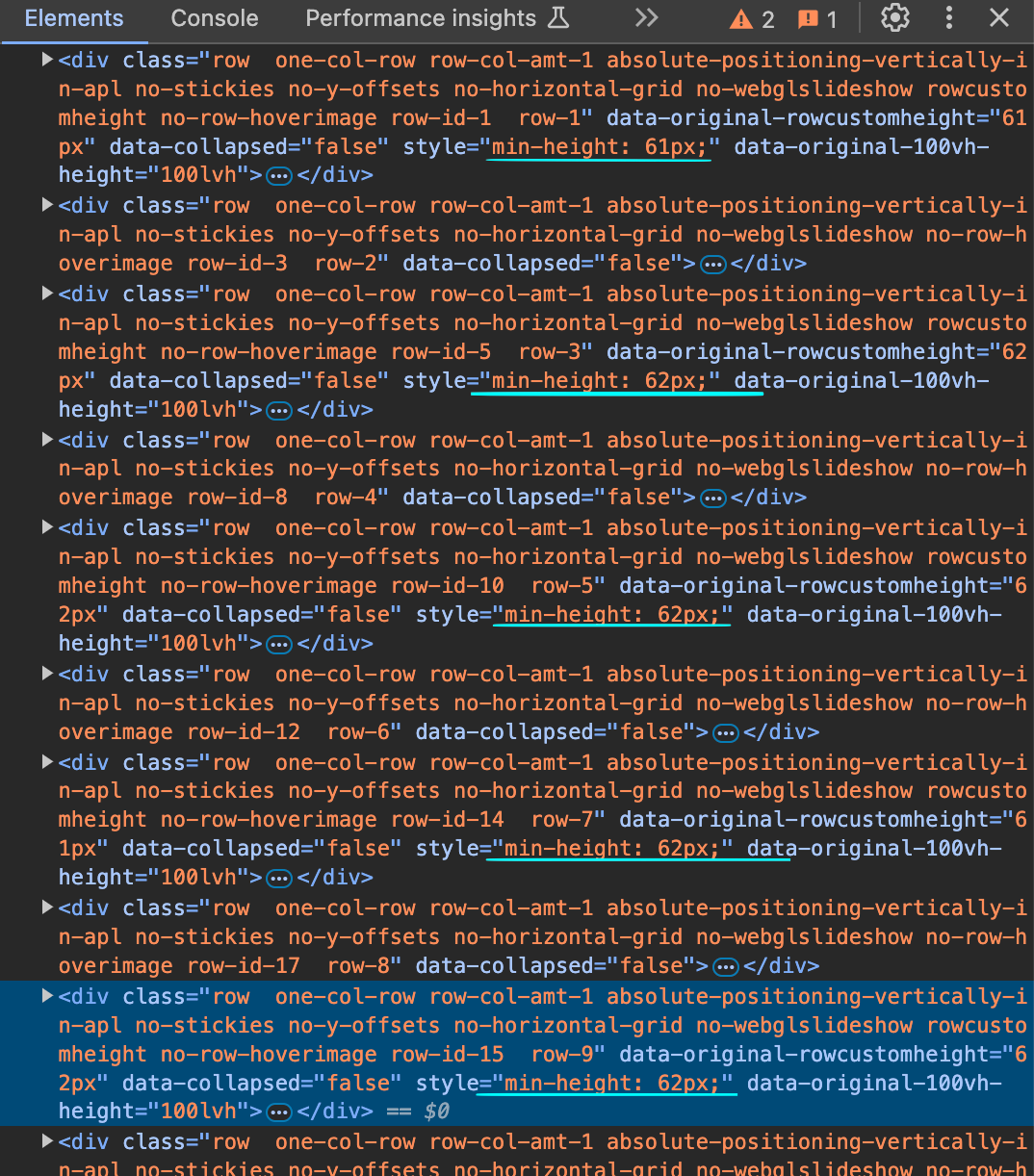
except the first one: 61px;
and please check, sometimes u have set one div to 62px i think and the other child divs to 61px min height:
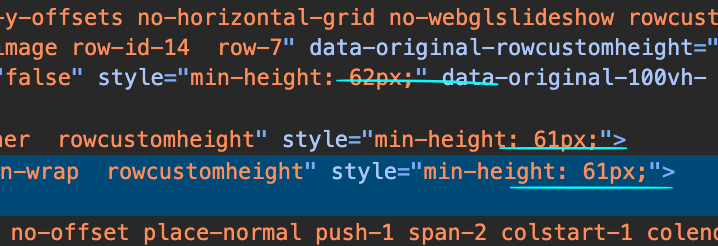
i think they should all be 62. maybe its enough, if the innermost one just has 62px
-
ah probably you set this with right click on row, custom row height.
then you can just set it to 62px. and the first one to 61px.probably it was me who changed one value to 62 and left the others at 61px :D so you can dismiss my last sentences :D
I also code custom websites or custom Lay features.
💿 Email me here: 💿
info@laytheme.com
Before you post:
- When using a WordPress Cache plugin, disable it or clear your cache.
- Update Lay Theme and all Lay Theme Addons
- Disable all Plugins
- Go to Lay Options → Custom CSS & HTML, click "Turn Off All Custom Code", click "Save Changes"
This often solves issues you might run into
When you post:
- Post a link to where the problem is
- Does the problem happen on Chrome, Firefox, Safari or iPhone or Android?
- If the problem is difficult to explain, post screenshots / link to a video to explain it