text editor not working
-
I have some issues with the Text editor showing up false after I have set up my laytheme website.
I already tried deactivating all third party plugins.
Also I tried editing the wp-config.php like described here:Make sure in "User" → [Your User] → "Disable the visual editor when writing" is not checked.
Also make sure you add "define('CONCATENATE_SCRIPTS', false );" to your wp-config.php.Any Ideas what could be wrong?
Best, Walker!
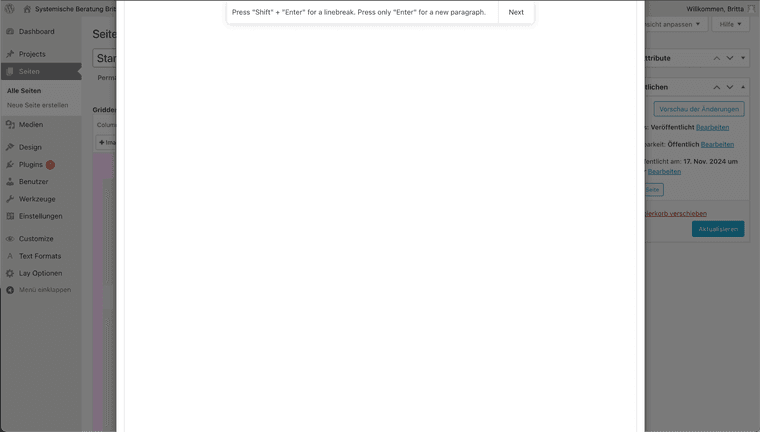
-
i see thats weird!
can you send your website address, /wp-admin/ username and password and a link to this topic to info@laytheme.com?
-
same problem has been postet years ago here:
http://laythemeforum.com:4567/topic/6962/text-editor-not-working?_=1732101196429 -
hey!
so i went to wp-admin
dashboard - updatesthen i clicked "reinstall wordpress" and that fixed it!
I also code custom websites or custom Lay features.
💿 Email me here: 💿
info@laytheme.com
Before you post:
- When using a WordPress Cache plugin, disable it or clear your cache.
- Update Lay Theme and all Lay Theme Addons
- Disable all Plugins
- Go to Lay Options → Custom CSS & HTML, click "Turn Off All Custom Code", click "Save Changes"
This often solves issues you might run into
When you post:
- Post a link to where the problem is
- Does the problem happen on Chrome, Firefox, Safari or iPhone or Android?
- If the problem is difficult to explain, post screenshots / link to a video to explain it