collapse row bug: collapsing expanded rows (mobile)
-
Hey @arminunruh!
I'm spotting issues with collapsing rows on mobile. In the attached screenshot you can see the expanded/collapsed rows:
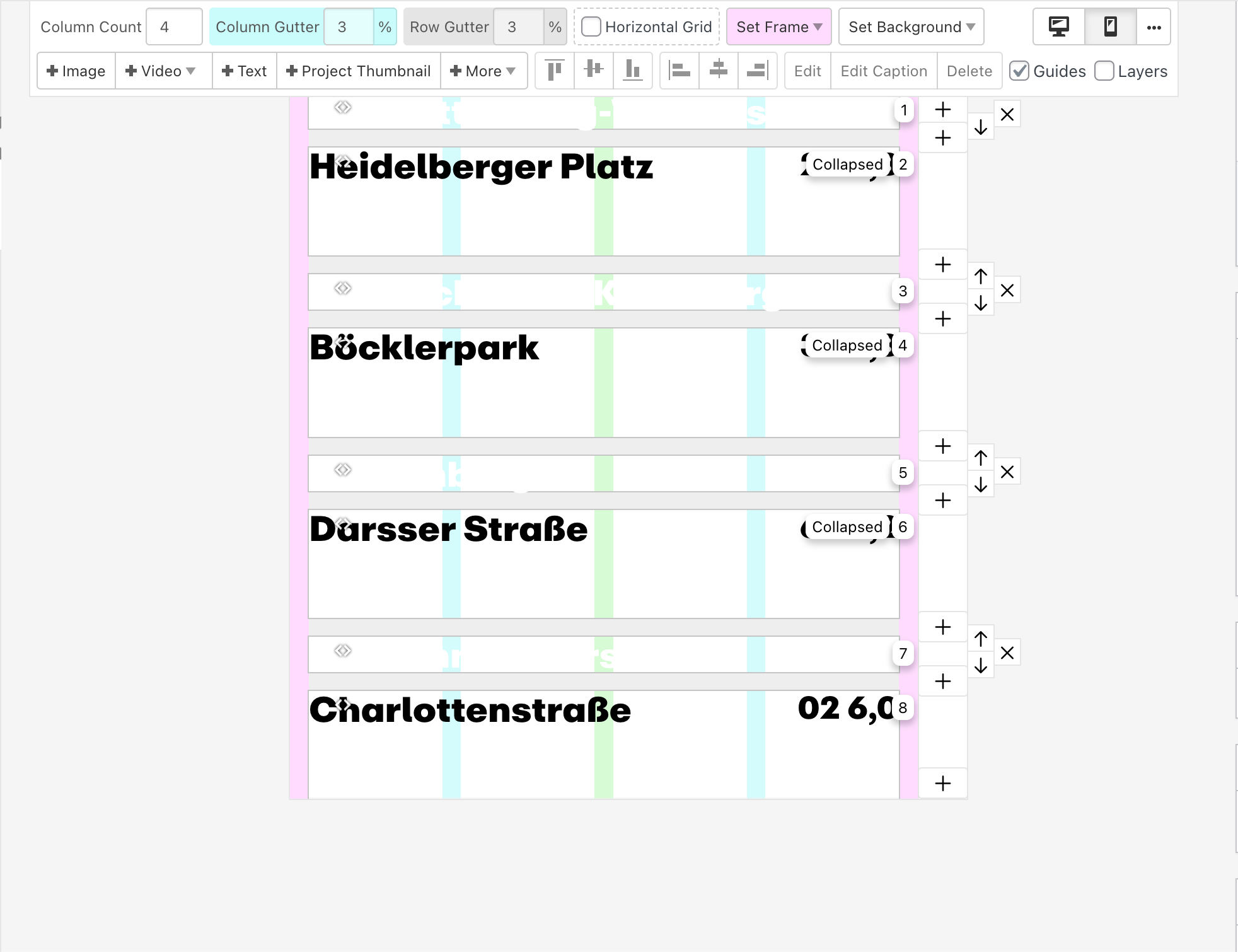
But as you can see in the following screen recording also expanded rows getting collapsed.
I selected the functionality "collapse other rows". But I thought it's only effecting collapsed rows, at least this is how it behaves on desktop version.
The expanded/collapsed rows are within the footer.
You can find the site here and the pw for preview is: 1bsv123
Thanks a lot in advance!
Best,
Christian -
I selected the functionality "collapse other rows". But I thought it's only effecting collapsed rows, at least this is how it behaves on desktop version.
you mean you thought this only affects expanded rows?
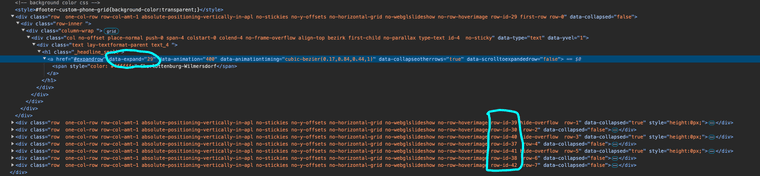
when i look at the code
-
your link in your custom phone layout, "charlottenburg wilmersdorf"
has an attribute of data-expand="29"it means its supposed to expand any row with a class of row-id-29
however, in your custom phone layout, there is no row with that id.
i think you may have set your expand/collapse links, then afterwards you removed some rows and inserted new ones. without updating the expand/collapse row links.
make sure since ure using a custom phone layout, right click all of your text elements,
then turn off syncing:
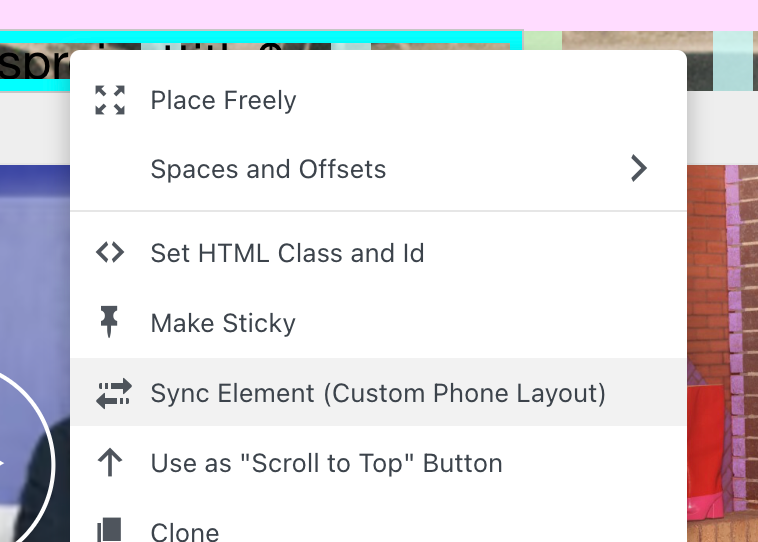
(click sync element) button so its not greyed out/active anymore
NOW
can you re-link all the expand/collapse row links to expand the correct rows?
and then we can take another lookrow ids are different for rows in custom phone layout and normal layout. also the amount of rows are different. so the expand/collapse row links cant be the same for desktop and custom phone layout
-
Hey @arminunruh,
Thank you for taking a look at this issue.
However, I created the phone layout from scratch again without syncing anything:
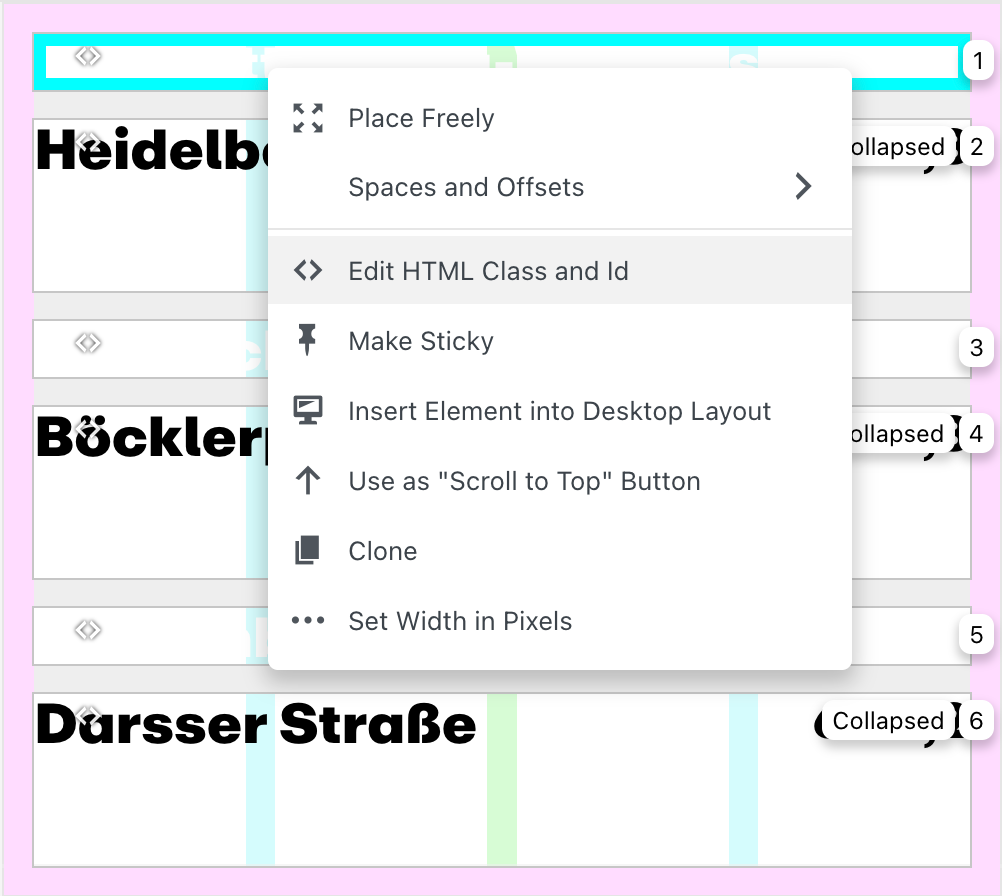
As you can see the first row has the id=30 and should only expand the second row with the id=37.
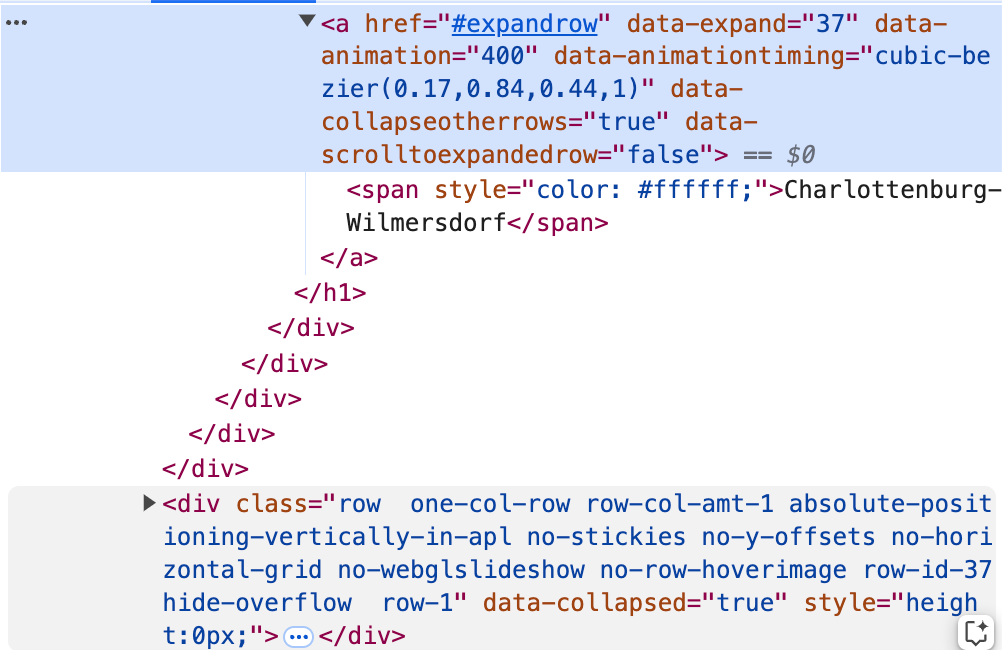
However, it still collapses row 3 (id=40) and 5 (id=44) although they are not set to collapsed.
Best,
Christian -
ok so the problem now is that it collapses rows that are not supposed to collapse
but it extends the correct row right
-
ok i think i know why this might be happening!
i will release an update later today, can you check if it works then? -
@arminunruh Works perfect again, thanks a lot!!! <3
-
haha thats great, this was a hard one to fix / took long to fix!
-
@arminunruh Highly appreciated! <3
I also code custom websites or custom Lay features.
💿 Email me here: 💿
info@laytheme.com
Before you post:
- When using a WordPress Cache plugin, disable it or clear your cache.
- Update Lay Theme and all Lay Theme Addons
- Disable all Plugins
- Go to Lay Options → Custom CSS & HTML, click "Turn Off All Custom Code", click "Save Changes"
This often solves issues you might run into
When you post:
- Post a link to where the problem is
- Does the problem happen on Chrome, Firefox, Safari or iPhone or Android?
- If the problem is difficult to explain, post screenshots / link to a video to explain it