[FIXED] wp editor shows generic font after changing domain
-
Hi,
Recently I have moved[changed] couple of domain names running Lay Theme. Although almost everything went smoothly, the only thing seems to break is the font on editor.
Is there anyway how to 'bring back' showing the right font even while editing?
Thanks,
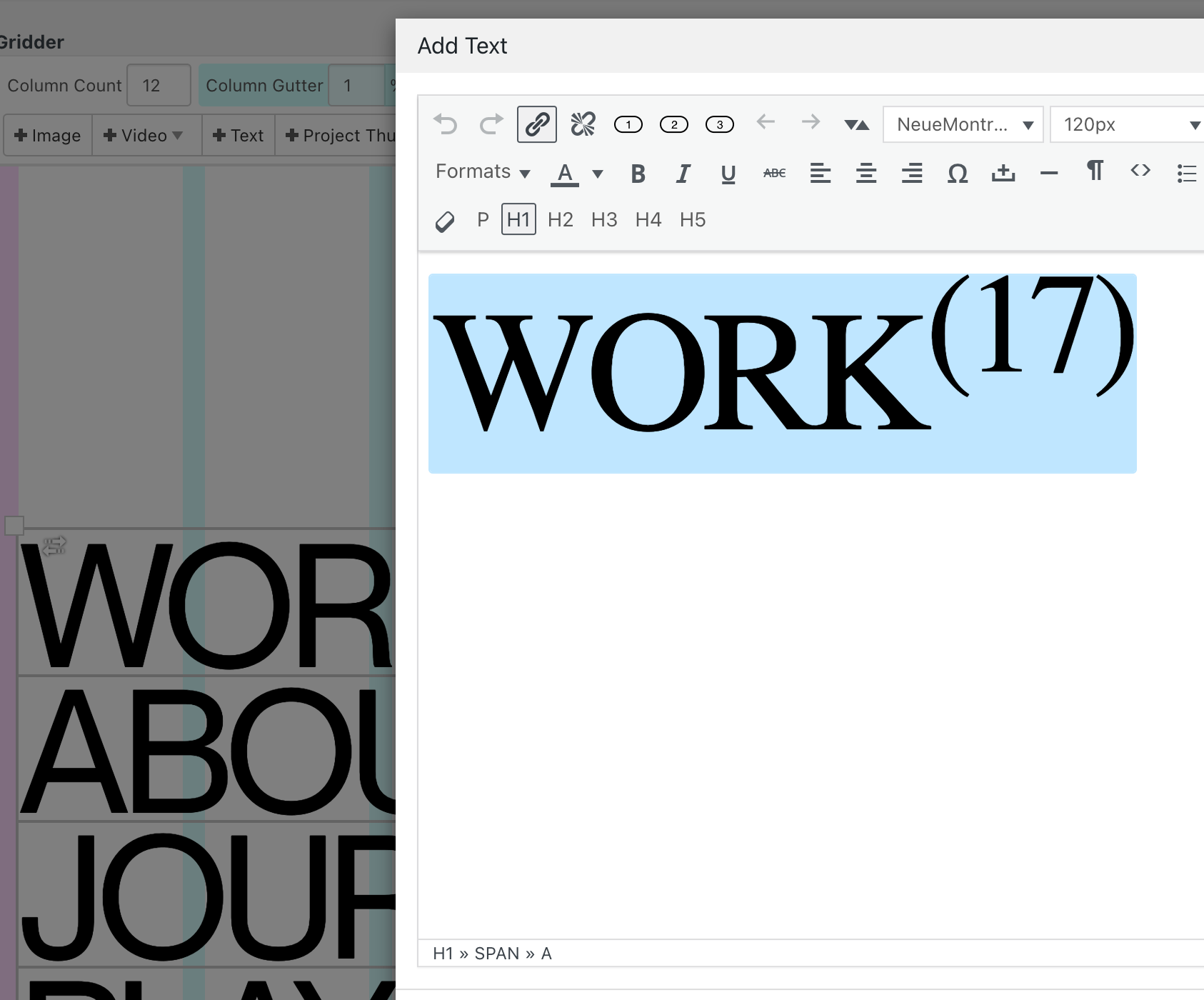
-
[FIXED]
Use a plugin like Better Search Replace:
- Install and activate the plugin.
- Search for your old domain (e.g., old-domain.com) and replace it with the new one (new-domain.com).
- Test it with the dry run option before executing changes.
-
ah yea very good!"
I also code custom websites or custom Lay features.
💿 Email me here: 💿
info@laytheme.com
Before you post:
- When using a WordPress Cache plugin, disable it or clear your cache.
- Update Lay Theme and all Lay Theme Addons
- Disable all Plugins
- Go to Lay Options → Custom CSS & HTML, click "Turn Off All Custom Code", click "Save Changes"
This often solves issues you might run into
When you post:
- Post a link to where the problem is
- Does the problem happen on Chrome, Firefox, Safari or iPhone or Android?
- If the problem is difficult to explain, post screenshots / link to a video to explain it
Online Users
Forgot your key, lost your files, need a previous Lay Theme or Addon version?
Go to www.laykeymanager.com