background Animation stopping when clicking on projects
-
On the website wienastrada.com the animation in the background (that is starting after 5 seconds) is interrupted when I click on the top 3 projects. For the ones below it always continues to play and I just can't figure out what the difference is.
Any ideas? Thanks! -
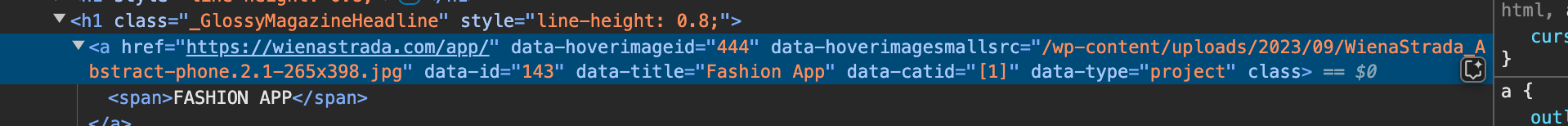
the project link needs the attributes data-id data-catid and data-type
you can try to re-link the upper 3 projects by using this button
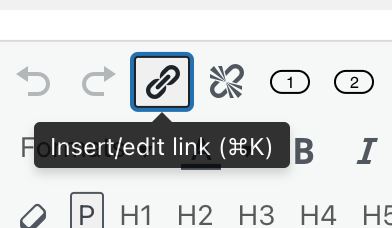
make sure to not only enter the URL at the top, but instead click the project to link to in the list underneath so it is highlighted in purple:
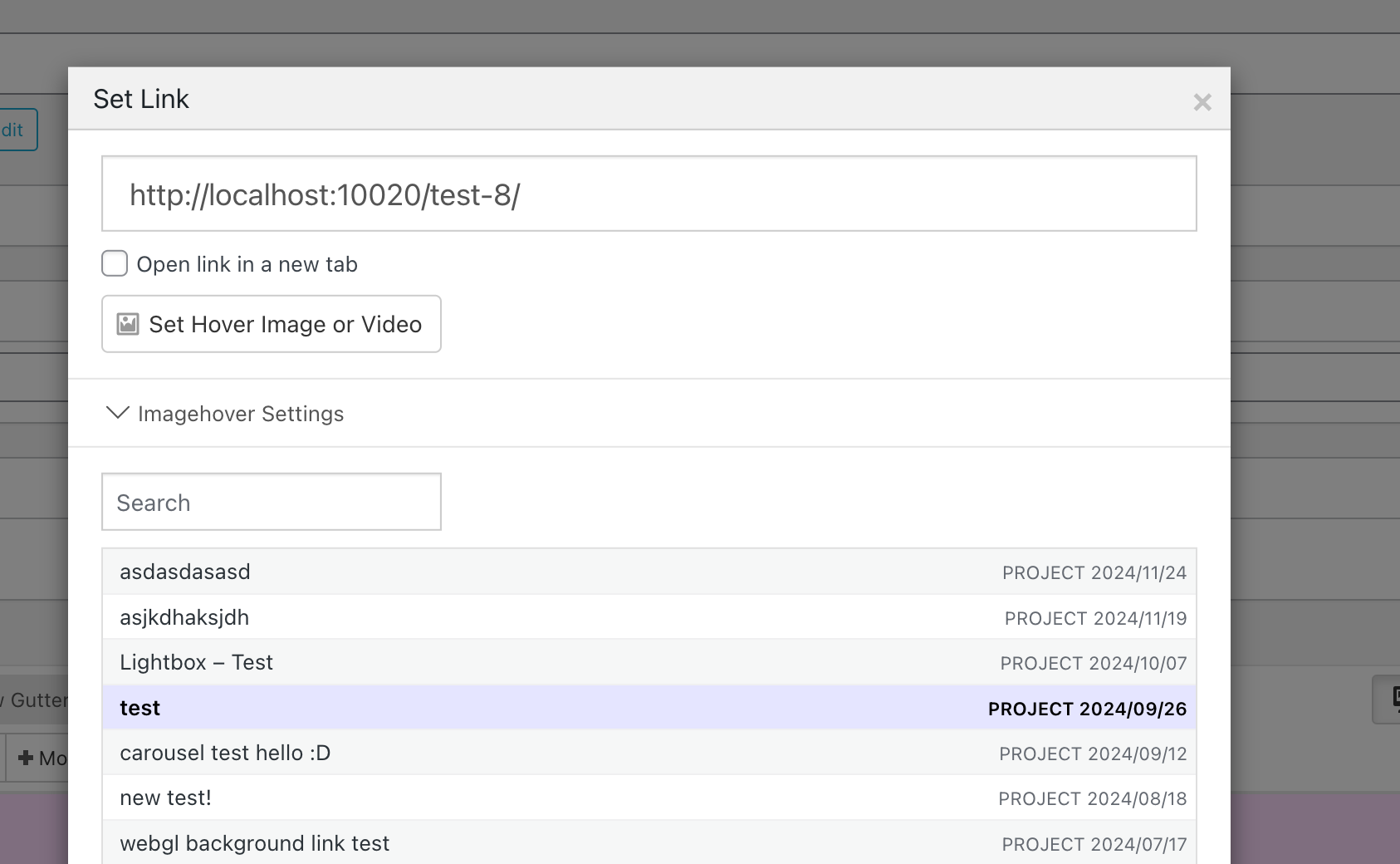
if after you clicked the list item you change the url in the input, the list item will be deselected, the url will be only a custom url type and it will have the data attributes missing
-
Oh perfect, that was easy! Thanks a lot :)
I also code custom websites or custom Lay features.
💿 Email me here: 💿
info@laytheme.com
Before you post:
- When using a WordPress Cache plugin, disable it or clear your cache.
- Update Lay Theme and all Lay Theme Addons
- Disable all Plugins
- Go to Lay Options → Custom CSS & HTML, click "Turn Off All Custom Code", click "Save Changes"
This often solves issues you might run into
When you post:
- Post a link to where the problem is
- Does the problem happen on Chrome, Firefox, Safari or iPhone or Android?
- If the problem is difficult to explain, post screenshots / link to a video to explain it