Jumping Issue on Landing Page Links with Fullscreen Slider
-
Hello,
Thanks for the great work.I am experiencing an issue on my website's landing page. The page uses the Fullscreen Slider add-on with text boxes in the center of each slide, which serve as links to different projects.
When I click one specific link (e.g., the one leading to http://alexanderctrigg.com/utkane/), the page briefly jumps to another background video/slide (e.g., http://alexanderctrigg.com/el-canto-de-los-anos-nuevos/) before navigating to the intended link.
This behavior happens sporadically but is more frequent on Chrome.
All links are added via text boxes on the Fullscreen Slider slides.
Could this be related to how the Fullscreen Slider handles click events or transitions?Any advice would be greatly appreciated!
-
oh i think maybe its because there is an error in your javascript:
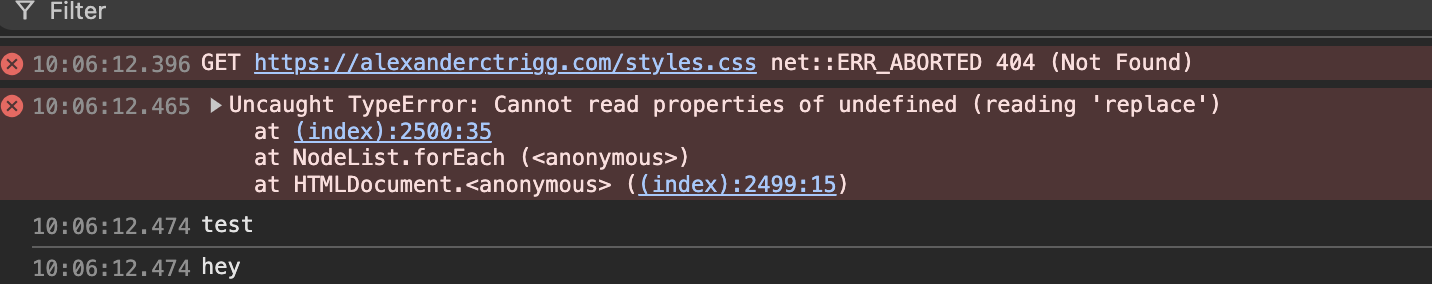
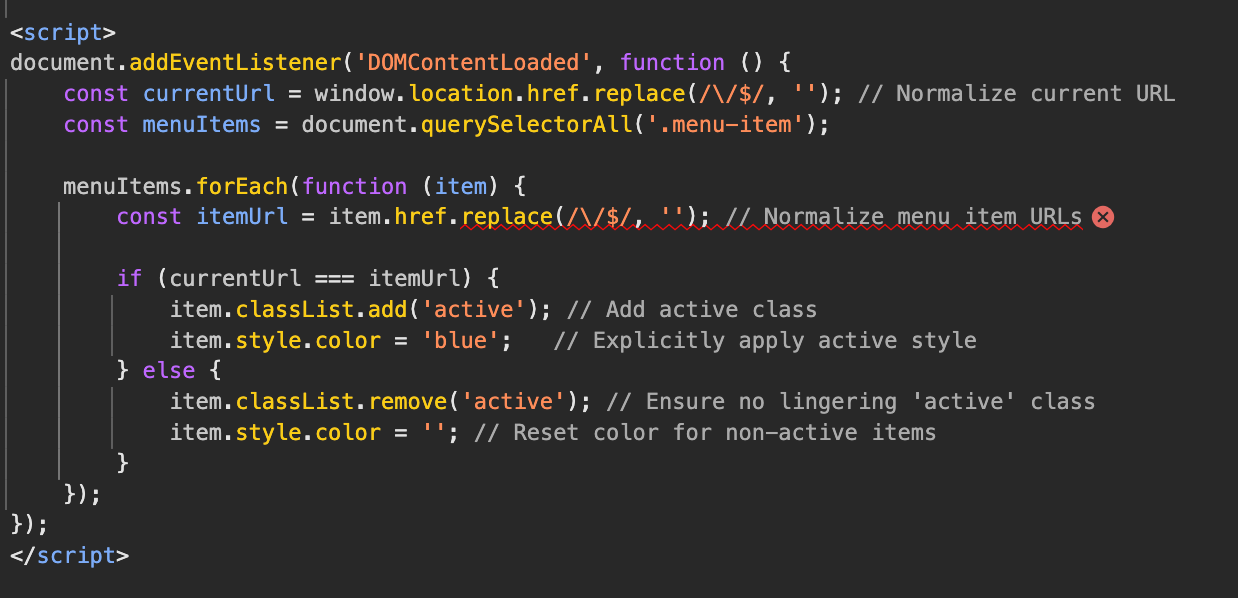
pls change this one line to
const itemUrl = item.hasOwnProperty('href') && item.href != undefined ? item.href.replace(/\/$/, '') : ""; // Normalize menu item URLs -
or try step number 4 in the top right blue box here in the forum:
Go to Lay Options → Custom CSS & HTML, click "Turn Off All Custom Code", click "Save Changes"
-
Thanks for answering. So changing the line in js didn't fix the issue and also it removes the "blue" active state of the project while being redirected from the landing page.
"Turning off all custom code" is not an option as a permanent solution but I've tried to test the link and the jumping is still present. It seems like the hyperlink works as left/right navigation before it redirects to the project.
Do you have any other tips? Or should I rebuild the landing on carousel?
-
it works now no? what did you change?
I also code custom websites or custom Lay features.
💿 Email me here: 💿
info@laytheme.com
Before you post:
- When using a WordPress Cache plugin, disable it or clear your cache.
- Update Lay Theme and all Lay Theme Addons
- Disable all Plugins
- Go to Lay Options → Custom CSS & HTML, click "Turn Off All Custom Code", click "Save Changes"
This often solves issues you might run into
When you post:
- Post a link to where the problem is
- Does the problem happen on Chrome, Firefox, Safari or iPhone or Android?
- If the problem is difficult to explain, post screenshots / link to a video to explain it