Mute/unmute button not showing for videos
-
Hello,
I'm having an issue with the mute/unmute button not showing properly on videos. It happens when the video is displayed by itself or in a carousel.
More precisely, I found out that the button is actually showing in the bottom right and is usable but it appears as a transparent square (very discrete and not intuitive) it does not show the icon.
Here are two screenshots, videos on the page, and contained in a carousel.
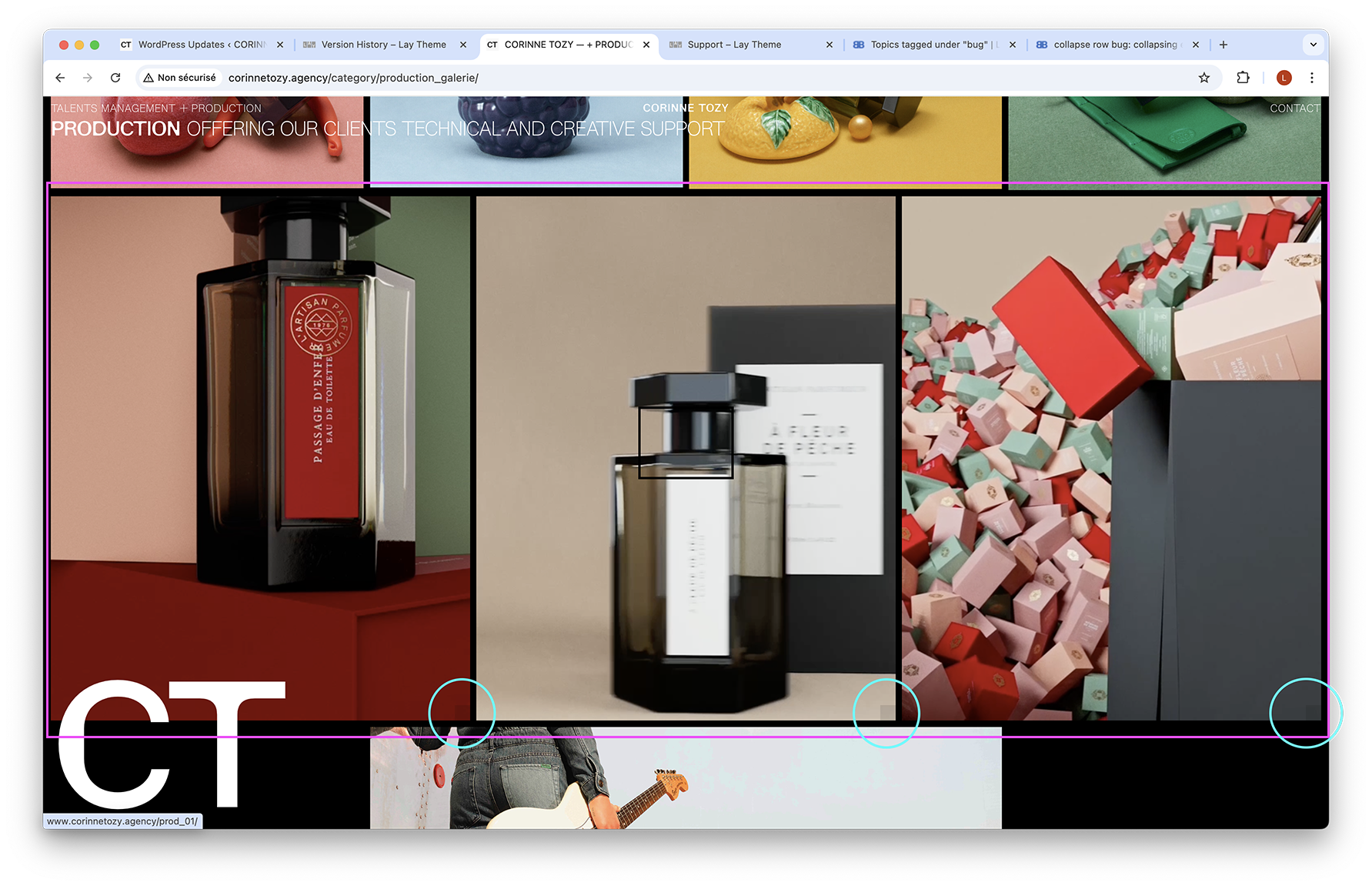
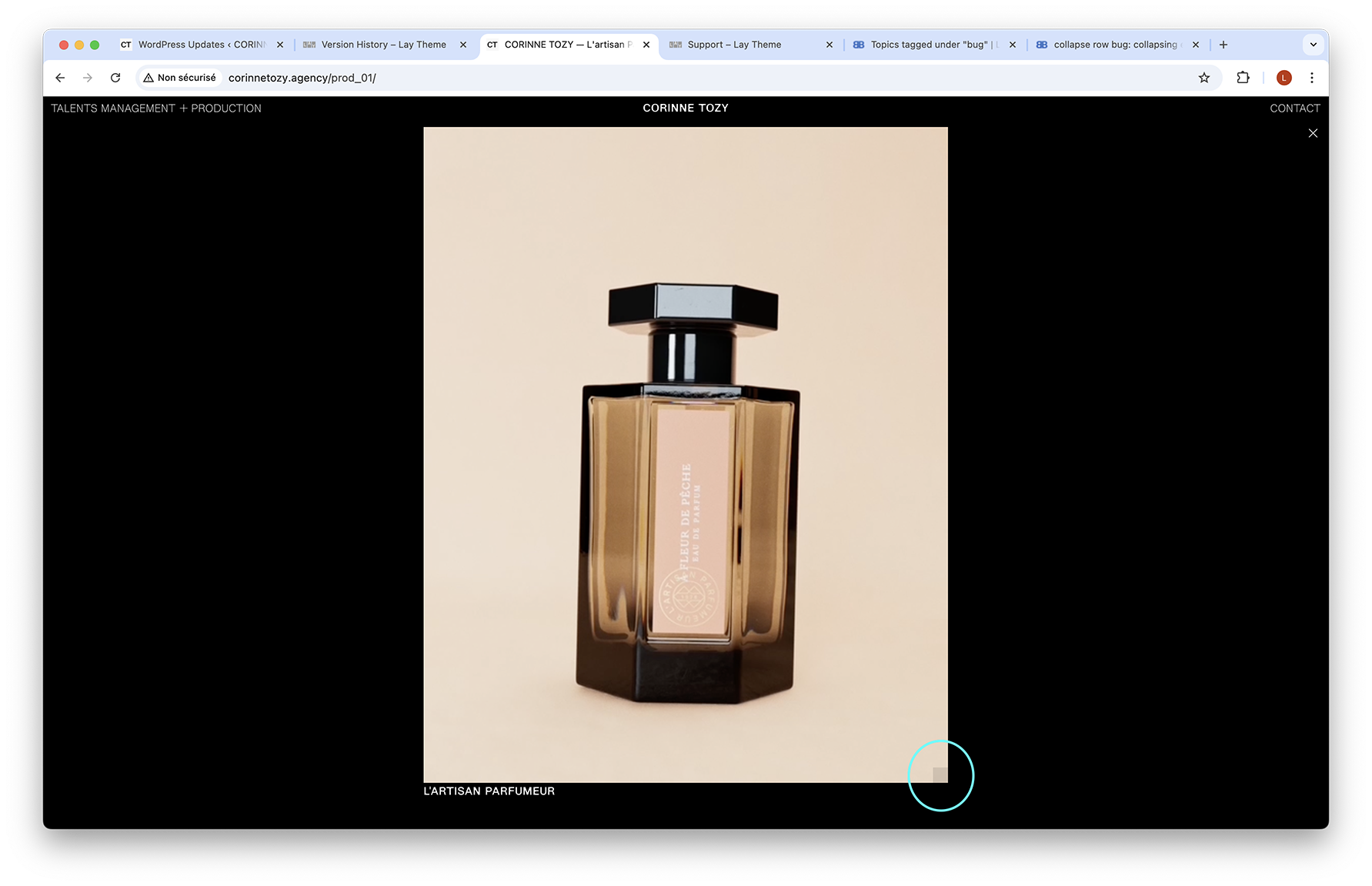
Videos on the website are on a page with a black background with some custom CSS to make somme elements like the menu switch to white. I thought it might be due to these modifications but it also happens on white pages with no such customisation.
I believe it worked properly some time ago then the bug appeared. Also, the mobile version does not have this problem, the mute/unmute icon shows properly.
Screenshots: Higlighted in bright pink are the videos, blue circles are the buttons not showing properly.
Best regards,
Lucas -
Anothe screenshot to show that it works properly on mobile:
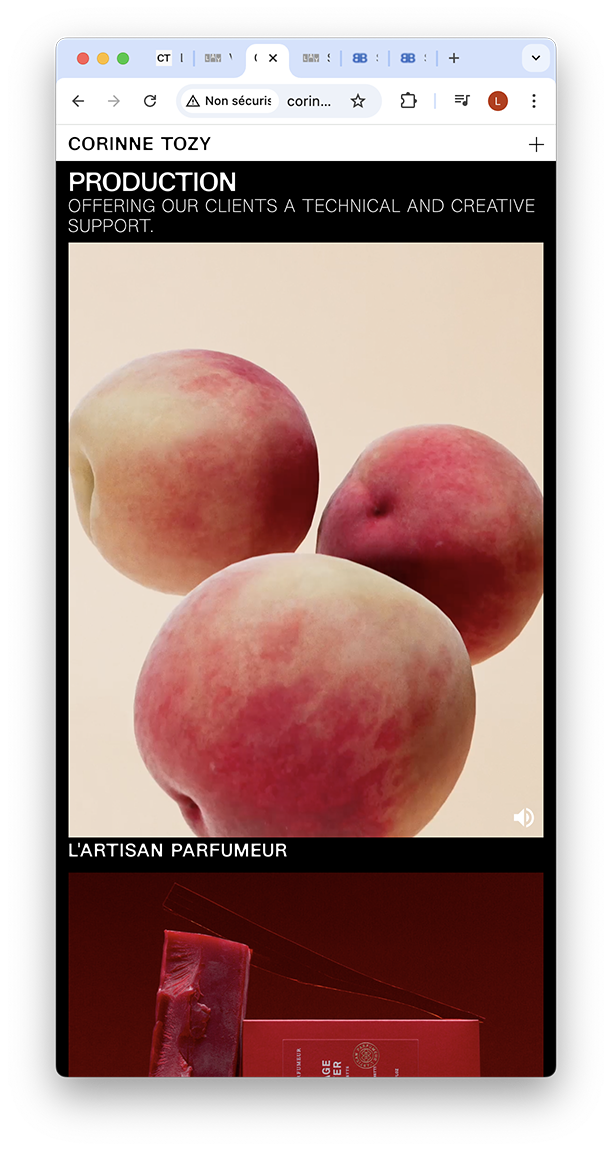
-
Update again, just found out it probably comes frome the custom code for the footer (CT at the bottom)
When I deactivate it the buttons shows up, but I can't find what the problem is exactly. Here are two new screenshots with and without the code:
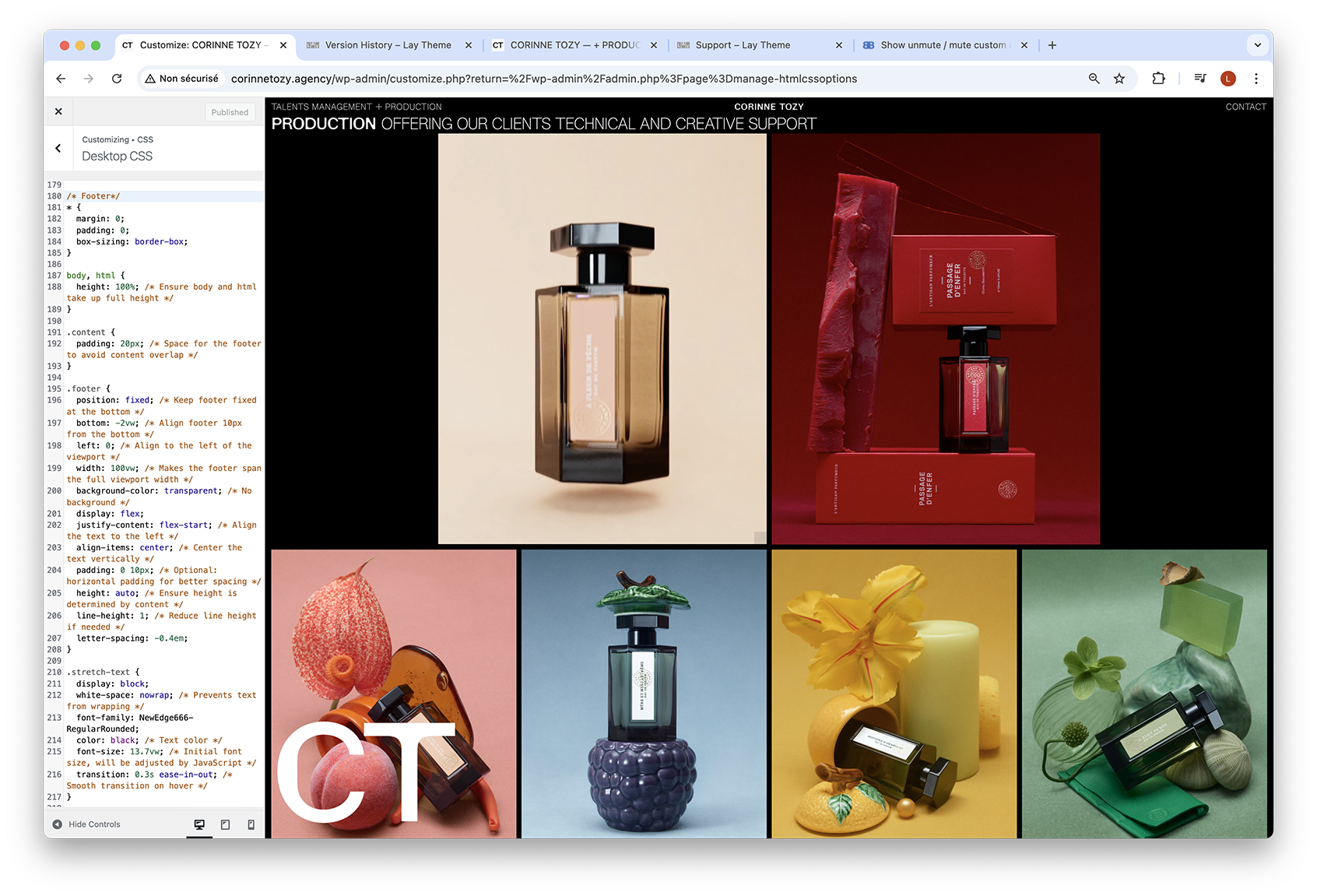
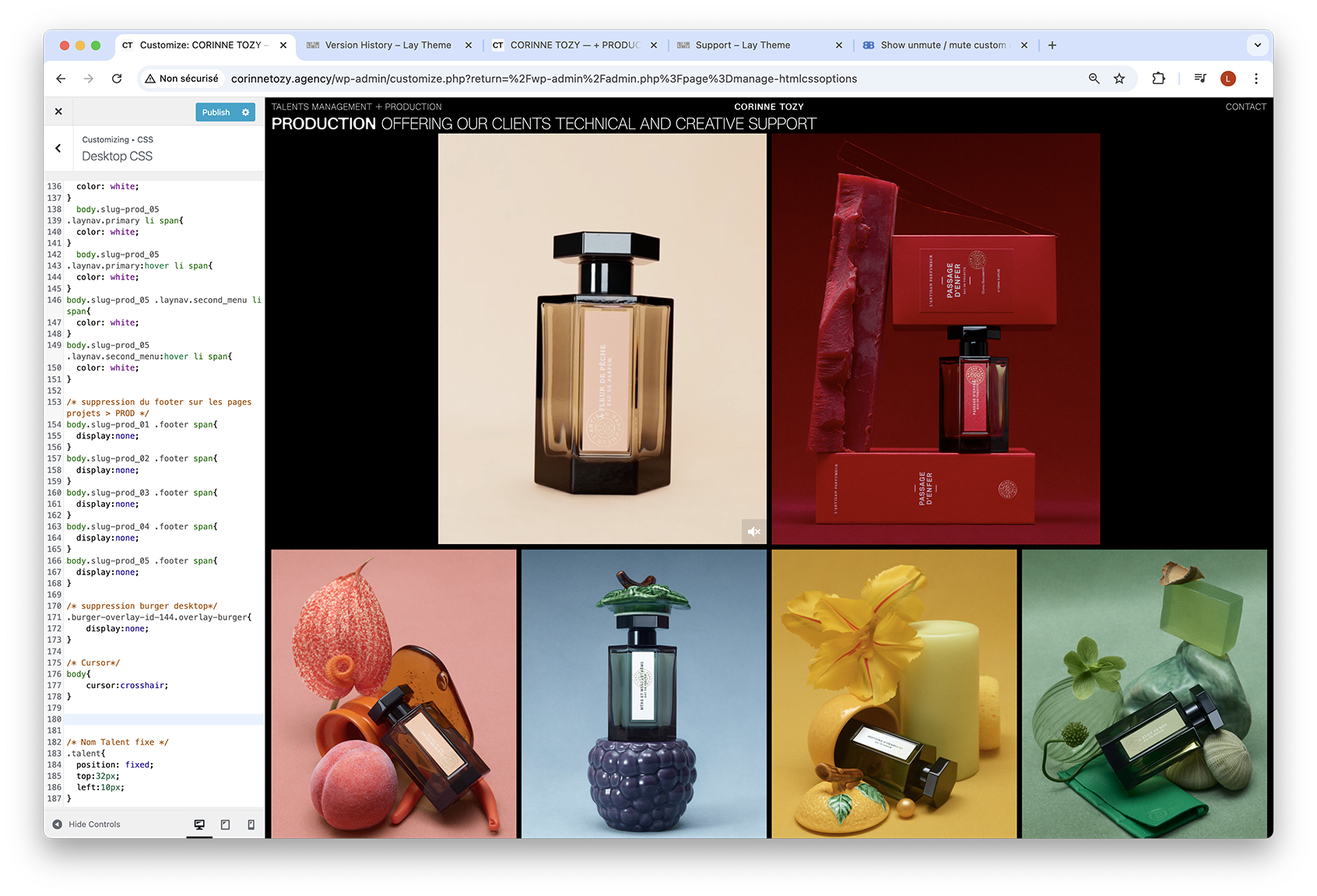
-
not sure! you can add and remove your custom css step by step or to see which css causes it!
nice website!
I also code custom websites or custom Lay features.
💿 Email me here: 💿
info@laytheme.com
Before you post:
- When using a WordPress Cache plugin, disable it or clear your cache.
- Update Lay Theme and all Lay Theme Addons
- Disable all Plugins
- Go to Lay Options → Custom CSS & HTML, click "Turn Off All Custom Code", click "Save Changes"
This often solves issues you might run into
When you post:
- Post a link to where the problem is
- Does the problem happen on Chrome, Firefox, Safari or iPhone or Android?
- If the problem is difficult to explain, post screenshots / link to a video to explain it