Search results
-
hey, I ran into this issue lately too, the search results only really find the project's title or project's tags but I found a workaround if for example you have a project titled:
"north atlantic ocean"
you would put in the tags separated by commas:
"north, atlantic, ocean"
and this way the search result will find your project if you typed in just "atlantic" or "ocean". You could also add more tags that are related to your project but isn't the actual title like, "water" or "waves". Perhaps these words could be from your project description.
Unsure that the search function can show search results from full project descriptions but if you add lots of individual tags to the project the search function will find your project in more ways than just the first word or typing the full project title.
Basically just add lots of individual words as tags, but I think if you add too many it can break the Project Thumbnail Grid Filter system if you were using it.
Hope that helps a little,
Cheers.
-
Hi, thanks for your suggestion.
I’ve separated the words with commas in some of the project descriptions, like this: “Cantina, dei, Colli, Ripani”.
However, they still don’t appear in the search results as expected :(
It seems the search doesn’t only consider the first word, since there are two projects with the description "Tenuta Cocci Grifoni" that show up for "tenuta" and "cocci," but not for "grifoni".
-
Hi, thanks for your suggestion.
I’ve separated the words with commas in some of the project descriptions, like this: “Cantina, dei, Colli, Ripani”.
However, they still don’t appear in the search results as expected :(
It seems the search doesn’t only consider the first word, since there are two projects with the description "Tenuta Cocci Grifoni" that show up for "tenuta" and "cocci," but not for "grifoni".
@dmncn No problem, I think the search results only find the project title and project tags. I don't think it finds words from the project description.
Try adding these, “Cantina, dei, Colli, Ripani” as individual tags and see how that works for you.
-
Looking at the code of search.php it seems that it searches also in the project description.
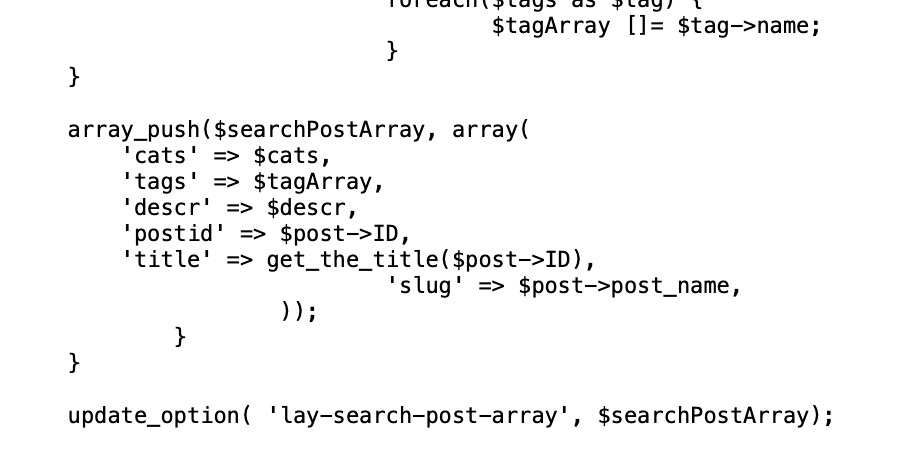
Indeed if I search for "butthead" I’ve got the project that has that word only in the description.
@dmncn hmm interesting, not too sure, probably need to ask armin! The workaround works fine for me but yeah would be nice for the search function to get some new features.
-
FEATURE REQUEST: It would be great if the arrows for navigating between projects would scroll only through the filtered ones
what do u mean filtered ones?
-
Hi Armin,
what I mean is that if I filter the projects by category, for example Cinema, and then enter one of them, I would like to navigate only through the 10 filtered results, while it currently scrolls through all 75 projects.
The same applies if the projects are filtered by tag or keyword search.
-
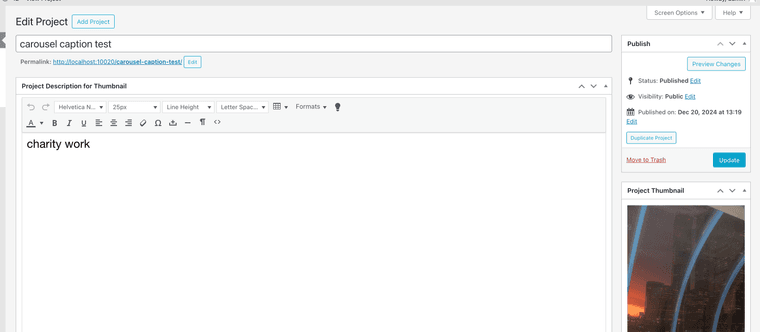
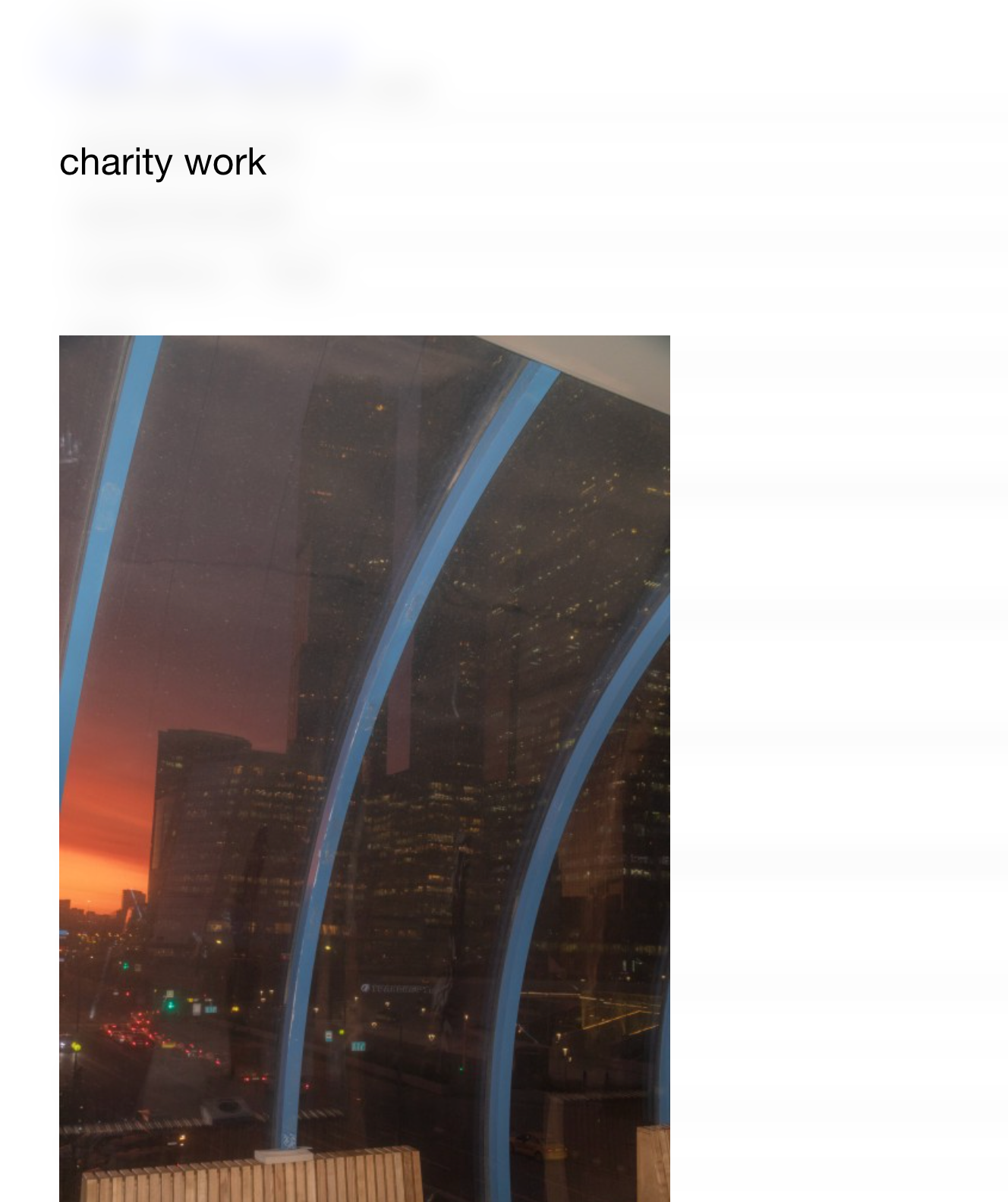
mmh for me it works
-
ok in lay options, make sure this is active:
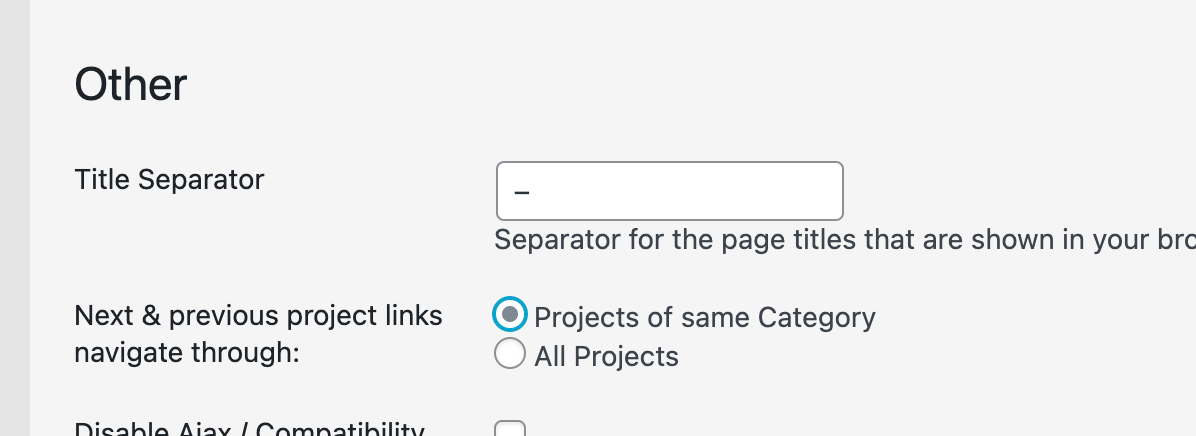
"next previous navigate through"
projects of same category
-
can you send your website address, /wp-admin/ username and password and a link to this topic to info@laytheme.com?
-
hey there, so lets look at the endpoint that contains the text lay theme searches for:
https://acastelletti.demetriomancini.it/wp-json/laytheme/search/
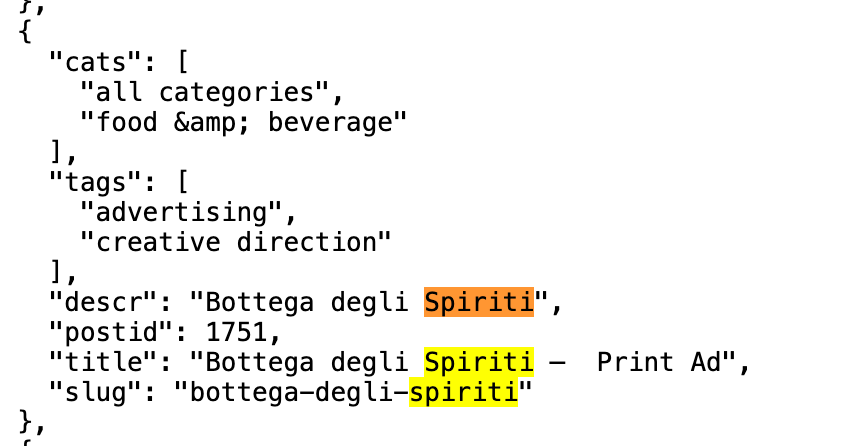
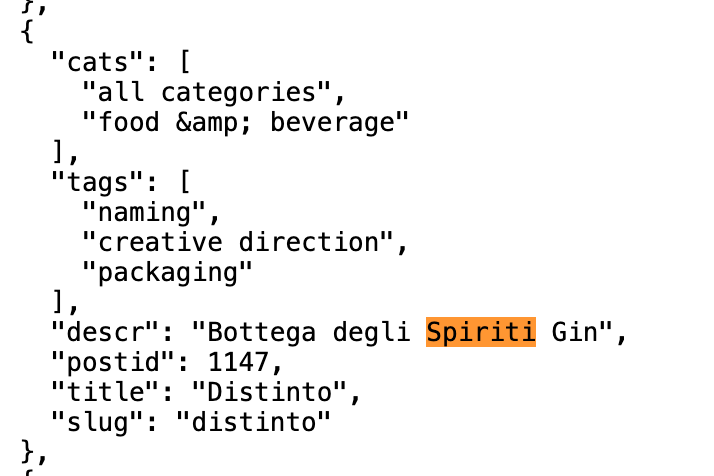
you do have 2 projects with "spiriti"
in its title or description mmh -
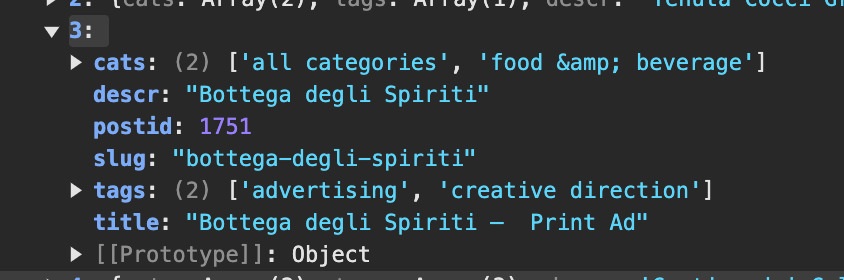
the data for this post is also searched through in the frontend mmh
-
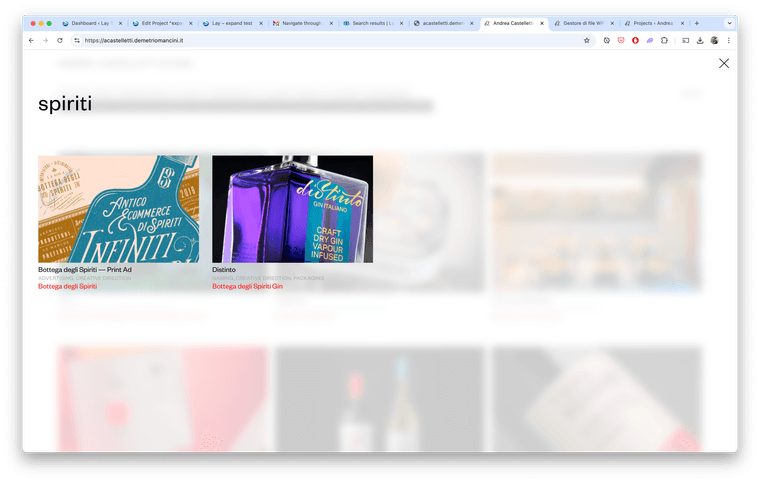
i removed some of my settings for the search library i use and
it seems that my settings were too restrictive.can you check now if the search results are okay please?
-
yes its included! i think i forgot to write it down in the release notes
-
but we still have the issue with navigating through categories correctly
when you have this setting enabled:"next previous navigate through"
projects of same category (in lay options)i realized this only works if your projects each only have one category.
i will try to code it so it works even if your projects have multiple categories -
ok if you update lay theme now, this is how it will work:
When you have a project thumbnailgrid on a page, if you filter the category of it and then click on a project, this filtered category will be used to determine which projects to navigate through.
Otherwise, the category used will be the first category that a project has that is not the default category when first arriving from any non project page.
This won't work if your website does hard refreshes on navigating, for example when you use "Disable Ajax", use shortcodes or use WooCommerce.
-
lmk if it works for u!
I also code custom websites or custom Lay features.
💿 Email me here: 💿
info@laytheme.com
Before you post:
- When using a WordPress Cache plugin, disable it or clear your cache.
- Update Lay Theme and all Lay Theme Addons
- Disable all Plugins
- Go to Lay Options → Custom CSS & HTML, click "Turn Off All Custom Code", click "Save Changes"
This often solves issues you might run into
When you post:
- Post a link to where the problem is
- Does the problem happen on Chrome, Firefox, Safari or iPhone or Android?
- If the problem is difficult to explain, post screenshots / link to a video to explain it