Projects Overlays row with background color
-
web: https://talineiman.com/start-copy-2/
I have an issue with Project Overlay
When it opens (and there is a row with background color), I see the color background and the content... but, it shows all WHITE for a quick second.
I tried different settings but nothing works.Images:
- This is the project that has the error: the first "other ui design"
- The green background with the logo is where the error happens (everything white for a sec)
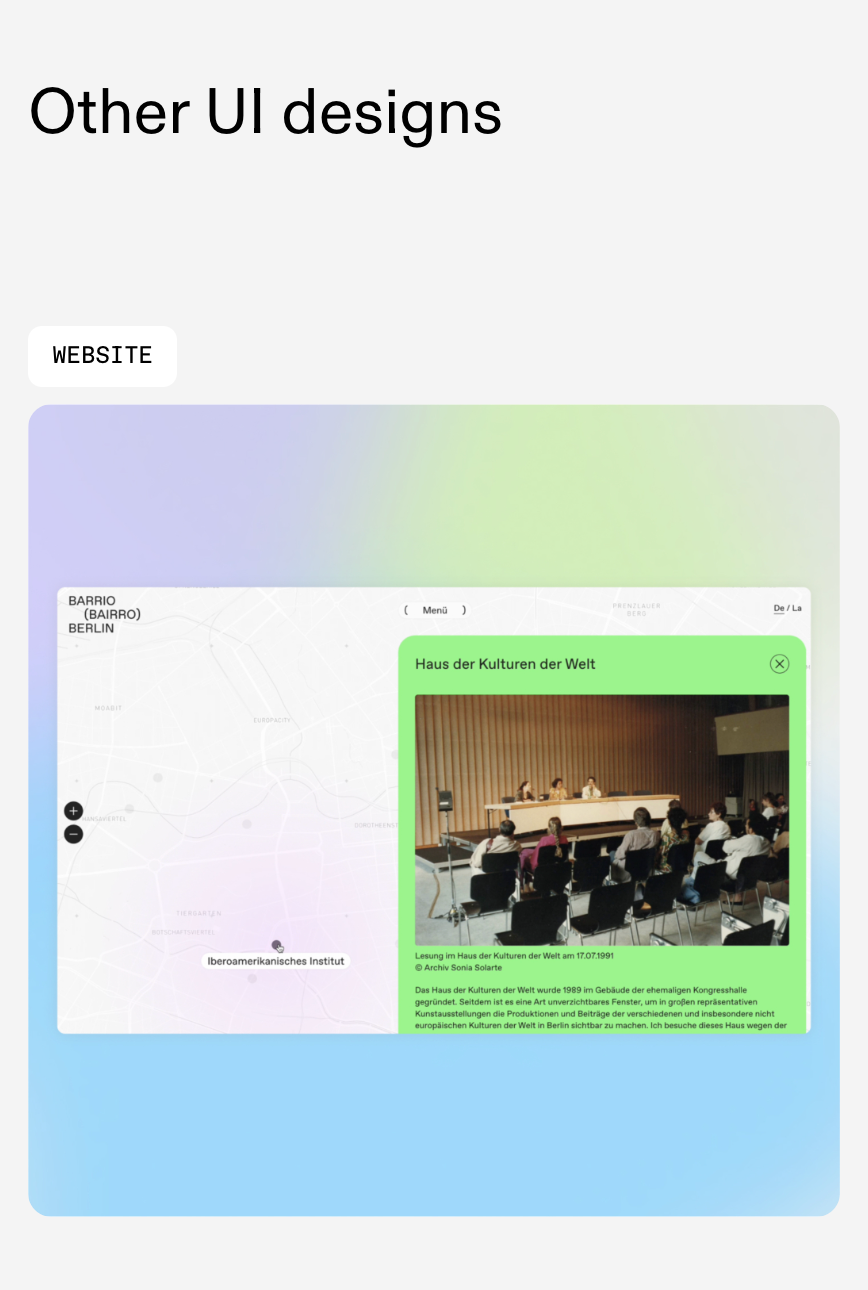
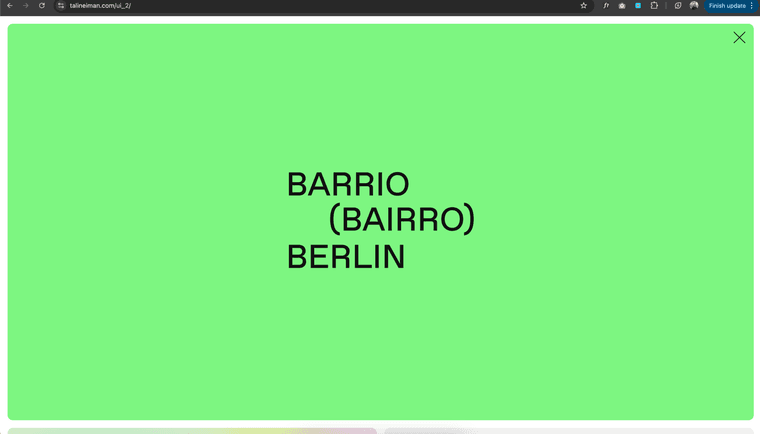
-
lay options → projects overlays
set this to when loaded: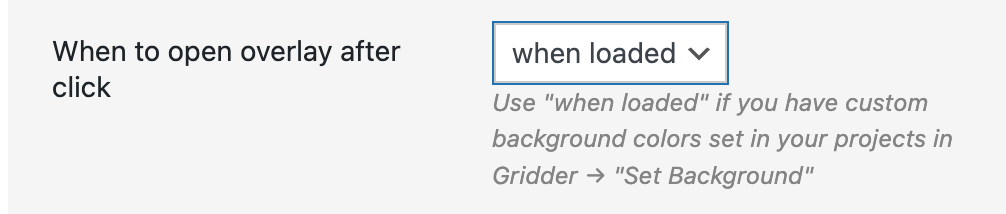
-
ur design looks rlly good!
-
Hi @arminunruh thanks!
Thats what i did, but the problem is still there :/
any other idea? -
Hi, I don't know if I should make a new topic or this is fine but I also have an issue with Project Overlay on Safari - when clicking the link it works on Chrome and Firefox but not in Safari. I tried to disable all my custom coding and the overlay still doesn't want to open in Safari.
-
hey @notrodman whats ur website address and which version of safari do u use
-
idk what u mean
https://capture.dropbox.com/7dETG02pjYxehmV4ah so u have a green background just for the first row.
then it shows up normally, but then it flashes white for a second -
@tali i cant reproduce this on my lay theme installation
can you send your website address, /wp-admin/ username and password and a link to this topic to info@laytheme.com?
-
ok i know now why it happened
i fixed it!
very nice website btw
I also code custom websites or custom Lay features.
💿 Email me here: 💿
info@laytheme.com
Before you post:
- When using a WordPress Cache plugin, disable it or clear your cache.
- Update Lay Theme and all Lay Theme Addons
- Disable all Plugins
- Go to Lay Options → Custom CSS & HTML, click "Turn Off All Custom Code", click "Save Changes"
This often solves issues you might run into
When you post:
- Post a link to where the problem is
- Does the problem happen on Chrome, Firefox, Safari or iPhone or Android?
- If the problem is difficult to explain, post screenshots / link to a video to explain it