Project title + categories in thumbnail mouseover
-
Hi!
I love how the categories feature allows me to have an index page where users can sort projects by contribution instead of by date.
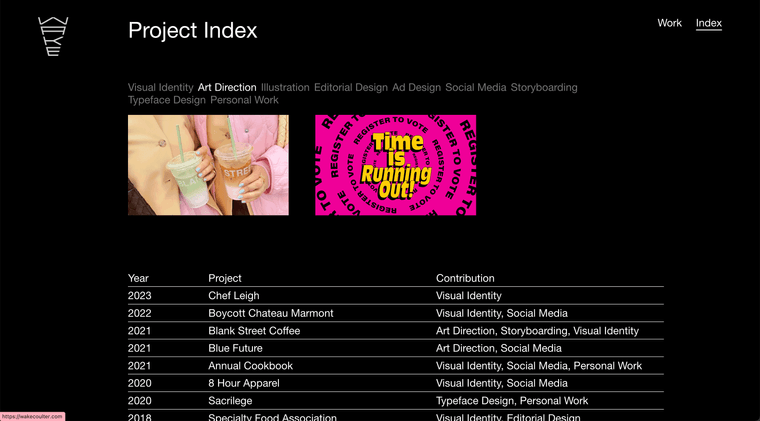
My issue: On my homepage, I would like these category names to show up after each project title when the thumbnail is hovered over. For example, in the thumbnail below, I would like the official project title to remain "Blue Future", but when hovering, I would like for it to read "Blue Future – Art Direction, Social Media".
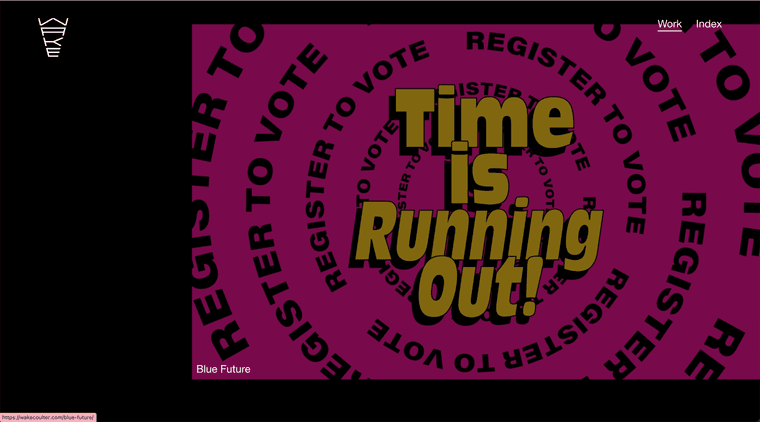
I know I could achieve this by just adding the categories to the project name, but then the index page would show that information twice and page titles would be extra long. It looks like tags can be added after the project title, but not categories. Any easy solve here?
-

so you want some extra text to show up here after a project title when you hover over it?
mmh there is no setting to do this :/ -
@arminunruh thanks for replying - I like the index page exactly how it is, it's the second pic I posted where I'd like the title + categories to show up (hovering over project thumbnails on my homepage.)
Seems like the option exists to show tags alongside titles, just not categories.
-
ah i understand! ok let me think about it mmh
-
you could use the project descriptions or tags for this
for both of them, you can set them to show on hover
in customize → project thumbnails → project tags / project descriptionif you want to use project descriptions, it can be activated in lay options
-
.titlewrap-on-image{ display: flex!important; flex-direction: row!important; gap: 10px!important; }next time pls post u website address makes it a little easier for me to try things out <3
I also code custom websites or custom Lay features.
💿 Email me here: 💿
info@laytheme.com
Before you post:
- When using a WordPress Cache plugin, disable it or clear your cache.
- Update Lay Theme and all Lay Theme Addons
- Disable all Plugins
- Go to Lay Options → Custom CSS & HTML, click "Turn Off All Custom Code", click "Save Changes"
This often solves issues you might run into
When you post:
- Post a link to where the problem is
- Does the problem happen on Chrome, Firefox, Safari or iPhone or Android?
- If the problem is difficult to explain, post screenshots / link to a video to explain it
