2 questions about vertical menu's submenu system
-
Dear Laytheme team,
I have 2 issues with submenus in the vertical menu system.
-
When the submenu is open, the submenu shrinks if the user clicks on some other element or on a blank point on the page. Is there any way to prevent this from happening?
-
Is it possible to make the parent menu item a clickthrough link?
I mean, when a user clicks on it, it should both open a page and keep the submenu expanded.
Thanks a lot,
Sasha -
-
here is an example website
https://cleanplatestudios.com/edr2/dean/ -
sure sasha!
im releasing an update now.
go to customize → menu style → submenus
now make sure to activate these new settings:
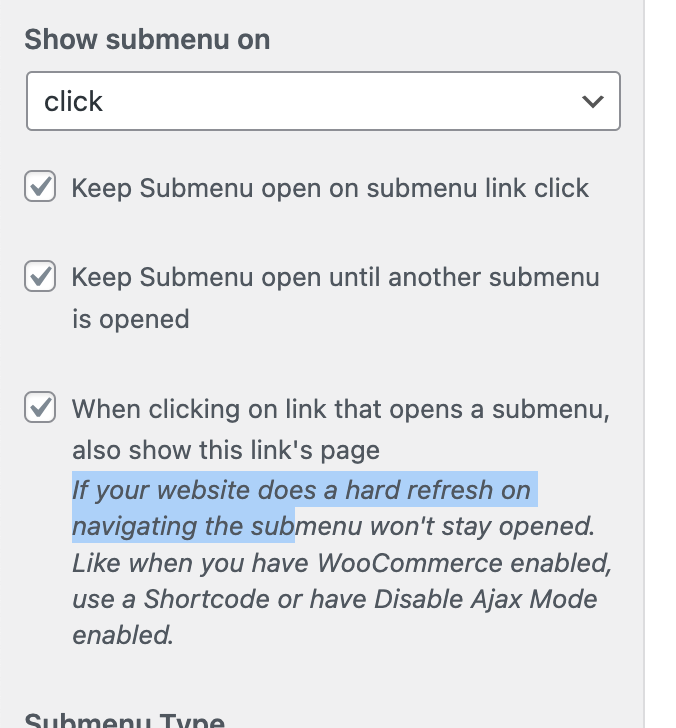
they only work if "show submenu on" is set to "click"
-
Dear Armin,
I appreciate your quick response and update release!
I've checked both options:
"Keep Submenu open until another submenu is opened" and "When clicking on the link that opens a submenu, also show this link's page", but I would like to point out 2 behaviors that I find a bit inconvenient/illogical to me.Instead of writing a long text, I recorded a short video demonstrating what I mean.
I hope it's ok.->
https://share.cleanshot.com/HDK9PG6wMany thanks,
Sasha -
And another thing that I've noticed:
When I try to access a project page via a direct link, the page is blank.
(e.g https://cleanplatestudios.com/edr2/dean/an-undertaker-a-hangman-and-a-rabbit-entered-a-hole/) -
And another thing that I've noticed:
When I try to access a project page via a direct link, the page is blank.
(e.g https://cleanplatestudios.com/edr2/dean/an-undertaker-a-hangman-and-a-rabbit-entered-a-hole/)can you send your website address, /wp-admin/ username and password and a link to this topic to info@laytheme.com?
-
actually before u do that
go to settings → permalinks
click save. maybe that fixes the page not showing up
-
if you update lay theme now, i made the changes you recommended now!
-
ok very good!
I also code custom websites or custom Lay features.
💿 Email me here: 💿
info@laytheme.com
Before you post:
- When using a WordPress Cache plugin, disable it or clear your cache.
- Update Lay Theme and all Lay Theme Addons
- Disable all Plugins
- Go to Lay Options → Custom CSS & HTML, click "Turn Off All Custom Code", click "Save Changes"
This often solves issues you might run into
When you post:
- Post a link to where the problem is
- Does the problem happen on Chrome, Firefox, Safari or iPhone or Android?
- If the problem is difficult to explain, post screenshots / link to a video to explain it