Carousel add-on does not show up under gridder + more tab
-
Hello!
I just installed the carousel add-on but it doesn't show up in the gridder, although the gridder options appear in the lay options.
I installed the newest laytheme and addon versions, cleared the cache and turned of custom css, but it still doesn't work. I use Mac and Safari as my main browser.
Does somebody know how to fix this issue?
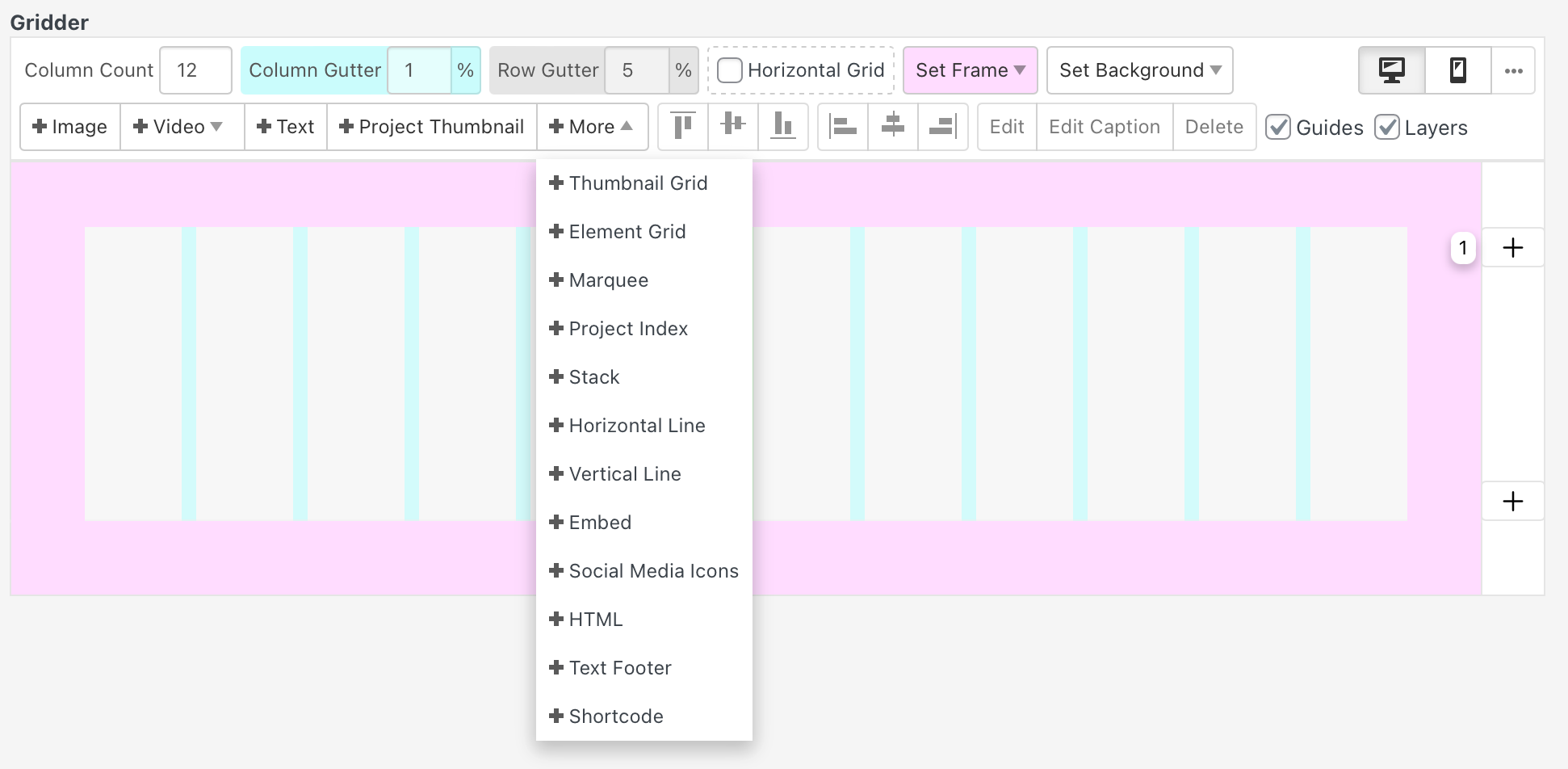
-
i see. can you make sure you're using the latest version of both lay theme (7.7.7) and carousel addon (2.6.7)?
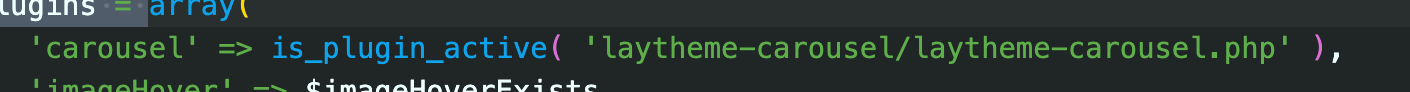
looking at my code, it determines if the carousel is active or not by checking if the folder laytheme-carousel is present in /wp-content/plugins/
with a file in it called laytheme-carousel.phpso i guess you probably renamed the folder or zip file or sth like that and now its in a different folder
i will just include a check for || class_exists('LayThemeCarousel')
and that should do the trick
if you like you can update laytheme now and then that button might show up
if you run into any big problems with the carousel addon, like nothing works at all you might need to check if you have the correct folder namecould use a plugin like: https://wordpress.org/plugins/wp-file-manager/
-
i see. can you make sure you're using the latest version of both lay theme (7.7.7) and carousel addon (2.6.7)?
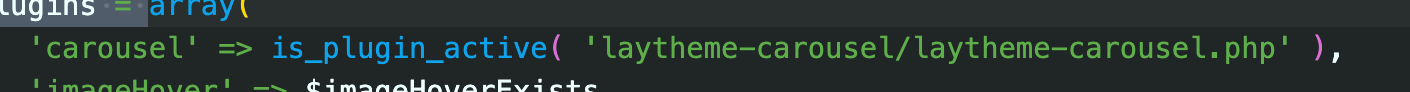
looking at my code, it determines if the carousel is active or not by checking if the folder laytheme-carousel is present in /wp-content/plugins/
with a file in it called laytheme-carousel.phpso i guess you probably renamed the folder or zip file or sth like that and now its in a different folder
i will just include a check for || class_exists('LayThemeCarousel')
and that should do the trick
if you like you can update laytheme now and then that button might show up
if you run into any big problems with the carousel addon, like nothing works at all you might need to check if you have the correct folder namecould use a plugin like: https://wordpress.org/plugins/wp-file-manager/
@arminunruh Hey Armin, I updated to 7.7.8 and it's working! Thank you :)
-
ok great!
I also code custom websites or custom Lay features.
💿 Email me here: 💿
info@laytheme.com
Before you post:
- When using a WordPress Cache plugin, disable it or clear your cache.
- Update Lay Theme and all Lay Theme Addons
- Disable all Plugins
- Go to Lay Options → Custom CSS & HTML, click "Turn Off All Custom Code", click "Save Changes"
This often solves issues you might run into
When you post:
- Post a link to where the problem is
- Does the problem happen on Chrome, Firefox, Safari or iPhone or Android?
- If the problem is difficult to explain, post screenshots / link to a video to explain it