change color of textbox - general setting
-
Dear @felix_rabe
is there a general setting to change the background color of text elements to transparent or do I have to use CSS? I would like to have no color in the background of the text element.
https://intimacycoordinator.ch/
I gave the textfield the class "blue" and tried this CSS but it doesn't work.
.blue{
background-color: blue;
padding: 20px;
}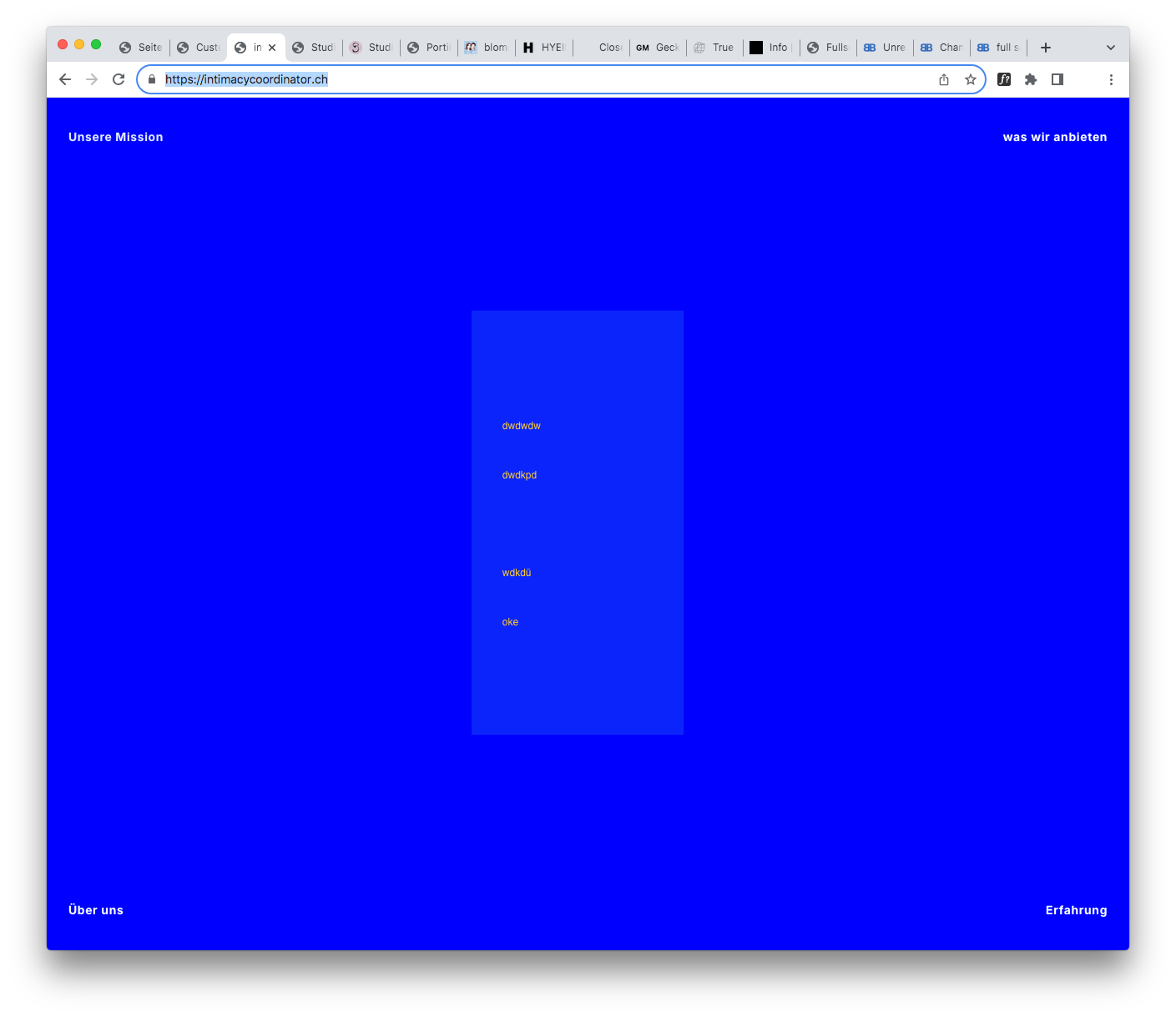
Thanks a lot.
-
@Danny by default, text fields should not have a background, meaning you see the color of the body behind it. you can use "background-color: transparent;" if that fixes it for you. But I dont quite understand the problem.
-
@felix_rabe exactly that's what I thought as well. seems it was a bug and is fixed now. thanks.
I also code custom websites or custom Lay features.
💿 Email me here: 💿
info@laytheme.com
Before you post:
- When using a WordPress Cache plugin, disable it or clear your cache.
- Update Lay Theme and all Lay Theme Addons
- Disable all Plugins
- Go to Lay Options → Custom CSS & HTML, click "Turn Off All Custom Code", click "Save Changes"
This often solves issues you might run into
When you post:
- Post a link to where the problem is
- Does the problem happen on Chrome, Firefox, Safari or iPhone or Android?
- If the problem is difficult to explain, post screenshots / link to a video to explain it