two different project thumbnails
-
Dear @Aleksandar
When hovering over a Project Thumbnail we see a really nice title 🌝
I am assuming you want two different images to change back and forth automatically and then on hover the title still appears?This would take some good custom coding and has not been implemented yet, but wanted to know if i was on the same page.
Best
Richard
-
Hey Richard!
Thank you for you reply. I'm sorry it took me a while to answer.
Let me explain it with the attached image:
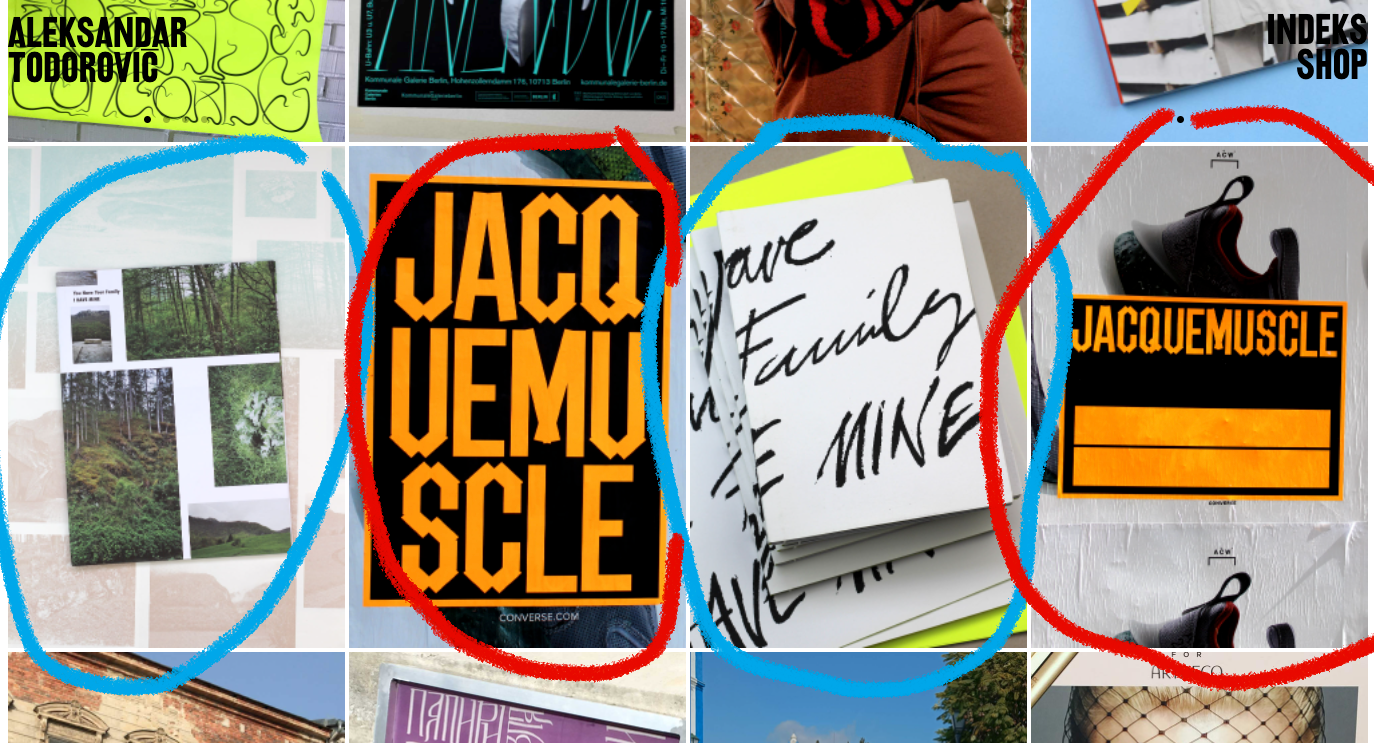
The photos circled in blue are basically the same projects. The same goes for red. As you can see, they are different visuals within one project. So I'm wondering how I could link different images to the same project.
I was thinking to duplicate a project, change the feature image and then relink it to the original project version. But that's not smooth and fill sup unnecessarily the index page.
Donno. :-) Maybe you know a nice solution.
All best
Aleks -
Dear Aleks
@Aleksandar
"So I'm wondering how I could link different images to the same project."
Rather than duplicating each Project multiple times, i would suggest just making the layout in the Gridder and defining a link for them:
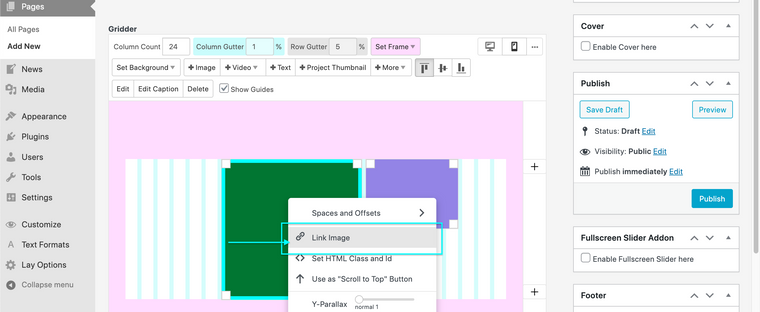
This method should give you the most control in the future should you decide to change something 👍
Thank you for supporting Lay Theme
Richard
-
Dear Aleks
@Aleksandar
"So I'm wondering how I could link different images to the same project."
Rather than duplicating each Project multiple times, i would suggest just making the layout in the Gridder and defining a link for them:
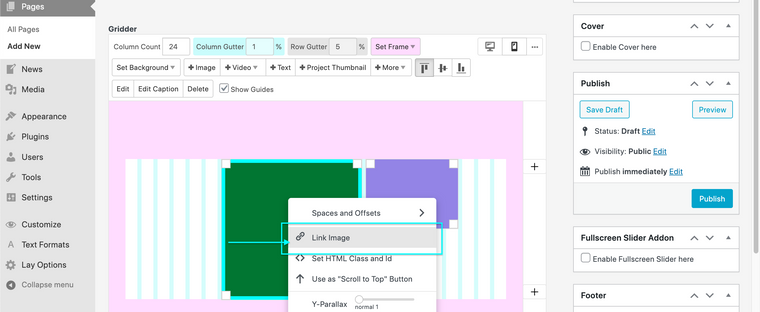
This method should give you the most control in the future should you decide to change something 👍
Thank you for supporting Lay Theme
Richard
@Richard I've also been wanting to create multiple project thumbnails for the same project. However, adding an image and linking it doesn't allow the project title to animate on, like every other thumbnail does.
Would be nice to be able to create multiple thumbnails for the one project.
-
hey there!
i will write this down, maybe i should code a way to replace an image for a project thumbnail
-
hey there!
i will write this down, maybe i should code a way to replace an image for a project thumbnail
@arminunruh Hey Armin, so good that you can work on this.
Another situation where it would be ideal to have multiple thumbnails for the same project is for mobile and desktop layouts. So a vertical (9:16 format) thumbnail for mobile, and a landscape (16:9 format) thumbnail for the desktop version.
-
hey now in the gridder you can right click a project thumbnail element and choose "replace image"
you could create a custom phone layout for your page and insert project thumbnails and then use the aforementioned feature to use landscape images
just make sure the thumbnails are not synced with the desktop layout so the images will stay the same on the desktop layout
does that work for u?
-
hey now in the gridder you can right click a project thumbnail element and choose "replace image"
you could create a custom phone layout for your page and insert project thumbnails and then use the aforementioned feature to use landscape images
just make sure the thumbnails are not synced with the desktop layout so the images will stay the same on the desktop layout
does that work for u?
@arminunruh Hey Armin, thank you for working on this. It took me a little to figure out what was happening here, but the "replace image" project thumbnail feature works really well. Thank you so much!
-
Hey @arminunruh , I'm just tweaking my site and have some projects which are both video & stills in the same project where I also would love to show two different project thumbnails instead of needing to duplicate the project. But all my projects are within a project thumbnail grid where it is not currently possible to change the thumbnails. Do you think this is something that may be possible in the future?
Thanks alot!
-
mh i will write it down!
-
mh i will write it down!
@arminunruh Thanks alot!
I also code custom websites or custom Lay features.
💿 Email me here: 💿
info@laytheme.com
Before you post:
- When using a WordPress Cache plugin, disable it or clear your cache.
- Update Lay Theme and all Lay Theme Addons
- Disable all Plugins
- Go to Lay Options → Custom CSS & HTML, click "Turn Off All Custom Code", click "Save Changes"
This often solves issues you might run into
When you post:
- Post a link to where the problem is
- Does the problem happen on Chrome, Firefox, Safari or iPhone or Android?
- If the problem is difficult to explain, post screenshots / link to a video to explain it