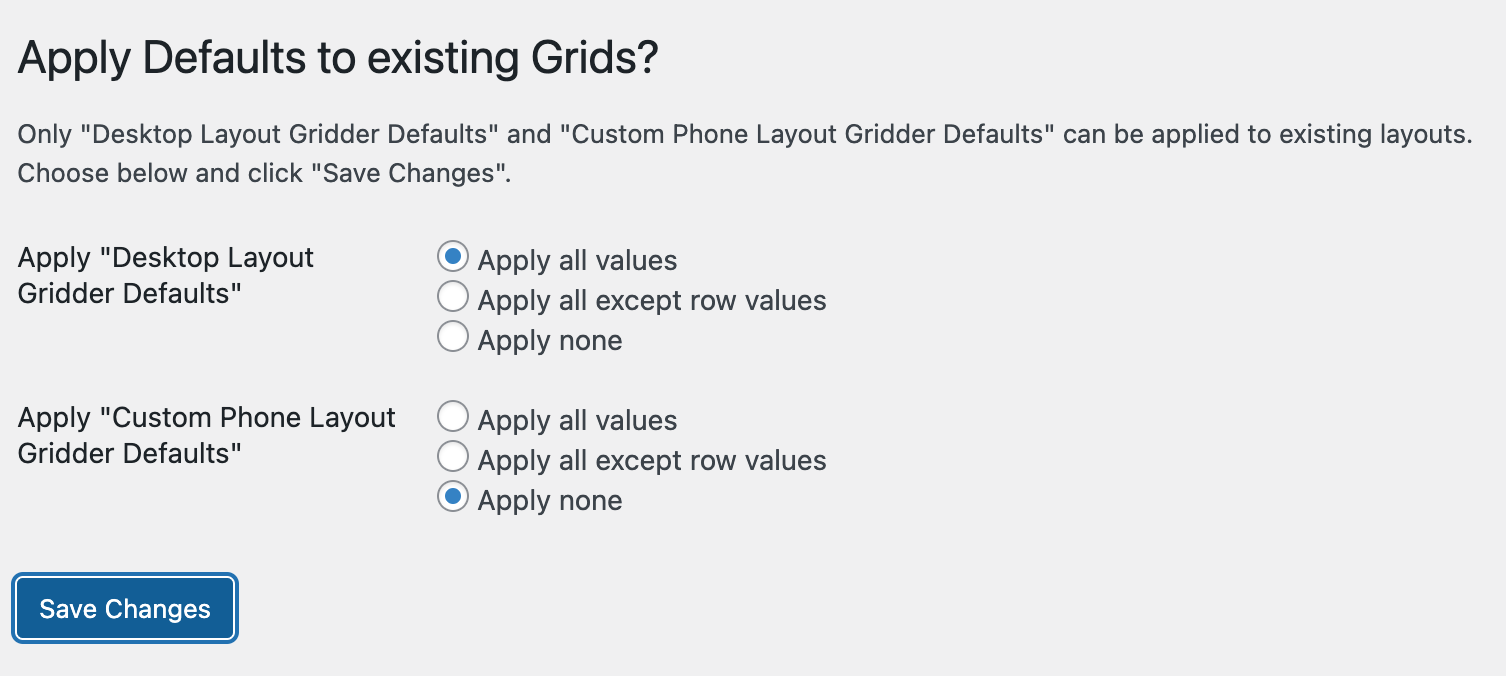gridder default are not saving
-
Hey, when adjusting the values for the Gridder Defaults and clicking save nothing happens. I initially thought, they might take some time to save but that is not the case. I've tried applying them to none, to just desktop or both. Would appreciate if someone could take a look. Thanks!
-
When i change the column count to 20, and click save, the column count stays 20 here:
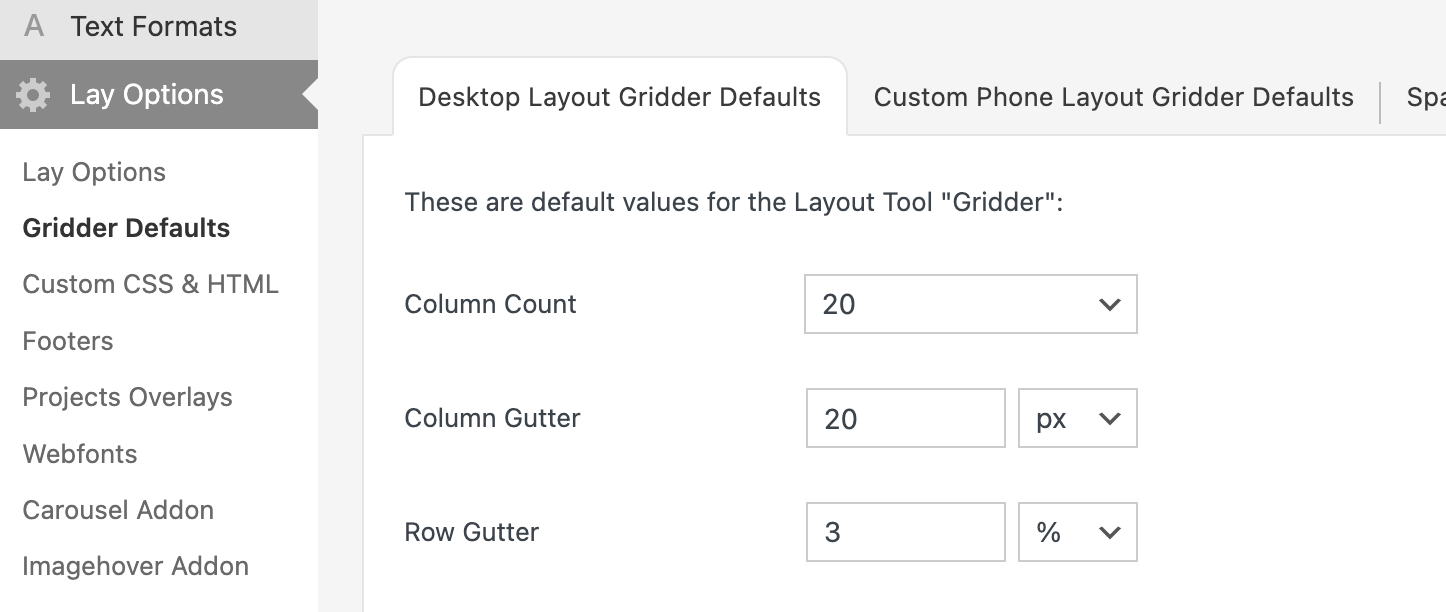
(I didnt check "Apply values")When i then create a new project, the column count that is in use is then 20
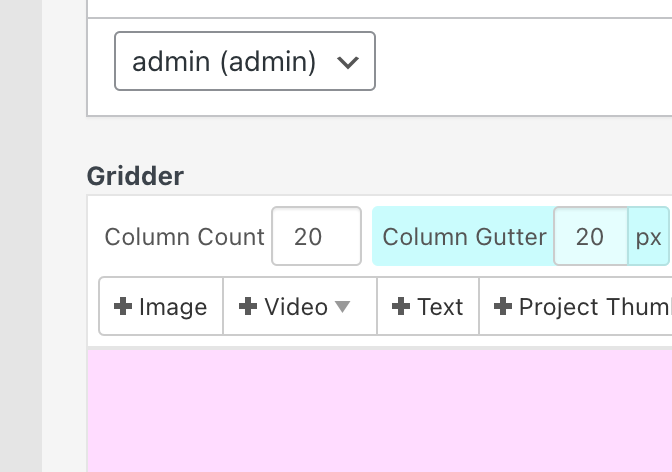
Can you confirm this?
If so, it works as expected.If you change a value in "lay options -> gridder defaults", does it not stay when you after you click save and it goes back to the previous value?
-
what you chose for the "apply desktop layout gridder defaults" radio buttons and "apply custom phone layout gridder defaults" radio buttons doesn't get saved.
thats just a setting for lay theme to know if it should apply the new gridder default values to all existing grids or not.
the important thing is, are the values saved? like "column count"?
ure sending a screenshot of the "save changes" button. im not sure why, is the button not working when you click it?
maybe its easier if i take a look
can you send your website address, /wp-admin/ username and password and a link to this topic to info@laytheme.com?
-
Hey Armin, sorry for being so cryptic! None of the values get saved. When I click "Save Changes" the page doesn't do anything. The buttons stays focused but there's no page reload or confirmation. When I reload the page manually, the values are reset to the previous ones.
Let me know if that helps! Otherwise I'll send you an email with access. Thanks!
-
thats weird! yes can u send the access please
I also code custom websites or custom Lay features.
💿 Email me here: 💿
info@laytheme.com
Before you post:
- When using a WordPress Cache plugin, disable it or clear your cache.
- Update Lay Theme and all Lay Theme Addons
- Disable all Plugins
- Go to Lay Options → Custom CSS & HTML, click "Turn Off All Custom Code", click "Save Changes"
This often solves issues you might run into
When you post:
- Post a link to where the problem is
- Does the problem happen on Chrome, Firefox, Safari or iPhone or Android?
- If the problem is difficult to explain, post screenshots / link to a video to explain it