website is blank
-
Hello ! @arminunruh I'm having an issue with the website : https://cactusauvage.com/
I had a child theme for many years but it's not working anymore. I disactivated it and activated Lay theme but the website is still looks vanished… :(. I've updated everything to the latest version. I've communicated with my hosting provider and they informed that the child theme ( at that time) seems to have a problem ) I've also follow your Troubleshooting documentation and enable debug file. I don't really know what to do... i've also activate another theme and the website works fine, no blank page and everything is also showing up in custom.
Thanks for your help in advance !
-
hey, I think it is something to do with your intro, maybe try disabling that. I'm able to access your pages here: https://cactusauvage.com/cactusauvage/
-
hey @alasdair17 , thanknyou for your response ! what do you mean the intro ? the front page ? how did you do to access the website ?
Thank you !
-
@cactusauvage when I visit your website, it works.
-
hey @alasdair17 , thanknyou for your response ! what do you mean the intro ? the front page ? how did you do to access the website ?
Thank you !
@cactusauvage the intro in customiser, but yeah looks like its working now, i assume you switched off the intro? I accessed it by right clicking and going to 'inspector' on chrome and found some of your links in your menu.
-
go to lay options, uncheck '"activate intro"
you may also want to go to customize -> menu style -> menu bar
and hide itmaybe also go to customize -> menu style -> submenus
and use text left aligncause the menu seems to jump a lot when a submenu is opened
-
thank you for all the helps !!, I fixed the problem buy unticked the introp options in lay options... however, I'm facing a problem I had in 2023, the website is opening on a project, not on the works page. And when I clik on the website title it open on a project as well. @arminunruh you fixed it last time by disactivate the pluging w3 Total cache, but the issue is back :(
-
can you go to customizer → frontpage
in here make sure, the category is set as a frontpage.
also go to settings → readingand make sure it looks somewhat like this
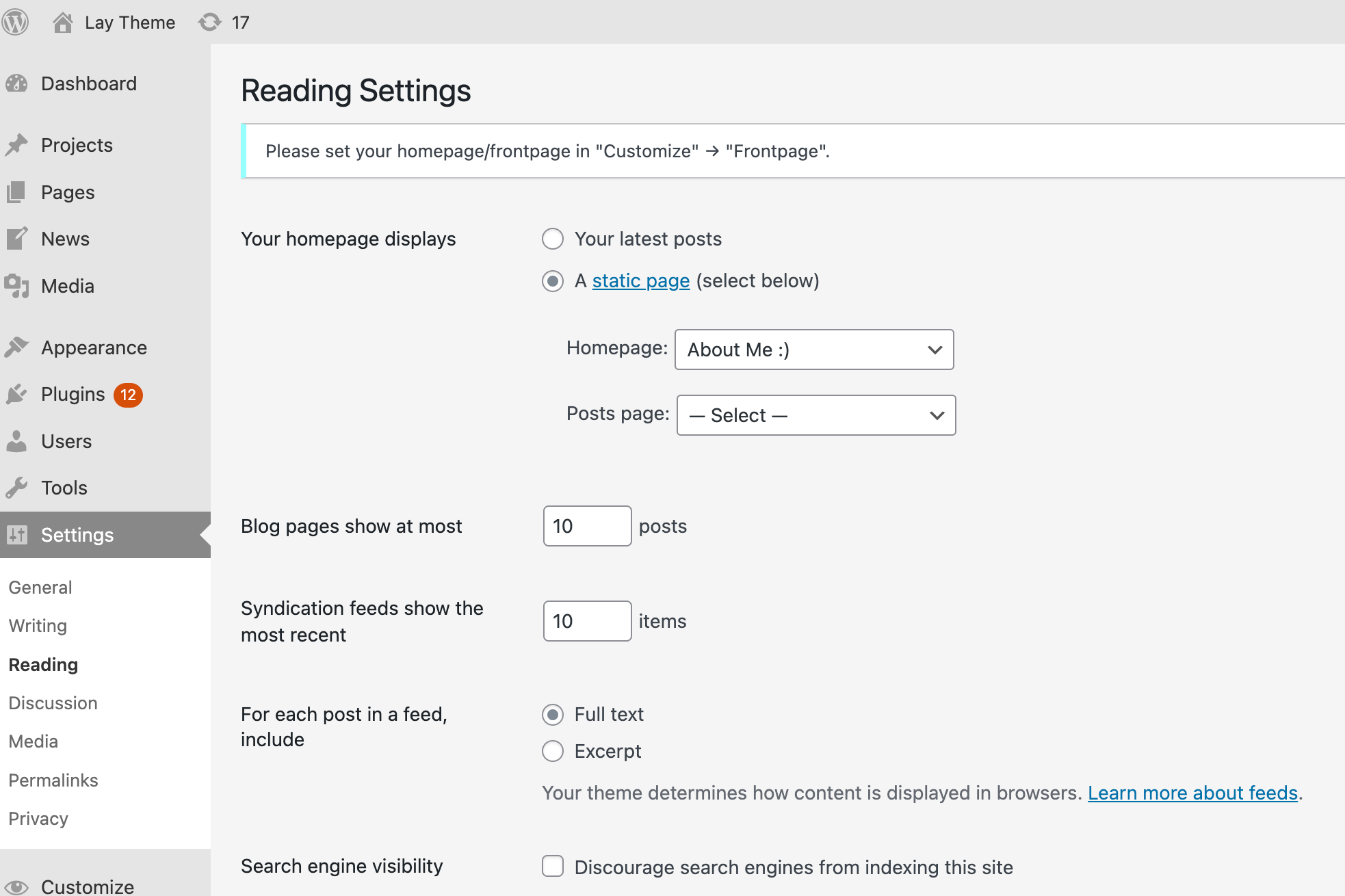
-
For some reason , the website is back to normal, but for how long..
The website was already set on category as frontpage and in reading, the pages for statiic pages are my shop menu..
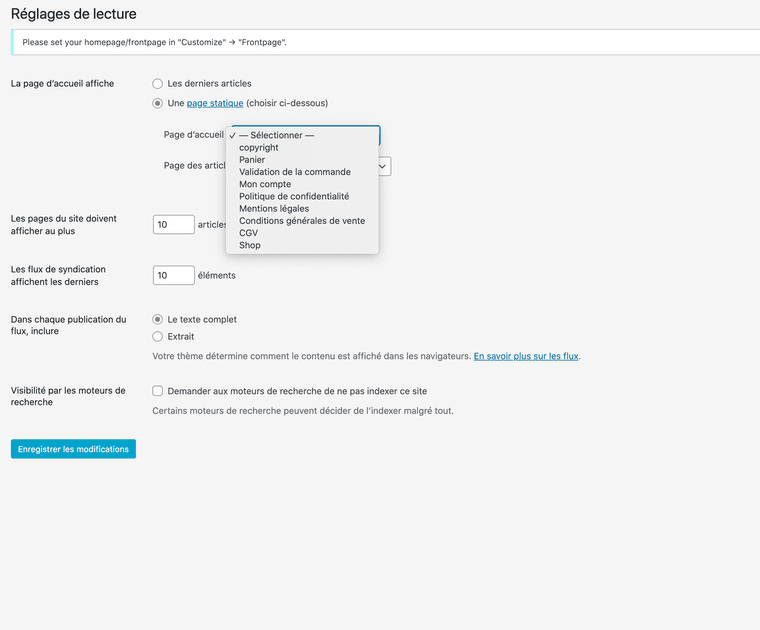
Thank you for your help :)
-
maybe you can do my suggestion for the submenu, when i open the submenu it jumps too much i think!

I also code custom websites or custom Lay features.
💿 Email me here: 💿
info@laytheme.com
Before you post:
- When using a WordPress Cache plugin, disable it or clear your cache.
- Update Lay Theme and all Lay Theme Addons
- Disable all Plugins
- Go to Lay Options → Custom CSS & HTML, click "Turn Off All Custom Code", click "Save Changes"
This often solves issues you might run into
When you post:
- Post a link to where the problem is
- Does the problem happen on Chrome, Firefox, Safari or iPhone or Android?
- If the problem is difficult to explain, post screenshots / link to a video to explain it