problem with laytheme php
-
should be fixed with the next lay version
or go to lay options →
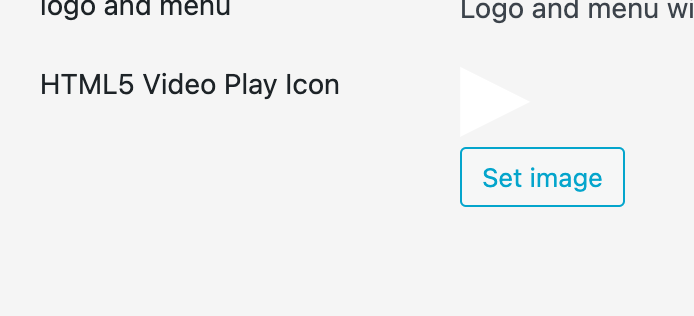
set an image here
it seems u had set an image, but then deleted it in the media library and i forgot to add a check for this in my code
-
also can you install and set up the plugin "really simple ssl"?
seems like you activated https / ssl and now parts of the site dont load mh -
should be fixed with the next lay version
or go to lay options →
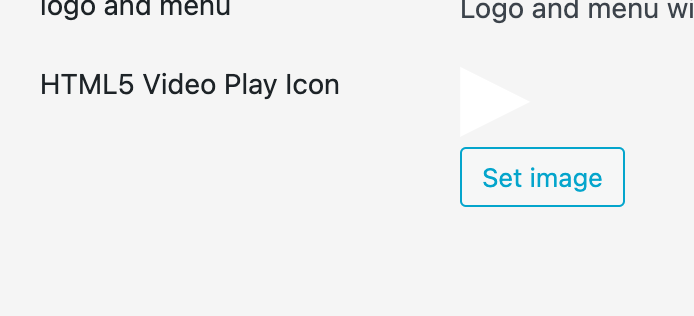
set an image here
it seems u had set an image, but then deleted it in the media library and i forgot to add a check for this in my code
@arminunruh Thanks for your help!
I just added an image for the “Video Play Icon”, but it doesn't seem to change anything – and it doesn't appear on my videos. It's a png, I also tried with a svg, but had the same result.
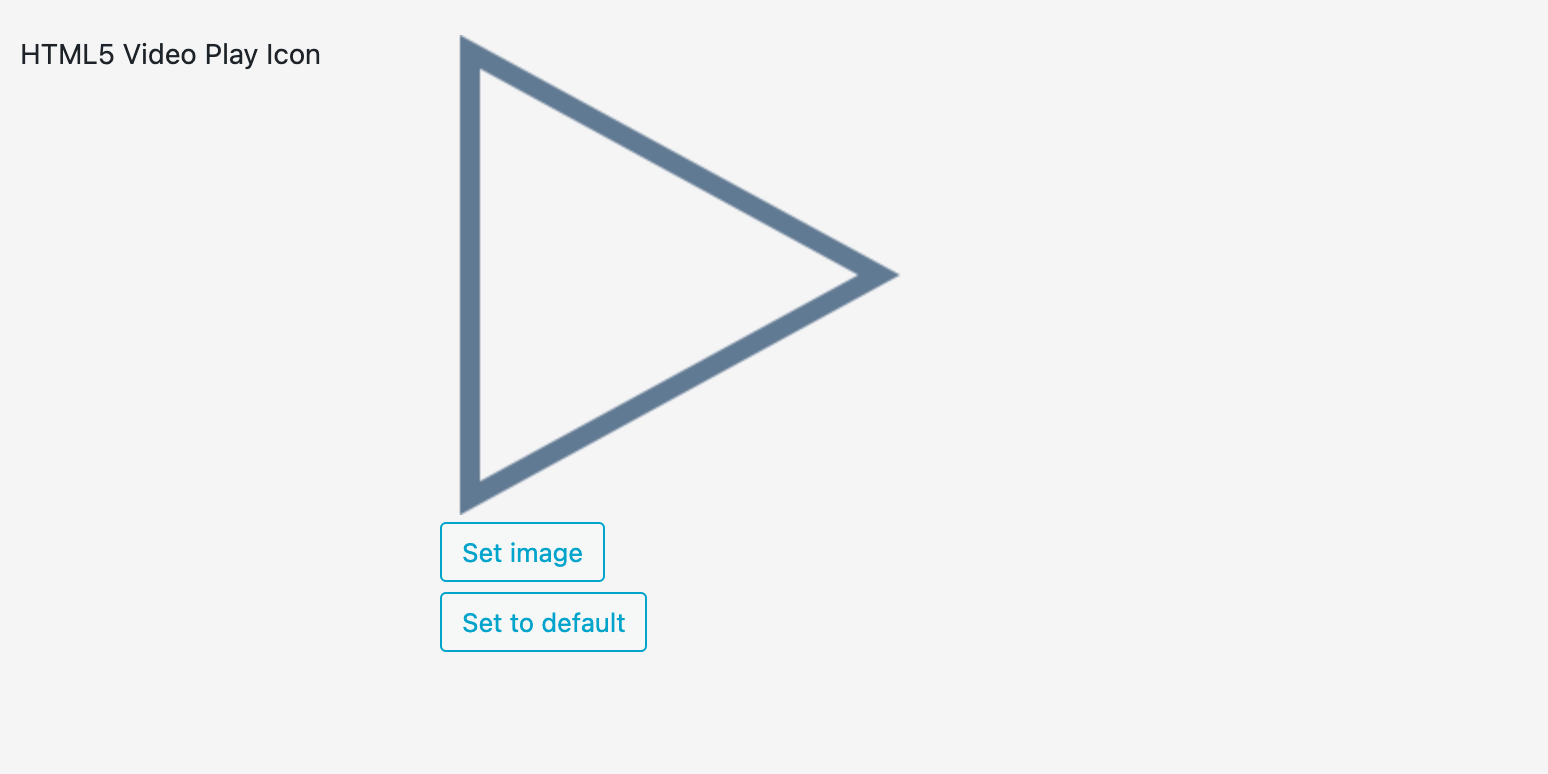
I can definitely wait for the next lay update though!
-
also can you install and set up the plugin "really simple ssl"?
seems like you activated https / ssl and now parts of the site dont load mh@arminunruh The plugin was actually already installed, but I was unable to activate SSL from Firefox for some reason… I managed to do it on Safari and now I think it's correctly activated.
Don't know if that fixed the problem of parts not loading though…?
-
now the website loads for me!
-
now the website loads for me!
@arminunruh Alright, thanks! :)
-
Hi!
I just noticed that there are still some PHP issues somewhere on my website. Here's what I see when I go to the "Add Plugin" page… Not sure what's causing this.
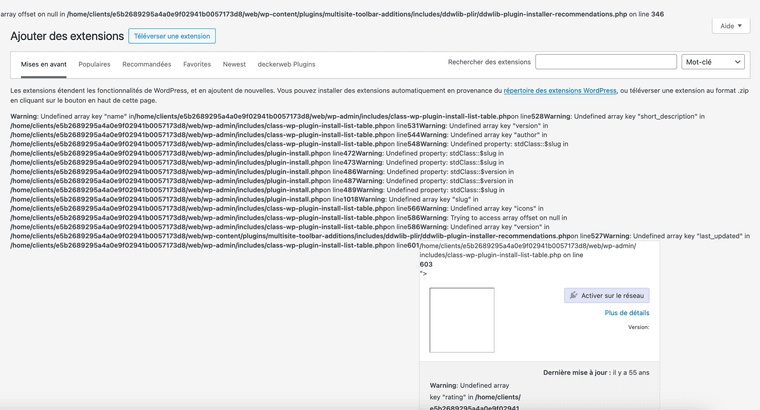
https://office.theomarielle.com/
Thanks in advance for the help!
Cheers,
-
by looking at the screenshot it seems that a plugin called "multisite toolbar additions" causes this. maybe u can disable it
I also code custom websites or custom Lay features.
💿 Email me here: 💿
info@laytheme.com
Before you post:
- When using a WordPress Cache plugin, disable it or clear your cache.
- Update Lay Theme and all Lay Theme Addons
- Disable all Plugins
- Go to Lay Options → Custom CSS & HTML, click "Turn Off All Custom Code", click "Save Changes"
This often solves issues you might run into
When you post:
- Post a link to where the problem is
- Does the problem happen on Chrome, Firefox, Safari or iPhone or Android?
- If the problem is difficult to explain, post screenshots / link to a video to explain it