customize Html block preview in the gridder
-
It would be great to have the option to either view the code or enter a text label to name the HTML blocks inserted into the page.
Visually, I often get confused when using the gridder.@arminunruh would this be interesting for you?
-
you mean for +more → +html
(the html element)
you want to be able to add a name to them? -
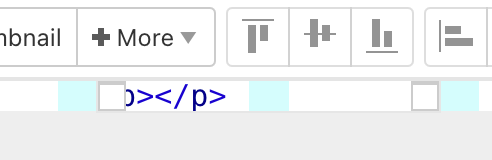
so here there would be a label attached to the html element?
-
Hi @arminunruh , sorry for the late reply.
No, I simply don’t want to see the code preview in the gridder, but just a simple element that is not as visually impactful as in the screenshot I’m attaching.
Maybe in some cases this doesn’t make sense and I don’t realize it, but I personally don’t like seeing all that code in the preview on the gridder.
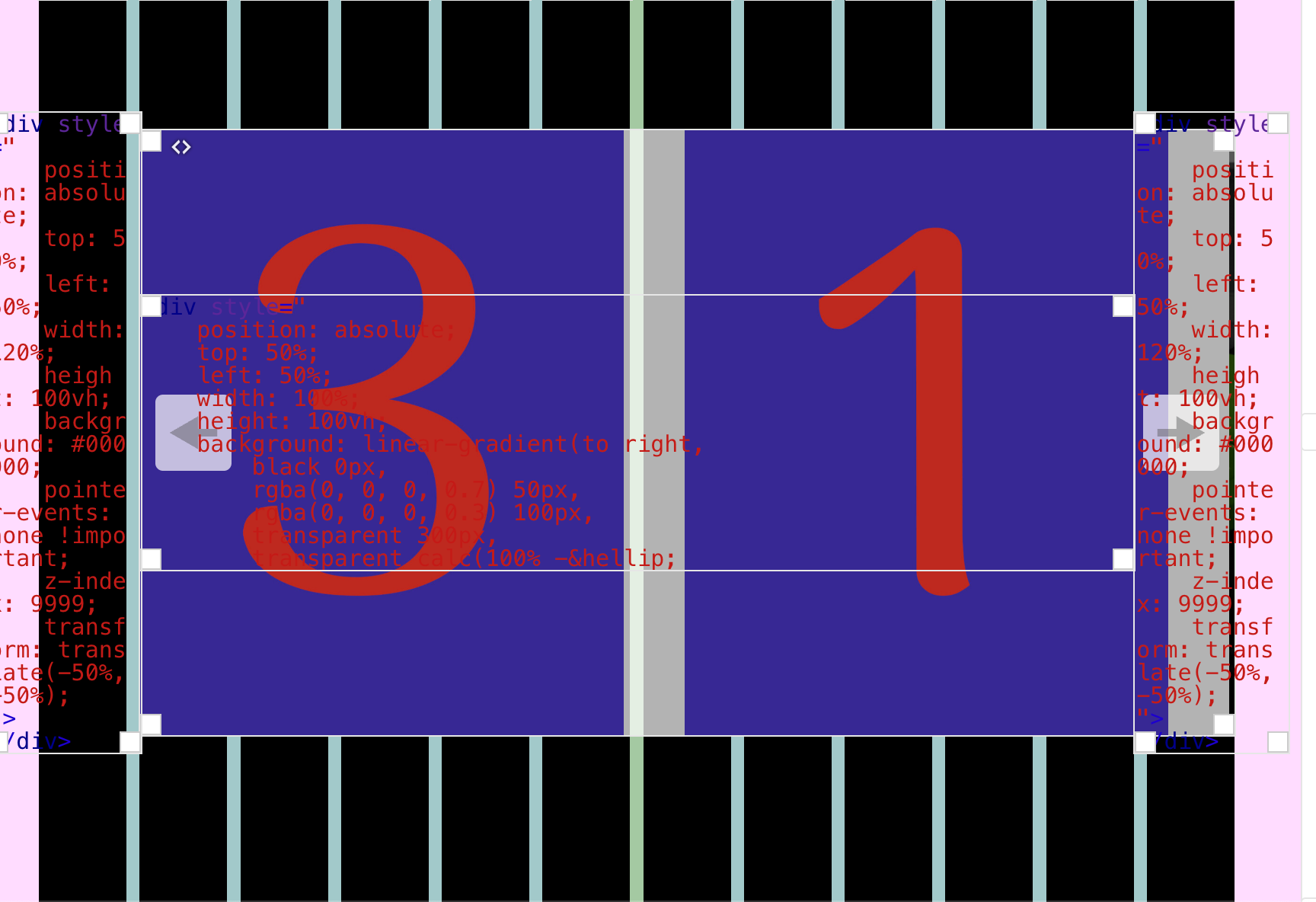
-
ah i understand!
-
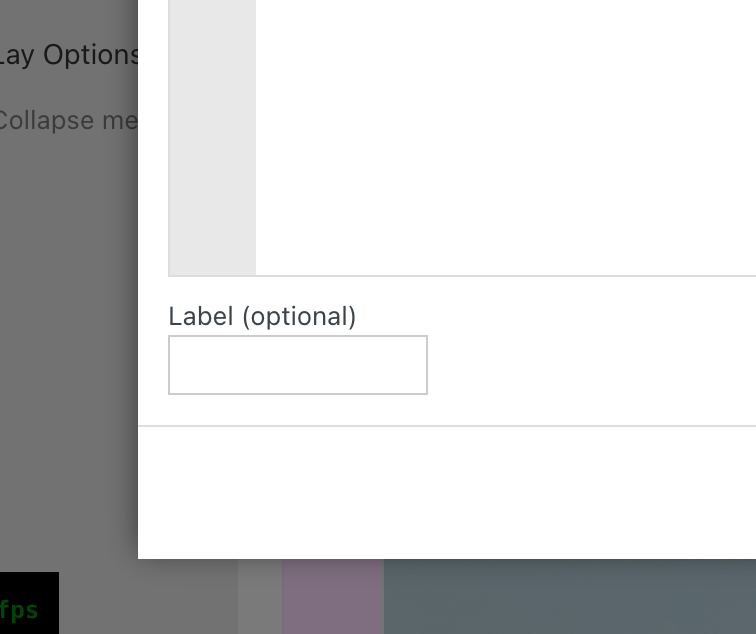
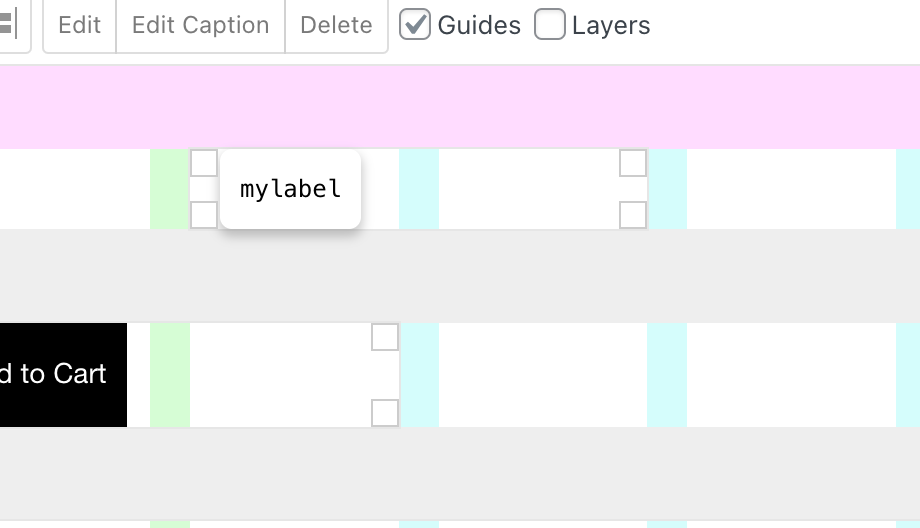
will be included with the next update
I also code custom websites or custom Lay features.
💿 Email me here: 💿
info@laytheme.com
Before you post:
- When using a WordPress Cache plugin, disable it or clear your cache.
- Update Lay Theme and all Lay Theme Addons
- Disable all Plugins
- Go to Lay Options → Custom CSS & HTML, click "Turn Off All Custom Code", click "Save Changes"
This often solves issues you might run into
When you post:
- Post a link to where the problem is
- Does the problem happen on Chrome, Firefox, Safari or iPhone or Android?
- If the problem is difficult to explain, post screenshots / link to a video to explain it