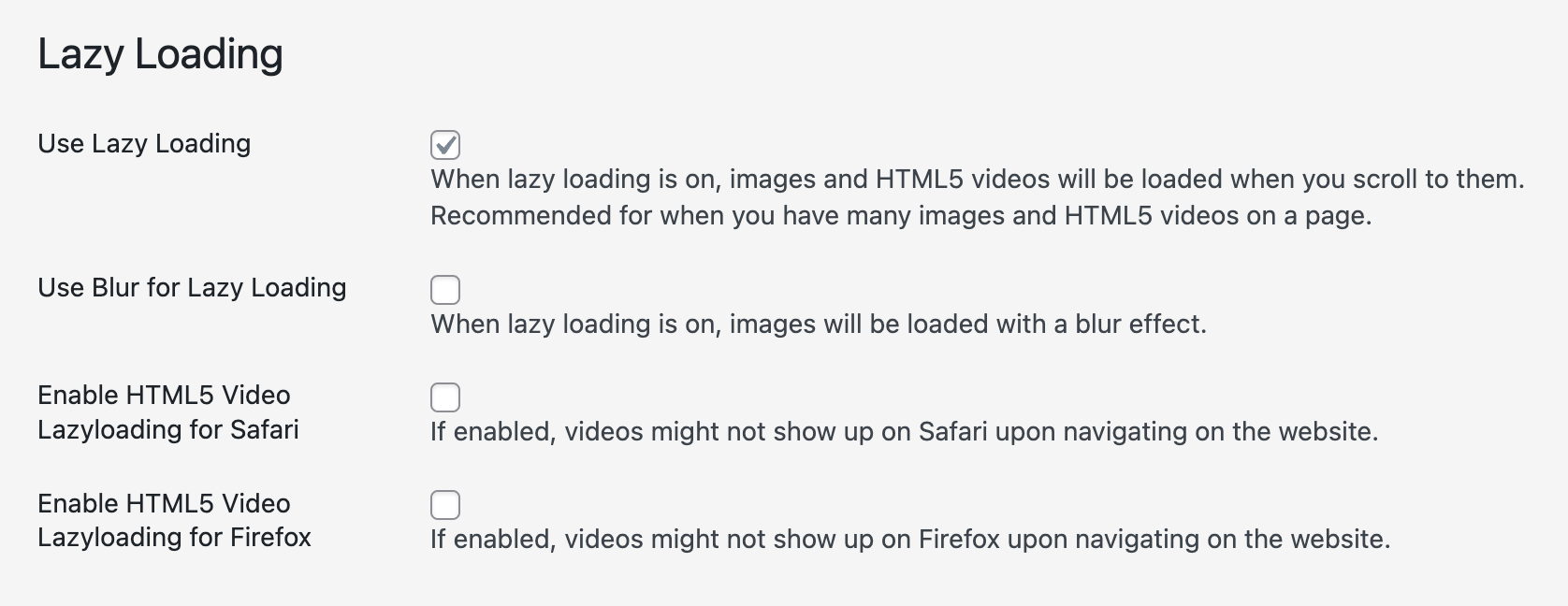disable video thumbnails on mobile
-
m3u8 file, i cant use this for the src attribute of a html5 video
-
can you enable this:
lazy loading in lay options
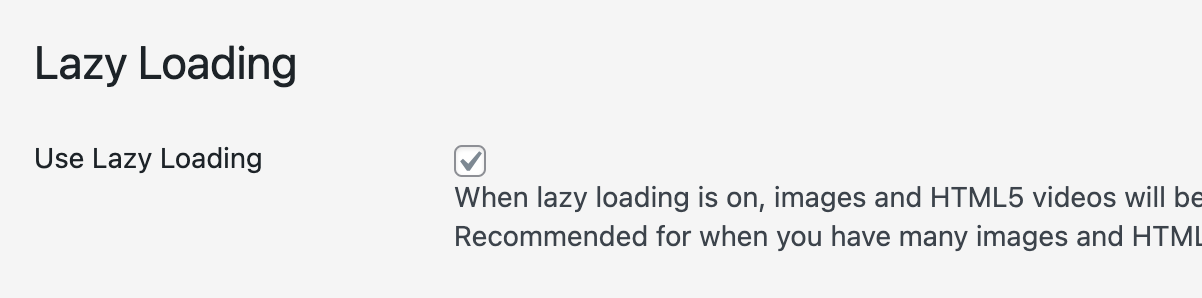
because it seems like the website is attempting to load all videos at once, even the ones that are hidden
-
or instead, can you update lay theme now? i changed the code so it will only load the filtered shown videos
-
m3u8 file, i cant use this for the src attribute of a html5 video
I could try to do it over a cdn.
-
@arminunruh we did test logs on the server side. It seems like the browsers (sometimes) cache the videos in a wrong way.
server gets sometimes a 304 not modified
it really just happens on mobile.
by the way, how did you create those logs?
-
these are frontend logs, i connected my iphone to my macbook. then i opened safari, i enabled developer mode for safari.
then you can see logs here
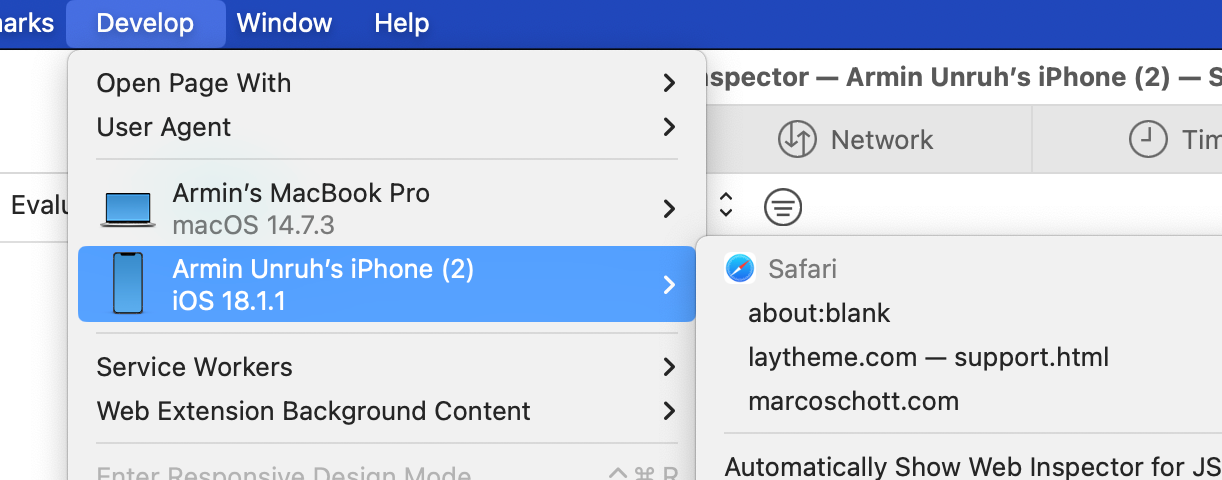
-
well can you turn on these two settings please:
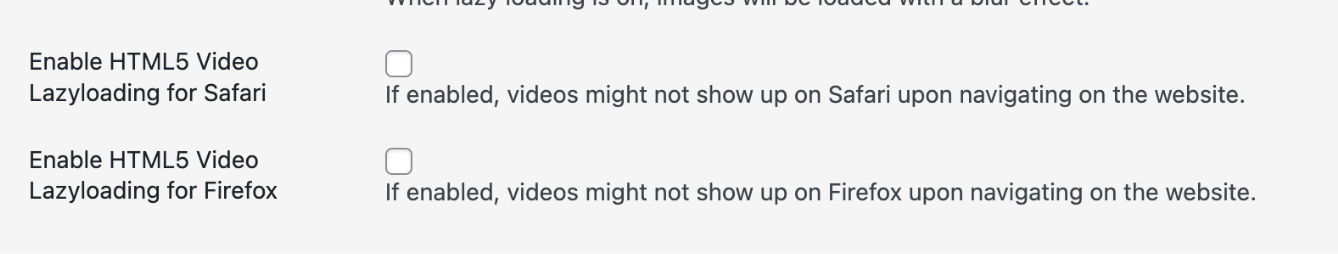
then you can try with this setting turned on or off:
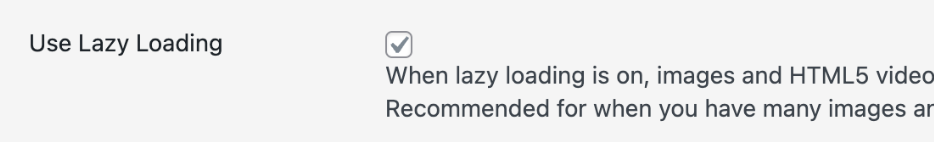
because i think the problem may be, that too many videos are being loaded at once.
i fixed it for when lazyloading is on or off, but "enable html5 video lazyloading for safari" needs to stay on i think -
cause usually, with the correct settings, now only the first few visible videos should load (no matter if you have lazyloading on or off but "enable lazyloading for html5 videos for ios safari" needs to be on):
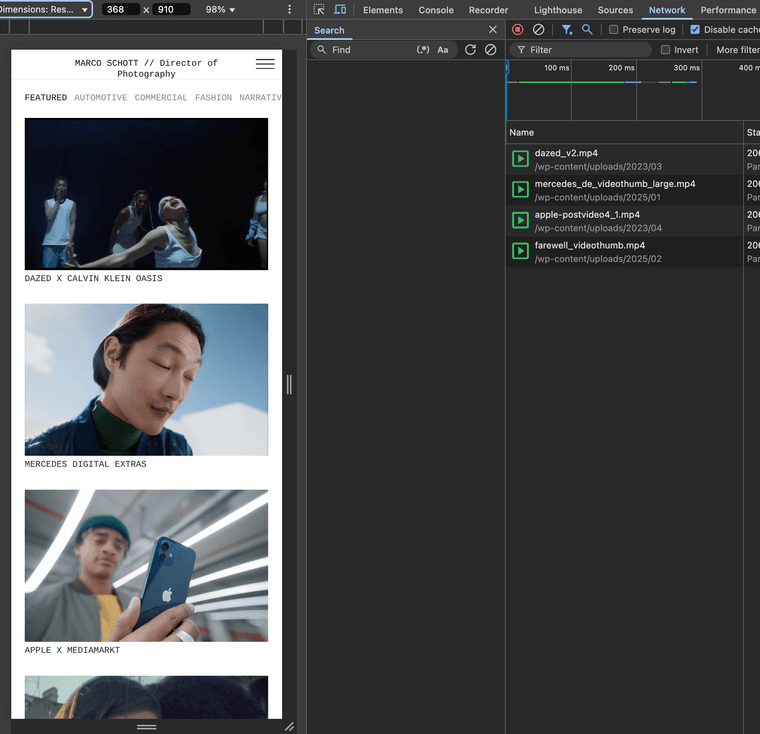
but right now, it tries to load all 23 at once on the iphone and maybe thats the issue :O
-
hey there! did you manage to try my suggestion? im curious and i want to fix this :O
I also code custom websites or custom Lay features.
💿 Email me here: 💿
info@laytheme.com
Before you post:
- When using a WordPress Cache plugin, disable it or clear your cache.
- Update Lay Theme and all Lay Theme Addons
- Disable all Plugins
- Go to Lay Options → Custom CSS & HTML, click "Turn Off All Custom Code", click "Save Changes"
This often solves issues you might run into
When you post:
- Post a link to where the problem is
- Does the problem happen on Chrome, Firefox, Safari or iPhone or Android?
- If the problem is difficult to explain, post screenshots / link to a video to explain it