Spacing on top of social media icons
-
Hello friends,
I am using the social media icon for a specific real estate logo. It works great but there is some weird spacing happening above the logo. Is there a way around this. Any help would be amazing!
Here is the link:
https://thomasalbrighton.com/4843-college-highroad/
See MLS reciprocity logo ....... I had to add 1.5% space above it to align with the type but this is not a great solution .
Thanks,
Thomas
-
hey sorry about the late reply, nice website!
-
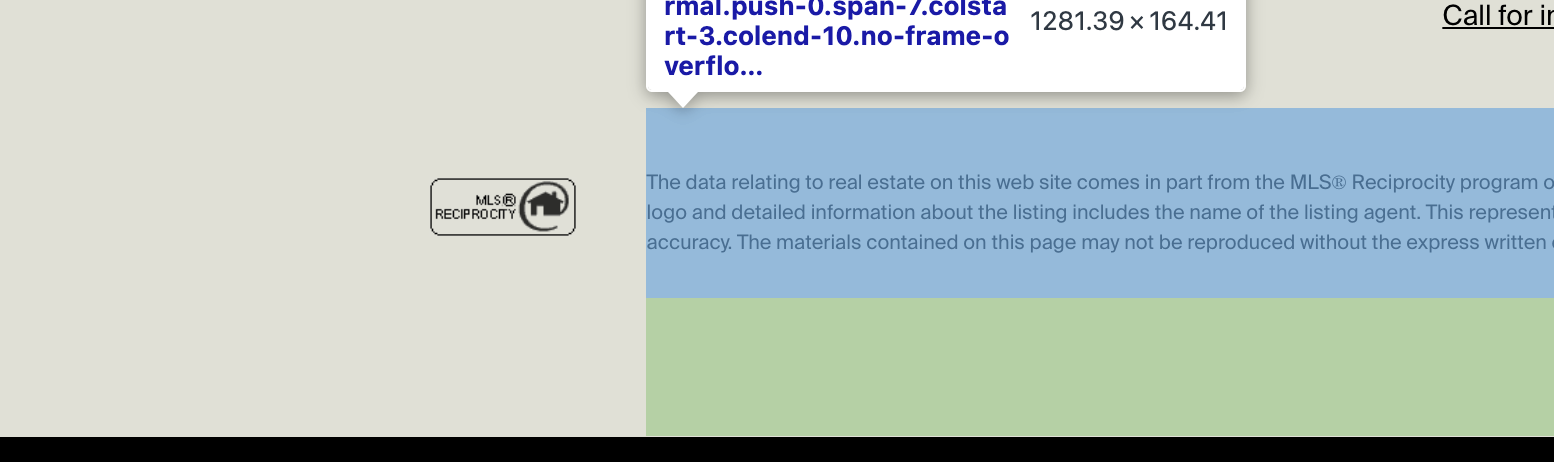
if i look at your textbox, it seems that the text element has additional spacing (blue gap on top)
the reason for this is your text element doesnt just contain text, but it contains addition html markup:
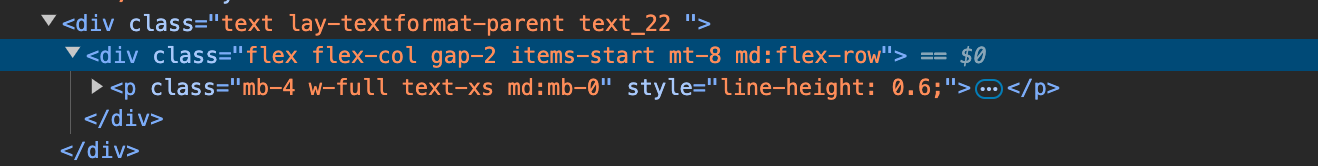
<div class="flex flex-col gap-2 items-start…"
you may have copied the text from another website and pasted it into the texteditor.
however, this also copies over the HTML, not just the text.so i would go to this textbox in /wp-admin/, edit the text, click the <> code button:
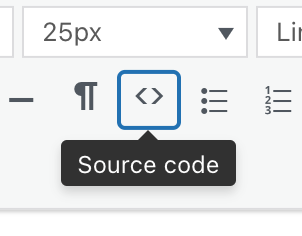
and remove the outer div, so we only have the inner <p tag
so basically you just want this part inside the code:
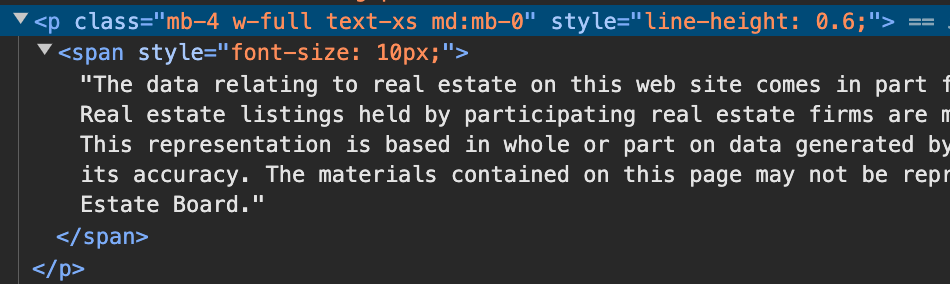
next time you copy text from a website or pdf, if you want to make sure theres not extra HTML, you can first paste it into a texteditor, then copy it from there and then paste it into the gridder textbox
I also code custom websites or custom Lay features.
💿 Email me here: 💿
info@laytheme.com
Before you post:
- When using a WordPress Cache plugin, disable it or clear your cache.
- Update Lay Theme and all Lay Theme Addons
- Disable all Plugins
- Go to Lay Options → Custom CSS & HTML, click "Turn Off All Custom Code", click "Save Changes"
This often solves issues you might run into
When you post:
- Post a link to where the problem is
- Does the problem happen on Chrome, Firefox, Safari or iPhone or Android?
- If the problem is difficult to explain, post screenshots / link to a video to explain it