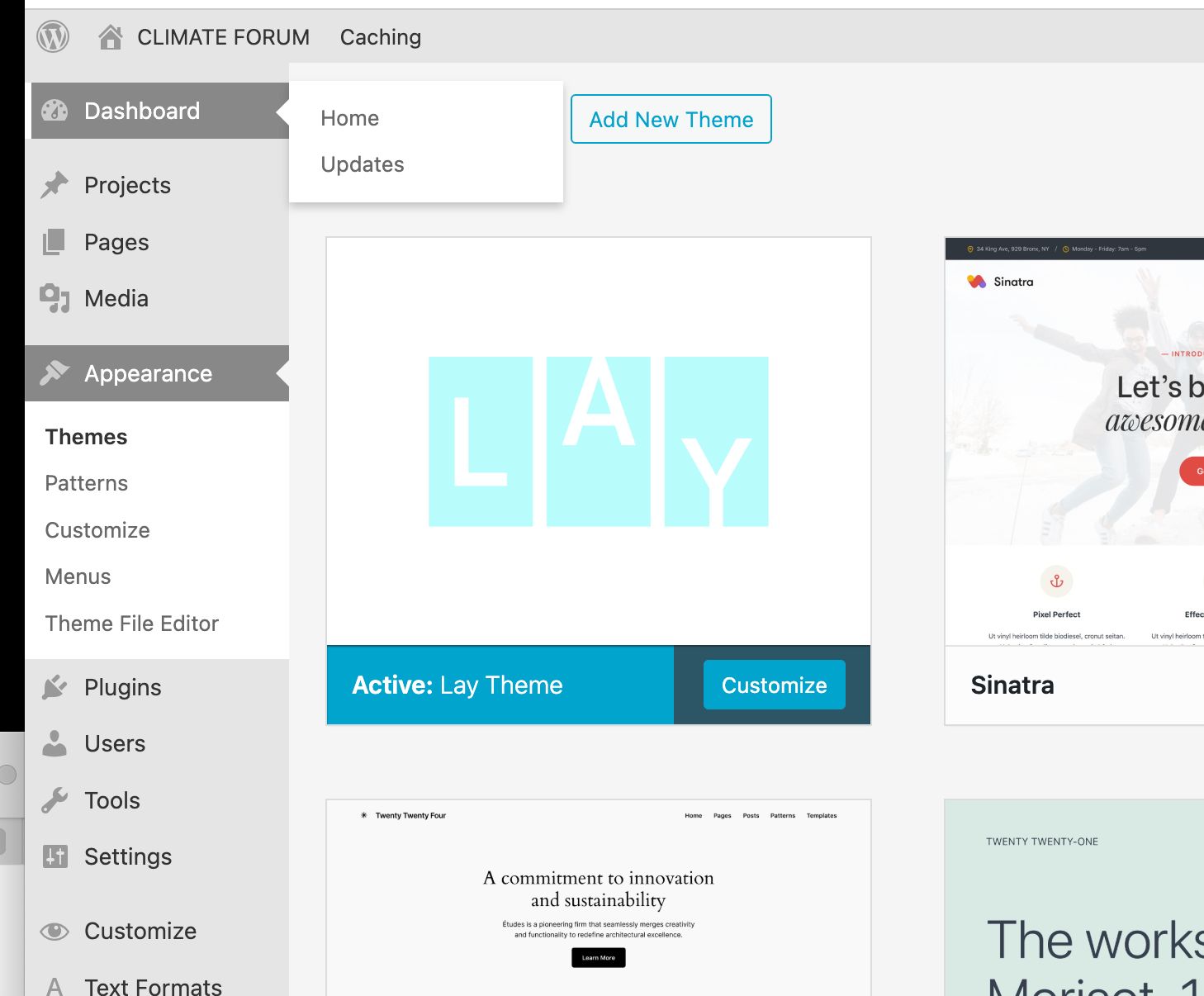Website not working: swipe.js missing?
-
I'm writing about:
https://climate-forum.comSuddenly, and for the last two weeks, I´ve been having problems with a couple of websites (wordpress+laytheme). In some all the images are missing, or entire pages not loading.
Here, you can only see the menu, all the content is missing. In Chrome I still see the original design – see attached – even if I clear the cache. However, if I try an incognito window on Chrome (or simply using Safari) nothing, the website is blank.
On the inspector I found an error saying swipe.js is missing.
I went into the C-Panel manager to check inside:
wp-content/plugins/laytheme-carousel/frontend/assets/js/vendor/
and the file is missing. I deleted the carouel plugin and re-installed it and the problem still there.Please advice!!
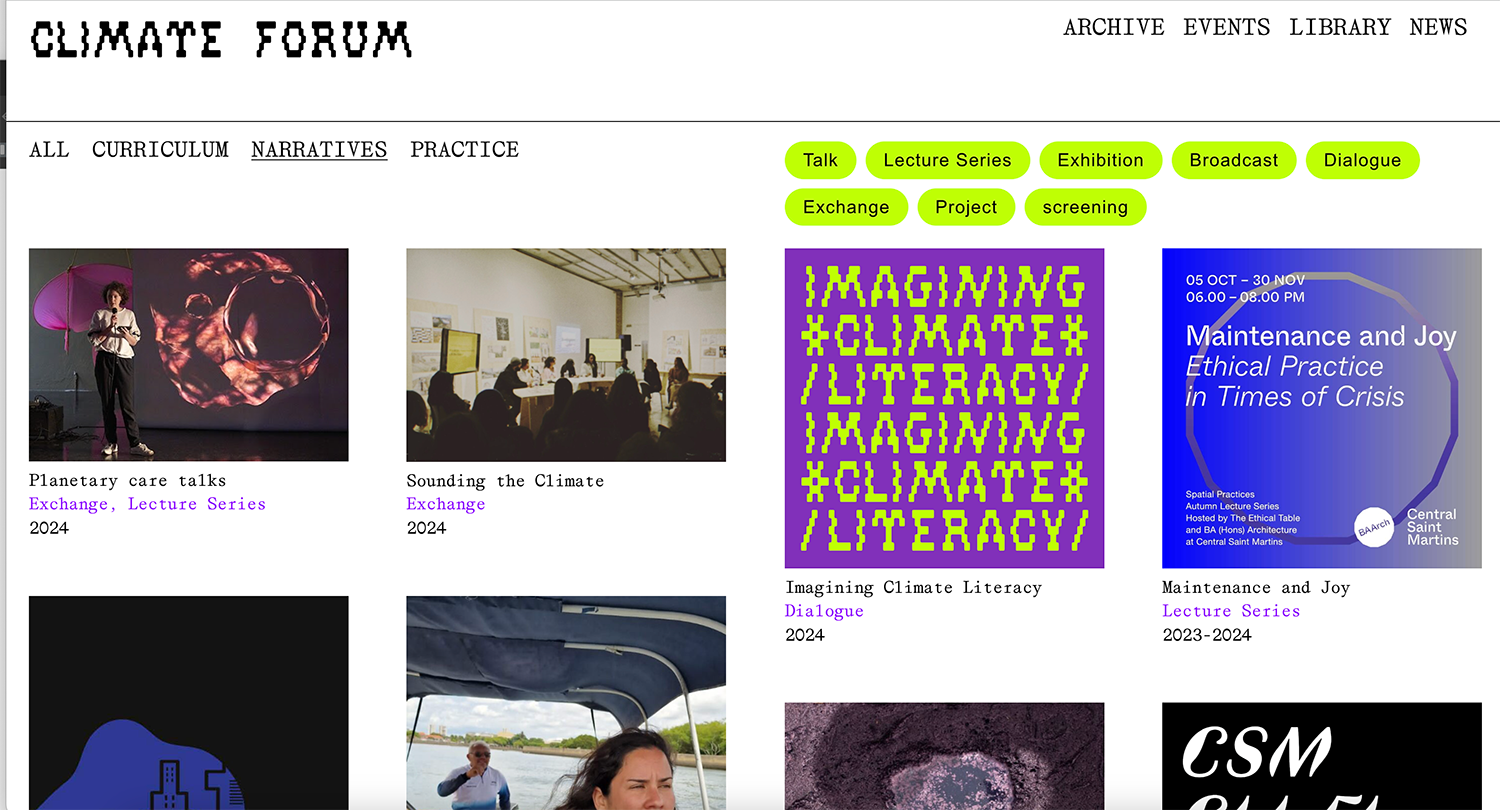
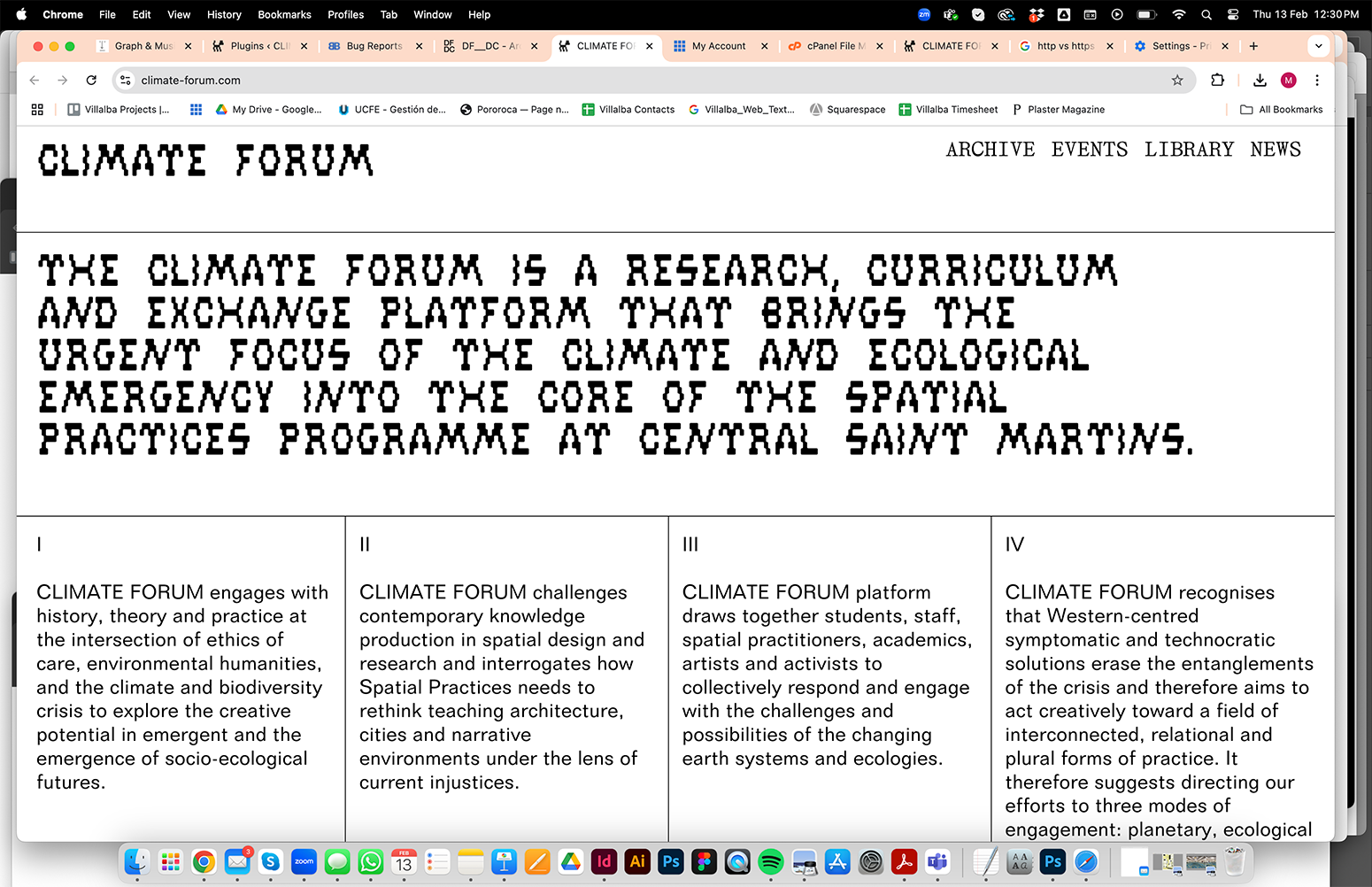
-
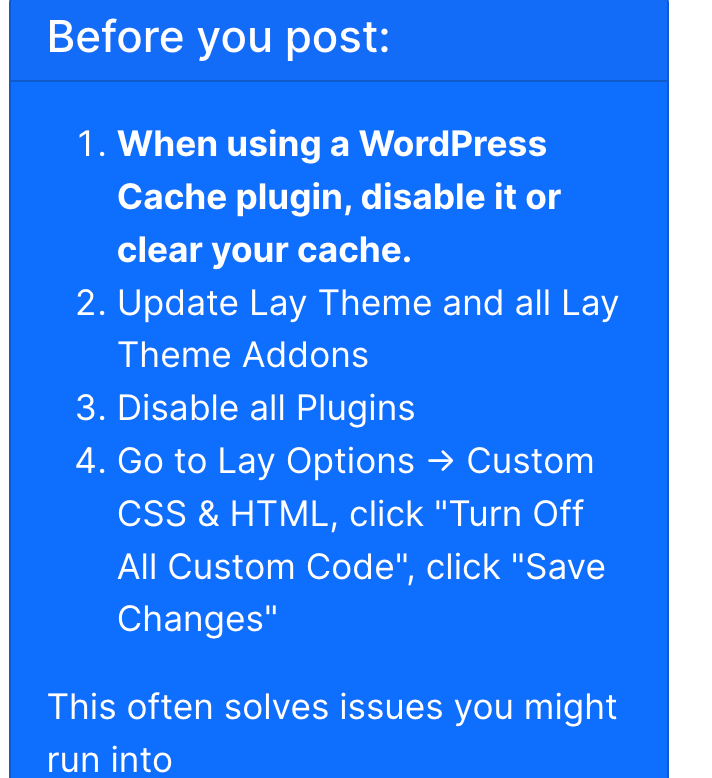
hey when u have an issue please always try the blue steps in the box
your lay theme is very outdated, you just have to update lay theme:
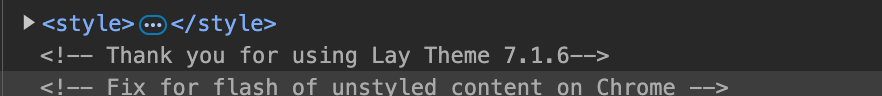
seems like you updated the plugins but didnt update the theme
make sure the theme and all lay plugins are up to date. then disable your caching plugin, see if the website works, then re-enable your caching plugin
-
Hello @arminunruh
Thank you for your prompt response, the problem is that according to Wordpress Laytheme is up to date, and does not give the posiibility me to update it
-
Just in case, I deactivated Laytheme, delete it entirely. Re-downloaded from https://www.laykeymanager.com/
I have also de-activated all the plugins and Custom code
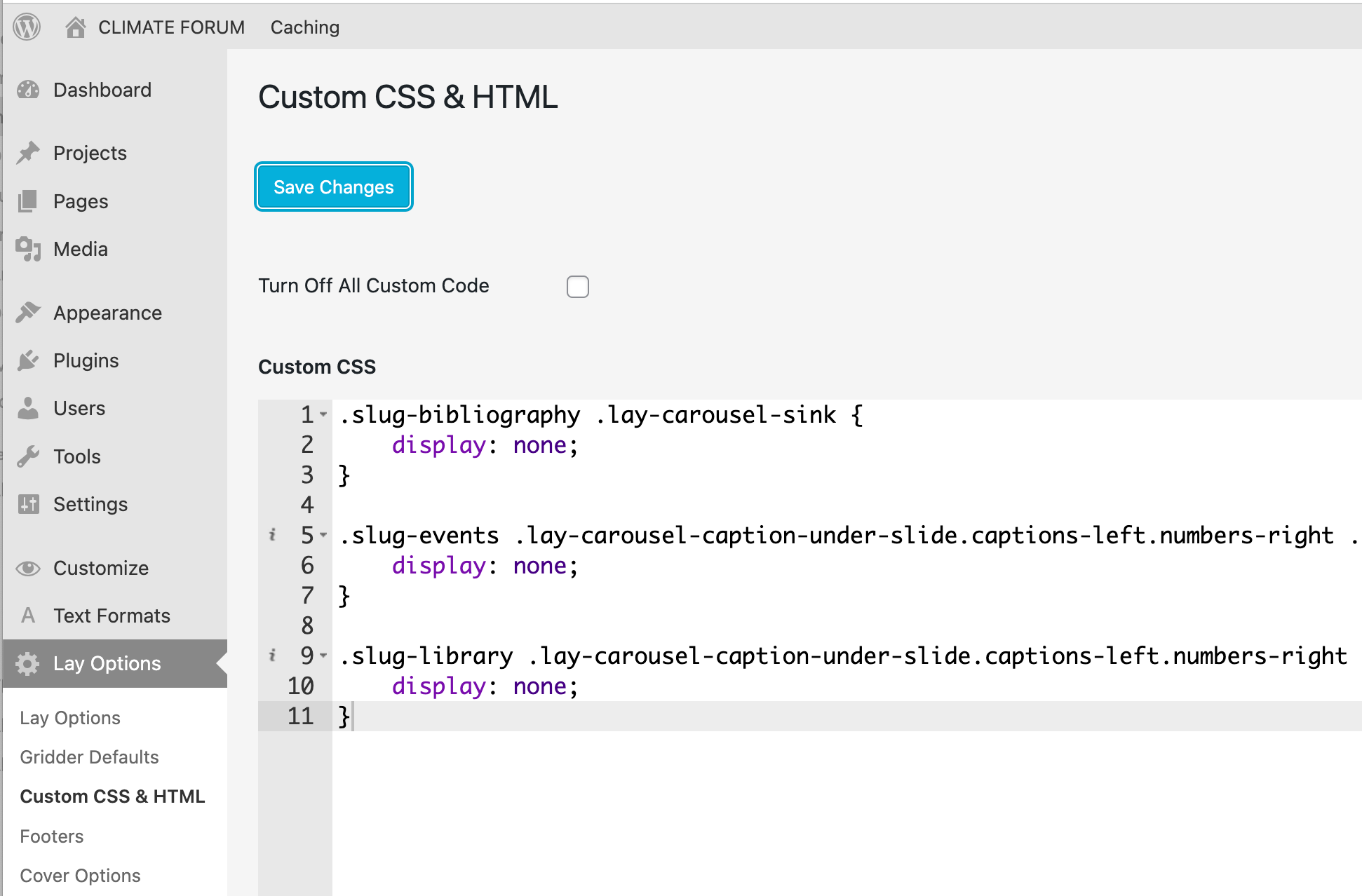
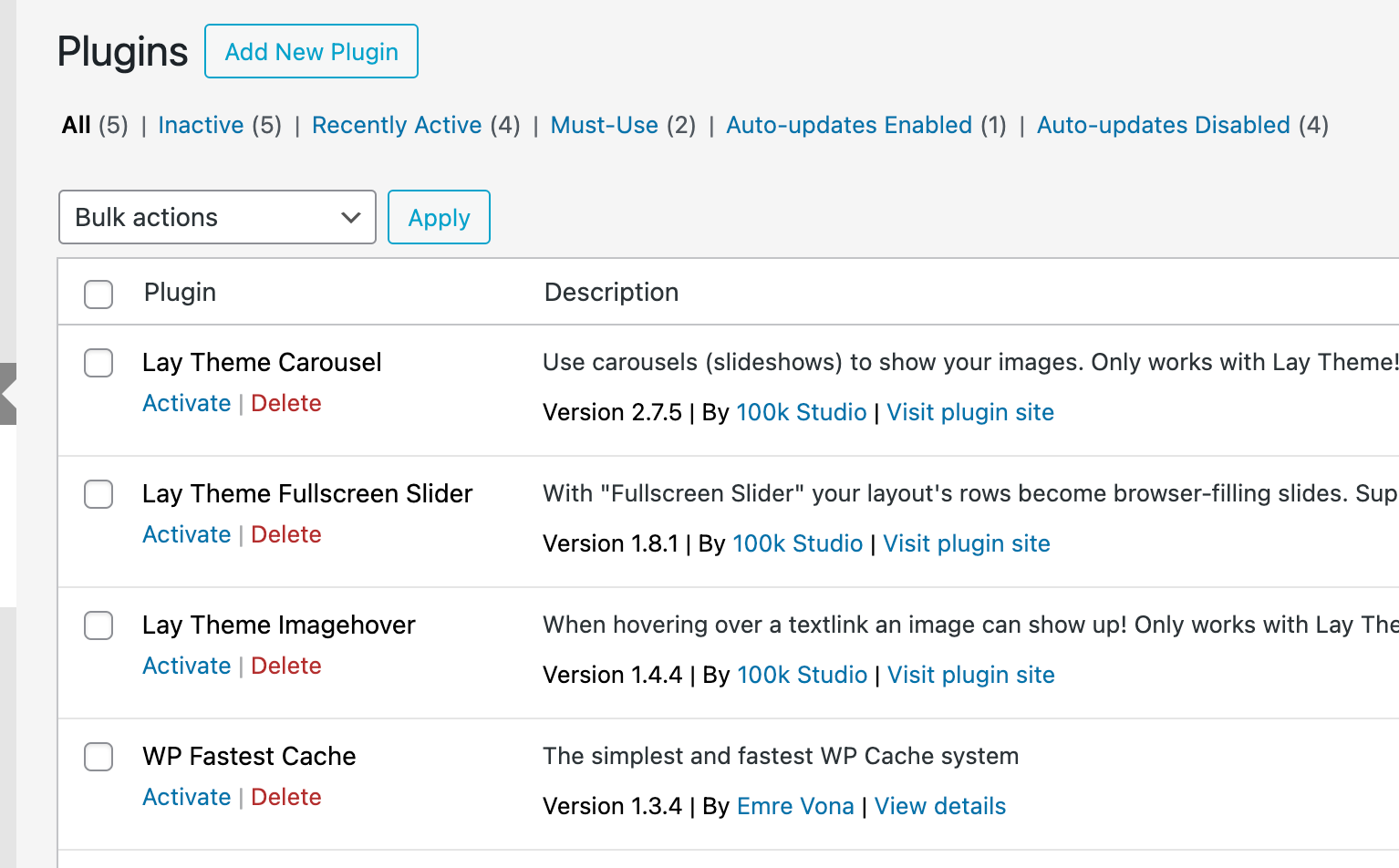
-
hello!
i dont see the error on https://climate-forum.com/
seems fixed now no?
I also code custom websites or custom Lay features.
💿 Email me here: 💿
info@laytheme.com
Before you post:
- When using a WordPress Cache plugin, disable it or clear your cache.
- Update Lay Theme and all Lay Theme Addons
- Disable all Plugins
- Go to Lay Options → Custom CSS & HTML, click "Turn Off All Custom Code", click "Save Changes"
This often solves issues you might run into
When you post:
- Post a link to where the problem is
- Does the problem happen on Chrome, Firefox, Safari or iPhone or Android?
- If the problem is difficult to explain, post screenshots / link to a video to explain it