Element grid captions on elements
-
Re: Option for setting the caption inside the image (instead of below)
hey @arminunruh, wanted to follow up on this and give this another push.
As it also has been tried here http://laythemeforum.com:4567/topic/6176/easy-way-to-put-captions-in-images/6?lang=deI can manage to move the captions onto element grid elements with
.caption{ transform: translateY(-100%); padding-bottom: 10px; padding-left: 10px; }but this messes up the row gutter since the captions move but the parent container(s) don't wrap properly and it leaves the space below elements where the captions usually sits visually creating additional space between rows. I can't figure out what class to target to fix this via CSS. Can you kindly point me to the right direction? Big thanks in advance!
link to the WIP link text
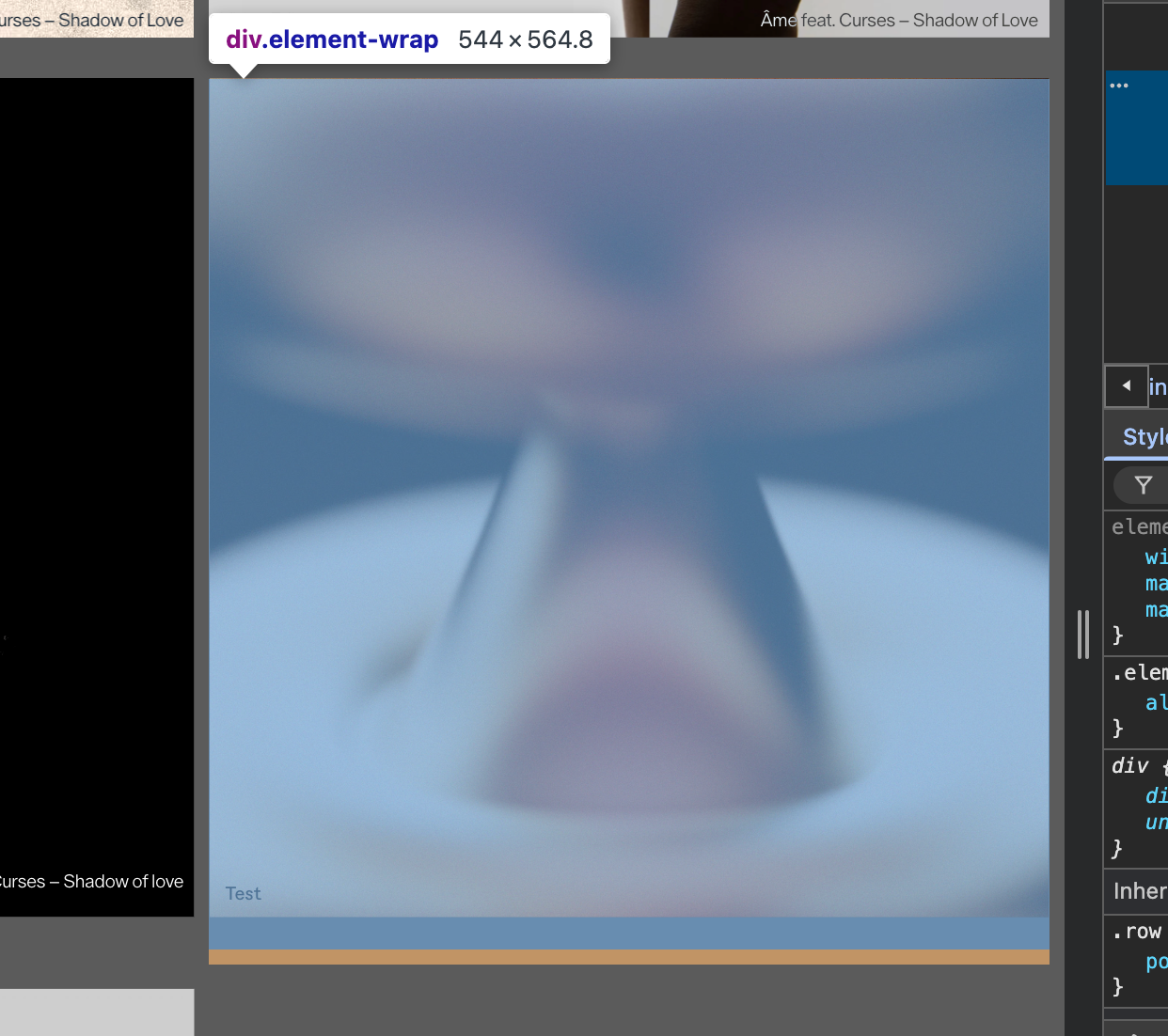
-
Edit: sometimes the most obvious takes some time.
position:absolute; did the trick. -
ah yes very good :)
I also code custom websites or custom Lay features.
💿 Email me here: 💿
info@laytheme.com
Before you post:
- When using a WordPress Cache plugin, disable it or clear your cache.
- Update Lay Theme and all Lay Theme Addons
- Disable all Plugins
- Go to Lay Options → Custom CSS & HTML, click "Turn Off All Custom Code", click "Save Changes"
This often solves issues you might run into
When you post:
- Post a link to where the problem is
- Does the problem happen on Chrome, Firefox, Safari or iPhone or Android?
- If the problem is difficult to explain, post screenshots / link to a video to explain it