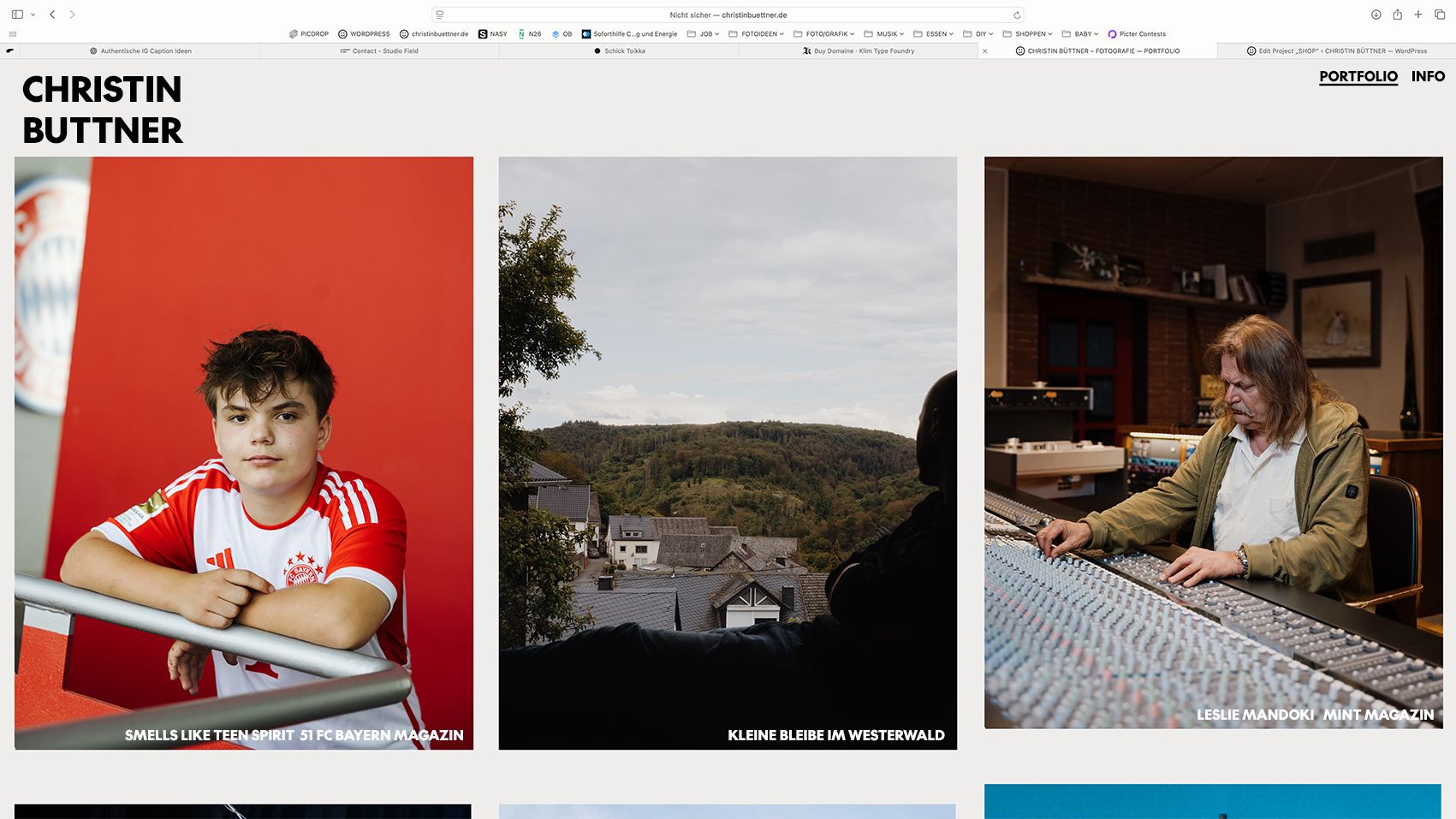categories are not displayed
-
-
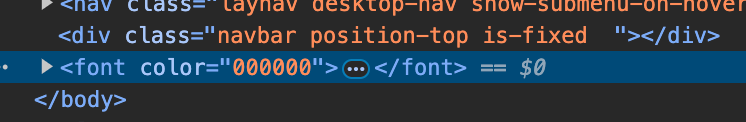
hey seems like your html is malformed
go to customize → mobile → mobile site title
here you probably put some html that is incorrect
or you have it somewhere else, not sure
-
it is the problem. because the html structure of your website is not the correct standard one. probably because some html tag was not properly closed.
can you send your website address, /wp-admin/ username and password and a link to this topic to info@laytheme.com?
then i will take a look
-
i do think its a similar issue to this:
http://laythemeforum.com:4567/topic/10756/images-are-no-longer-displayed/6 -
this is your html in your site title in customize:
<font color="000000"><font face="the-future-black"><font size=26><p style="line-height: 235%"><b>CHRISTIN </br> BÜTTNER</font></b></font></p></div>there are some missing opening tags and some missing closing tags, the html is malformed and thus breaks the structure of the whole website
it should rather be:
<font color="000000"> <font face="the-future-black"> <font size=26> <p style="line-height: 105%"> <b>CHRISTIN <br>BÜTTNER</b> </p> </font> </font> </font>or:
<b style="font-family: the-future-black; color:#000; font-size:26px; line-height: 1;">CHRISTIN <br/>BÜTTNER</b> -
also in your mobile site title html you put:
<font color="#000000"><p style="font-family: Helvetica"><font size="5.5"> <b> CHRISTIN </br> BÜTTNER</font> </p></b></font>but it should be:
<font color="#000000"> <p style="font-family: Helvetica"> <font size="5.5"> <b> CHRISTIN </br> BÜTTNER </b></font> </p> </font>so here i think just the position of the closing </b> tag was wrong.
i fixed these things for you and now the website looks normal again.
when writing your own html please be careful as you can break things if you write it wrong
I also code custom websites or custom Lay features.
💿 Email me here: 💿
info@laytheme.com
Before you post:
- When using a WordPress Cache plugin, disable it or clear your cache.
- Update Lay Theme and all Lay Theme Addons
- Disable all Plugins
- Go to Lay Options → Custom CSS & HTML, click "Turn Off All Custom Code", click "Save Changes"
This often solves issues you might run into
When you post:
- Post a link to where the problem is
- Does the problem happen on Chrome, Firefox, Safari or iPhone or Android?
- If the problem is difficult to explain, post screenshots / link to a video to explain it