expand/collapse row inside a marquee (not working)
-
hi,
on this page the text in the marquee is set to expand the row below (collapsed).
https://db-vincze.com/works/this worked when i first created it, the client just noticed that it stopped working (all instances on this site).
i removed and added the function, still not working. no obvious errors (console, etc).
also, within the marquee element, it's very tricky to open the text editor (double click on the text or text element bottom left several times and randomly it opens).

-
i now changed the code that binds the clicks for expand row
can you try again after i release the next update?you need to double click here to open the texteditor:
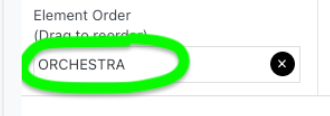
the double click needs to be fast enough to open the texteditor. if its not fast enough it wont work.
another thing you could try is, re-linking the row that should be expanded / collapsed on click:
meaning click on the row here that should be expanded/collapsed:
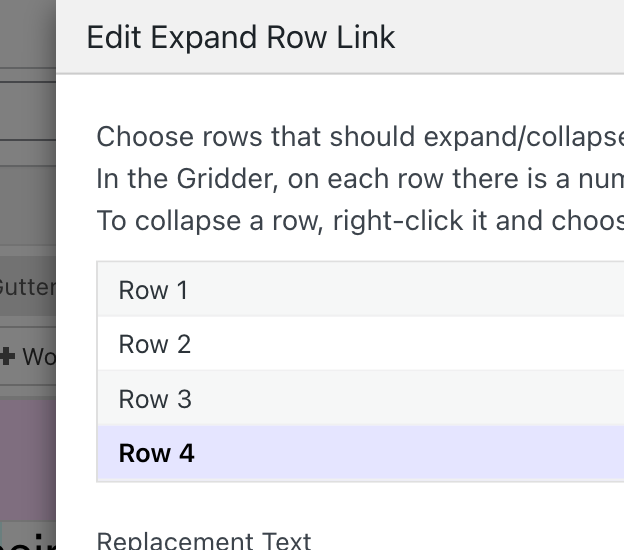
because if you accidentally removed a row and inserted a new one, this needs to be relinked. cause the link doesn't expand/collapse the row at index n, but it expands/collapses a row based on the row's id
-
if you update now it should work
I also code custom websites or custom Lay features.
💿 Email me here: 💿
info@laytheme.com
Before you post:
- When using a WordPress Cache plugin, disable it or clear your cache.
- Update Lay Theme and all Lay Theme Addons
- Disable all Plugins
- Go to Lay Options → Custom CSS & HTML, click "Turn Off All Custom Code", click "Save Changes"
This often solves issues you might run into
When you post:
- Post a link to where the problem is
- Does the problem happen on Chrome, Firefox, Safari or iPhone or Android?
- If the problem is difficult to explain, post screenshots / link to a video to explain it