SEO plugins don't recognise text
-
Hi!
I hope, I don't post this twice. I couldn't find my previous post about this so I'll rewrite it: SEO might be somewhat of an unpopular topic (at least for me personally) but I see that my clients care about it more and more, so I started to care too.
I think, that the SEO Plugins (Yoast and Rank Math) can't recognise text on any of the pages/projects in laytheme. And I wondered if this could be an issue that could be fixed? (Or if I'm doing something wrong?)
I'm curious what you think about it!
Liebe Grüsse
Sirkka -
yea i didnt get around to working on this yet sorry!
no i dont think you're doing sth wrong!in your last post about this you posted a screenshot of where i can find the UI that says text wasn't recognized
could u post it again please?
i also couldnt find your other seo post now that i looked for it -
Hi!
Hi! Did you already change something? Now it seems to work! If you didn't change anything then it might have to do something with the headings. I changed the first sentece on a page which was previously a H1 header to a normal paragraph and now the plugin accepts the sentence as a «focus key phrase». So I was able to solve the problem with that.However in another recommendation of the plugin it states, that my text uses 0 (zero) words, which is not true. I have the same problem on other pages where i use Yoast SEO.
This first screenshot shows the recommendation, translates to: «length of text: the text contains 0 words. That's far below the recommended minimum of 300 words. Please add more text.»
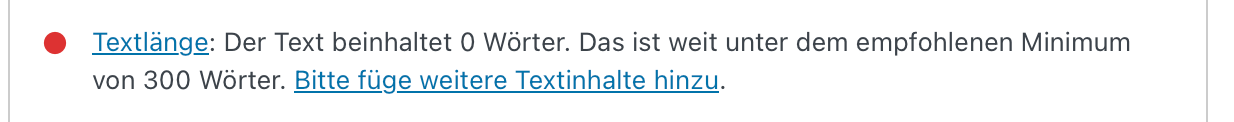
This second screenshot shows the text that is on this specific page:
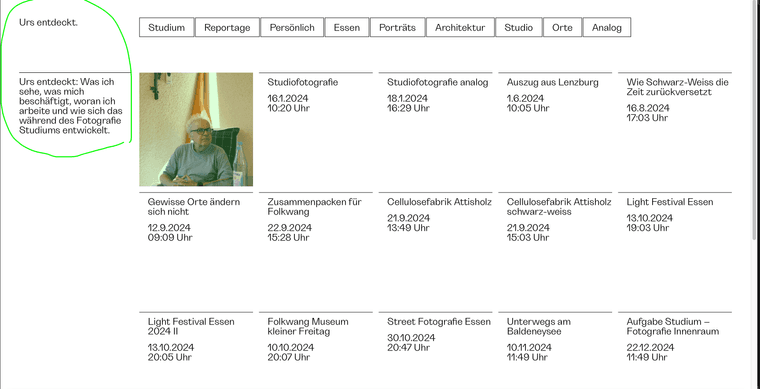
maybe it has something to do with the fact that the text is in a stack element?
-
Hi!
Two little after thoughts:
First: Now the plugin also recognises Alt-Text in images which it wouldn't see before, very cool!
And I was thinking that it would be nice if text in thumbnail grids could also be recognised. But maybe this is also going too far :)
Anyways I'm really happy about lay theme and your support in the forum.
-
can you update lay theme now please and check if it works?
im sure it wont show anything in the project overview, but the readability tab inside a project should now show some signs of life:
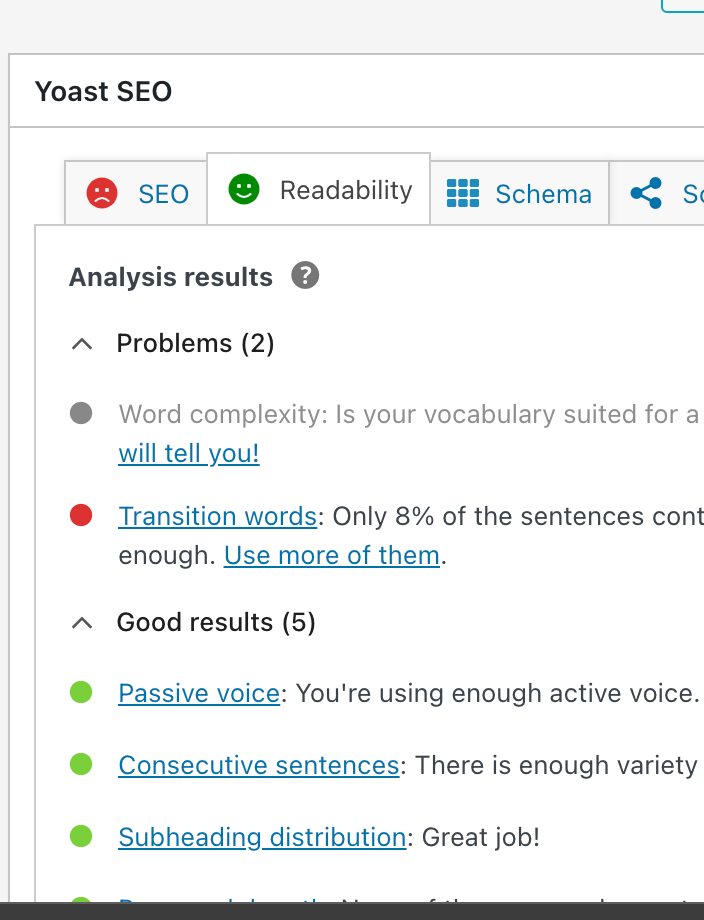
so i checked how i integrated the yoast seo plugin
https://developer.yoast.com/customization/yoast-seo/adding-custom-data-analysis/and it seems like i coded the integration correctly.
but it seems that the time it takes for the script to load in the content is just too long. yoast doesnt respond if my script takes a few seconds to load the content that needs to be analyzed.
if i implement it differently where it doesnt load the markup by getting it through ajax, it works. cause thats faster.
but this way i can only add the content of text elements.
but probably thats the most important part anyways.sorry it took so long for me to fix it!
I also code custom websites or custom Lay features.
💿 Email me here: 💿
info@laytheme.com
Before you post:
- When using a WordPress Cache plugin, disable it or clear your cache.
- Update Lay Theme and all Lay Theme Addons
- Disable all Plugins
- Go to Lay Options → Custom CSS & HTML, click "Turn Off All Custom Code", click "Save Changes"
This often solves issues you might run into
When you post:
- Post a link to where the problem is
- Does the problem happen on Chrome, Firefox, Safari or iPhone or Android?
- If the problem is difficult to explain, post screenshots / link to a video to explain it