Hide single menu item
-
Hi everyone,
I have four items in menu 1 (portfolio, about, contact, blog). Is it possible to hide one item of this menu (portfolio) when the homepage (which is same as 'portfolio') is shown? I tried some custom php (see below), which hid the menu item 'portfolio' when on homepage. But it did not reappear automatically when navigating to a page or project, it only reappeared when I reloaded the page or project. How can this be fixed?
add_filter('wp_nav_menu_objects', 'conditionally_hide_menu_item', 10, 2);
function conditionally_hide_menu_item($items, $args) {
if (is_front_page()) {
foreach ($items as $key => $item) {
if ($item->ID == 442) {
unset($items[$key]);
}
}
}
return $items;
} -
Hi everyone,
I have four items in menu 1 (portfolio, about, contact, blog). Is it possible to hide one item of this menu (portfolio) when the homepage (which is same as 'portfolio') is shown? I tried some custom php (see below), which hid the menu item 'portfolio' when on homepage. But it did not reappear automatically when navigating to a page or project, it only reappeared when I reloaded the page or project. How can this be fixed?
add_filter('wp_nav_menu_objects', 'conditionally_hide_menu_item', 10, 2);
function conditionally_hide_menu_item($items, $args) {
if (is_front_page()) {
foreach ($items as $key => $item) {
if ($item->ID == 442) {
unset($items[$key]);
}
}
}
return $items;
} -
hey! its easier to use custom css
the body tag has a slug and id. these are different based on the page you're on.
also, the menu items have ids you can use to target them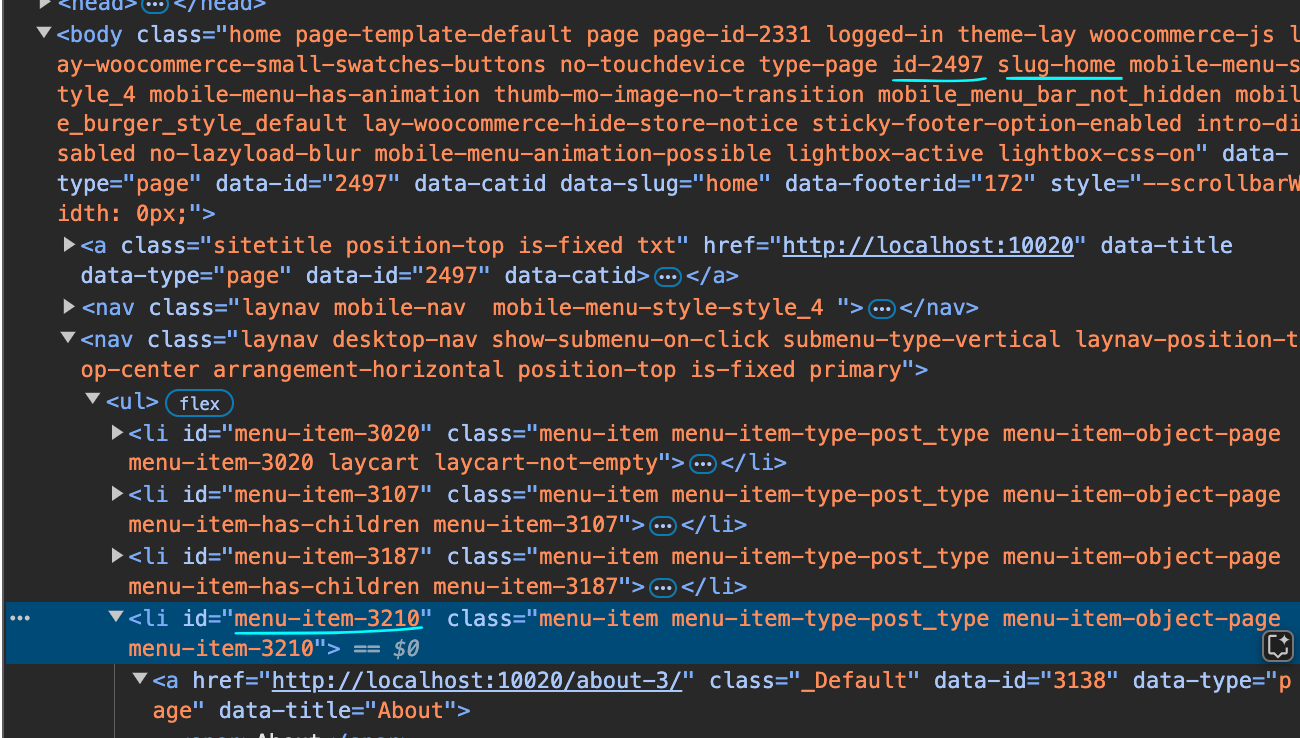
so for example
body.slug-home #menu-item-3210{ display: none; }Enter this css in "lay options" -> "custom css & html" -> "custom css for desktop"
https://laytheme.com/documentation/custom-css-styling.html#css-based-on-current-page
if you change the php code of the theme, it will be overwritten when lay theme updates
-
Thanks, @arminunruh! I added the CSS, but unfortunately it did not work. I tried body.type-category.id-1 #menu-item-442{
display: none;
}
and I also tried:
body.slug-portfolio #menu-item-442{
display: none;
}
but both did not work.
Can you have a look if you find the time? It is about this site: https://dagmarschwelle.com I want to hide the menu item PORTFOLIO when on page (category) portfolio. -
body.slug-portfolio .menu-item-442{ display: none!important; }seems like the menu had the class menu-item-442, not the id menu-item-442
not sure why!
does this css work?
-
yes, it does! Many thanks, @arminunruh !!
I also code custom websites or custom Lay features.
💿 Email me here: 💿
info@laytheme.com
Before you post:
- When using a WordPress Cache plugin, disable it or clear your cache.
- Update Lay Theme and all Lay Theme Addons
- Disable all Plugins
- Go to Lay Options → Custom CSS & HTML, click "Turn Off All Custom Code", click "Save Changes"
This often solves issues you might run into
When you post:
- Post a link to where the problem is
- Does the problem happen on Chrome, Firefox, Safari or iPhone or Android?
- If the problem is difficult to explain, post screenshots / link to a video to explain it