Fixed Height Issue in Carousel Plugin on Mobile – Need CSS Solution
-
Hi Armin,
I have a question regarding the fixed height setting in a carousel plugin. For a client, I set a fixed height of 630 pixels for the carousel, as it must always be exactly 630 pixels (using pixel values, not VH).
The issue arises in the mobile version , especialy for horizontal photos where maintaining the 630px height creates a large gap between the carousel and the next element. Unfortunately, I can't adjust the fixed height separately for mobile via a dedicated mobile layout, as any changes there also affect the desktop version.
Is there a way to override the fixed height for mobile using CSS? I’ve already tried testing different classes but haven’t found a good solution yet. Any tips would be greatly appreciated!
Site: http://katrin-schilling.de/2025/
Best regards,
AntonHorizontal Photos with fixed height 630px
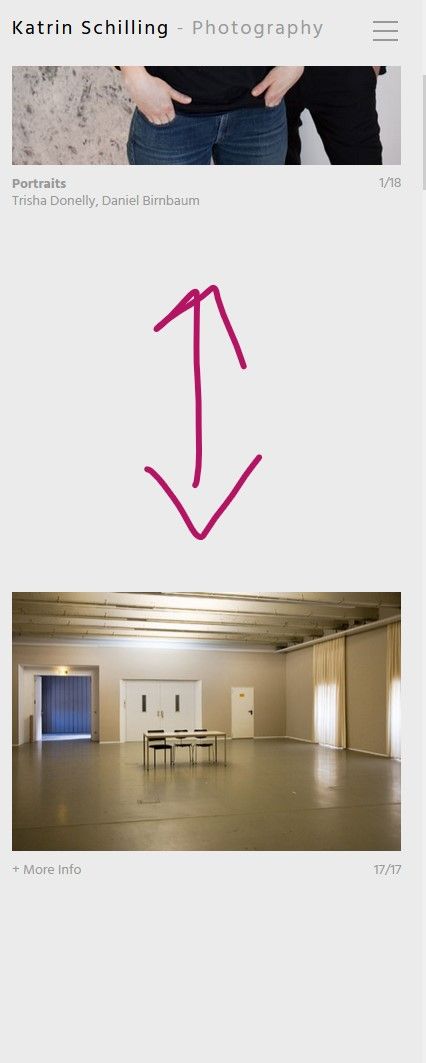
Vertical Photos with 630 fixed height :
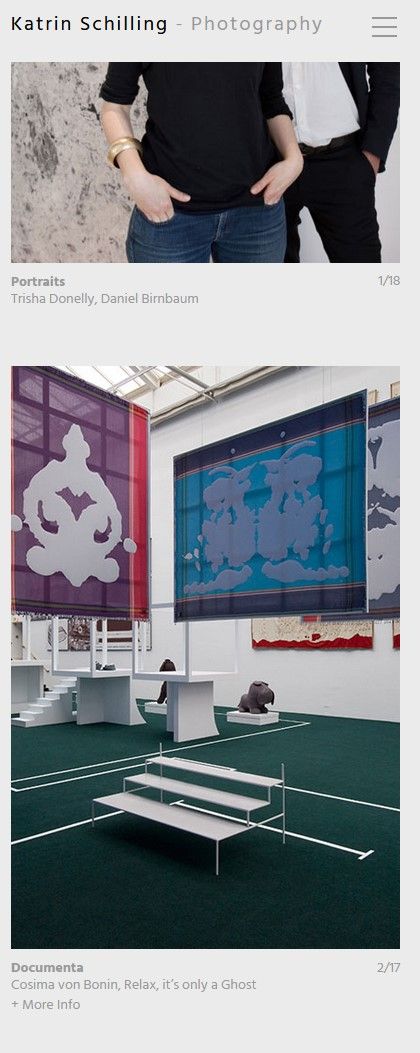
-
does this work?
.lay-carousel{ height: 300px!important; }Enter this css in "lay options" -> "custom css & html" -> "custom css for mobile"
or
how about for the mobile version you create a custom phone layout?
https://laytheme.com/documentation/custom-phone-layouts.htmland have carousels with a different sizing in there
or you could always use a portrait aspect ratio photo as the first in your carousel.
I also code custom websites or custom Lay features.
💿 Email me here: 💿
info@laytheme.com
Before you post:
- When using a WordPress Cache plugin, disable it or clear your cache.
- Update Lay Theme and all Lay Theme Addons
- Disable all Plugins
- Go to Lay Options → Custom CSS & HTML, click "Turn Off All Custom Code", click "Save Changes"
This often solves issues you might run into
When you post:
- Post a link to where the problem is
- Does the problem happen on Chrome, Firefox, Safari or iPhone or Android?
- If the problem is difficult to explain, post screenshots / link to a video to explain it