Lightbox – slide animation with sides
-
Hello,
I'm using Lightbox plugin in the Element Grid module to display multiple images, with a specific height and caption below.
The slide animation is great but extremely tiring for eyes – no matter if the speed is set to fast or small. The option of no animation works just fine but maybe there is a CSS solution to use slide animation and make the next image visible on the sides of the screen..swiper-wrapper?
.swiper-container?Tried a little with CSS but no success.
Best!
Maciej -
hey there! there is no setting for this. at the moment unfortunately i dont have time to write this custom css for you
-
ah nevermind it wasnt so hard at all! sorry i said i didnt have time
#lightbox-inner .swiper-slide-prev img{ transform: translate(100px, -50%)!important; right: 0!important; left: auto!important; } #lightbox-inner .swiper-slide-next img{ transform: translate(-100px, -50%)!important; left: 0!important; }Enter this css in "lay options" -> "custom css & html" -> "custom css for desktop"
if you dont want the sliding transitionyou may also want to go to lay options → lightbox addon
and in here set sliding duration to 0: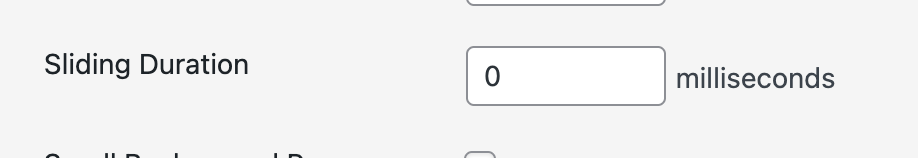
this way you wont have the animation
-
ah nevermind it wasnt so hard at all! sorry i said i didnt have time
#lightbox-inner .swiper-slide-prev img{ transform: translate(100px, -50%)!important; right: 0!important; left: auto!important; } #lightbox-inner .swiper-slide-next img{ transform: translate(-100px, -50%)!important; left: 0!important; }Enter this css in "lay options" -> "custom css & html" -> "custom css for desktop"
if you dont want the sliding transitionyou may also want to go to lay options → lightbox addon
and in here set sliding duration to 0: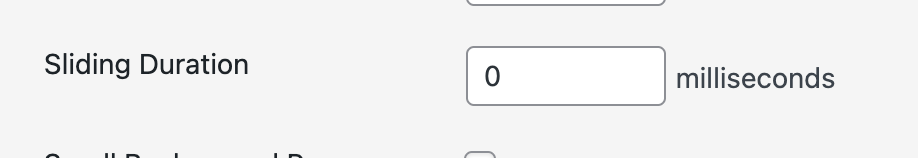
this way you wont have the animation
@arminunruh thanks a lot I will find my way around those now!
regards!
I also code custom websites or custom Lay features.
💿 Email me here: 💿
info@laytheme.com
Before you post:
- When using a WordPress Cache plugin, disable it or clear your cache.
- Update Lay Theme and all Lay Theme Addons
- Disable all Plugins
- Go to Lay Options → Custom CSS & HTML, click "Turn Off All Custom Code", click "Save Changes"
This often solves issues you might run into
When you post:
- Post a link to where the problem is
- Does the problem happen on Chrome, Firefox, Safari or iPhone or Android?
- If the problem is difficult to explain, post screenshots / link to a video to explain it