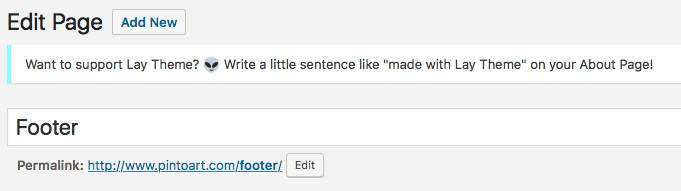Fullscreen Slider Addon not working on mobile when footer is on
-
Hi @arminunruh, I’ve have a problem with the mobile version of the site im building, when I activate a footer the fullscreen slider stops working.
I’ve also tried the option “Show a select input in the Page Edit Screen to choose a Footer for individual Pages” but this makes the navbar stop working, and I receive an error on the console that says ‘invalid json footer_controller page’
Thanks
J -
"Hi @arminunruh, I’ve have a problem with the mobile version of the site im building, when I activate a footer the fullscreen slider stops working."
Could be a bug, will check it out."I’ve also tried the option “Show a select input in the Page Edit Screen to choose a Footer for individual Pages” but this makes the navbar stop working, and I receive an error on the console that says ‘invalid json footer_controller page’"
Are you sure your footer is a working page?
-
Ok well I will look into this more when I got time :O
-
Hi @arminunruh, at end I figured out that the ‘invalid json footer_controller page’ error was triggered because when i chose the option "Show a select input in the Page Edit Screen to choose a Footer for individual Pages", I wasn't selecting a footer for every single page.
I've now selected one footer for every page but the home and everything is working fine.
Thanks!
J -
Hey ok!
So it is a new bug I think. Cause normally it should all still work even if you don't select a footer for each page. Thanks for the heads up!
I also code custom websites or custom Lay features.
💿 Email me here: 💿
info@laytheme.com
Before you post:
- When using a WordPress Cache plugin, disable it or clear your cache.
- Update Lay Theme and all Lay Theme Addons
- Disable all Plugins
- Go to Lay Options → Custom CSS & HTML, click "Turn Off All Custom Code", click "Save Changes"
This often solves issues you might run into
When you post:
- Post a link to where the problem is
- Does the problem happen on Chrome, Firefox, Safari or iPhone or Android?
- If the problem is difficult to explain, post screenshots / link to a video to explain it