express checkout / odd positioning
-
dear community,
unfortunately since the latest update of LayTheme I have the problem that the express checkout buttons are now positioned as ‘Top’ instead of the usual ‘Bottom’ (usually under .. add to cart ). I have tried to narrow down what the problem could be and unfortunately it looks like the error can be traced back to the last update.// cleared cache
// deactivated all plugins
// disabled custom code
// changed themeDo you have the same problem? / - or a fix :)
-
.wcpay-express-checkout-wrapper{ order: 9; }Enter this css in "lay options" -> "custom css & html" -> "custom css"
now we have settings for changing the order of the things there:
customize → single product order →
i didnt think about things like that, as it seems to be added by an extra plugin. however, for the next lay theme update, i will add a new setting for this:
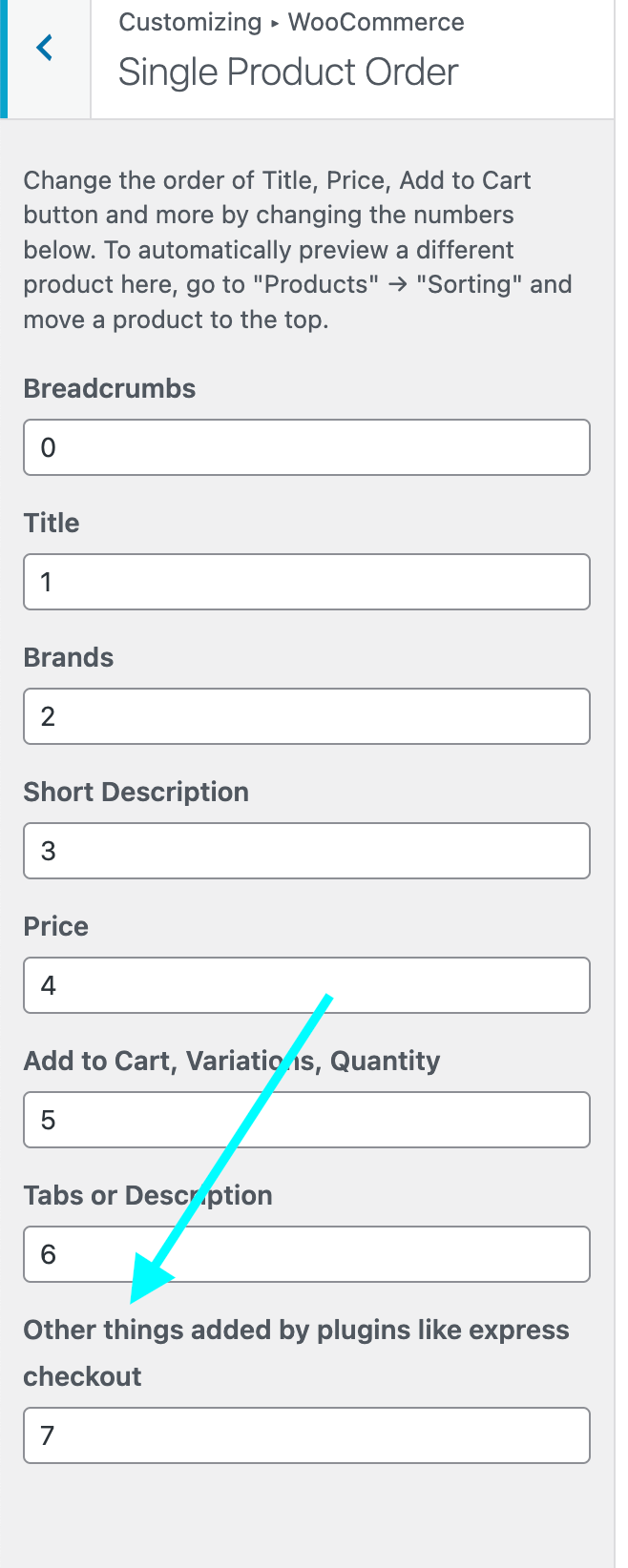
i will release the update today.
if you update it should also work without the custom css provided above
I also code custom websites or custom Lay features.
💿 Email me here: 💿
info@laytheme.com
Before you post:
- When using a WordPress Cache plugin, disable it or clear your cache.
- Update Lay Theme and all Lay Theme Addons
- Disable all Plugins
- Go to Lay Options → Custom CSS & HTML, click "Turn Off All Custom Code", click "Save Changes"
This often solves issues you might run into
When you post:
- Post a link to where the problem is
- Does the problem happen on Chrome, Firefox, Safari or iPhone or Android?
- If the problem is difficult to explain, post screenshots / link to a video to explain it