Change image for custom css
-
Hey there,
I wanted to change Menu Color and Site Title Image for this subpage from standard black to white:
https://www.michael-englert.com/hallo
and i tried this in custom css:
/* site title */
body.slug-2060-2 .sitetitle.img (src='http://www.michael-englert.com/wp-content/uploads/2023/01/logo_white.png');}
/* navigation */
body.slug-2060-2 nav.primary a span{
color: white;
}Different Menu Color worked, but i dont know how to use the url properly.
Thank you very much!
Michael -
you cant change the image url with css!
if you want the image to be white:
body.slug-2060-2 .sitetitle.img{ filter: invert(100%); } -
Thanks a lot for your fast reply, awesome!!
Somehow i cant show the Site in Fullscreen, theres something blocking it (this strip on the top of the page in the background color) and i´m desperately searching the whole day for it and cant find it.
Do you have a hint?Thanks a lot
-
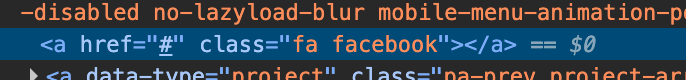
this custom html of yours is at the top it presses everything down
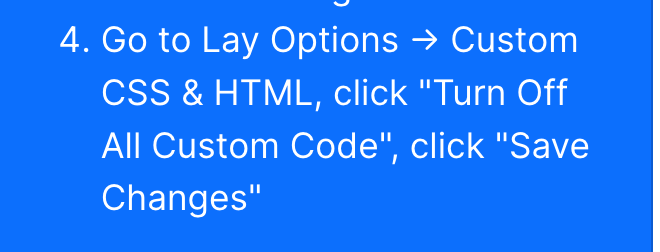
on the right side is a blue box, u can always try the things in there, sometimes it fixes an issue
if your custom html is important, you can use css position fixed on it, so it wont press down the rest
or insert it in html at bottom instead of html at top
-
Thanks a lot!!!
I also code custom websites or custom Lay features.
💿 Email me here: 💿
info@laytheme.com
Before you post:
- When using a WordPress Cache plugin, disable it or clear your cache.
- Update Lay Theme and all Lay Theme Addons
- Disable all Plugins
- Go to Lay Options → Custom CSS & HTML, click "Turn Off All Custom Code", click "Save Changes"
This often solves issues you might run into
When you post:
- Post a link to where the problem is
- Does the problem happen on Chrome, Firefox, Safari or iPhone or Android?
- If the problem is difficult to explain, post screenshots / link to a video to explain it