cursor with more dpi
-
hey you can upload your own cursor. it seems it always has 72dpi. no matter what resolution we upload. the cursor looks blurry on hd screens. is there a way to have a bigger resolution? thanks dennis
-
would you be able to use a svg?
-
Ah okay. We will check it out. I asked my graphic designer for a svg file.
-
Okay, when you use the SVG file, make sure to open it in a text editor. The SVG needs to have a width and height attribute for it to be usable as a cursor, and it can't be bigger than 128x128 pixels.
-
-
Okay, when you use the SVG file, make sure to open it in a text editor. The SVG needs to have a width and height attribute for it to be usable as a cursor, and it can't be bigger than 128x128 pixels.
@arminunruh Yes, I had to remove the svg after posting because the cursor was not showing at all. Not very helpful when I ask for help :). Sorry about that.
The file is here: https://biografie.art/cursor2_adaption/
-
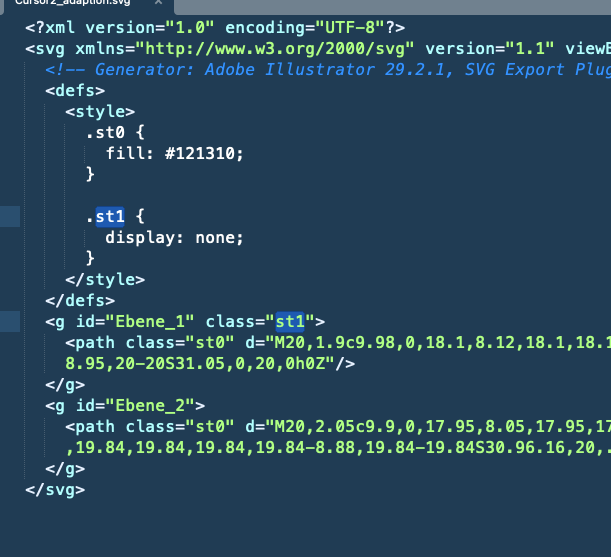
-
the svg contains a style that removes the visibility of an element inside your svg.
maybe use a simpler svg that doesnt hide sth in it?
otherwise it looks finei opened the svg with a texteditor
-
create a .svg file, open it with a texteditor and insert the following SVG markup. For me, this SVG works as a cursor.
<?xml version="1.0" encoding="utf-8"?> <!-- Generator: Adobe Illustrator 18.0.0, SVG Export Plug-In . SVG Version: 6.00 Build 0) --> <!DOCTYPE svg PUBLIC "-//W3C//DTD SVG 1.1//EN" "http://www.w3.org/Graphics/SVG/1.1/DTD/svg11.dtd"> <svg width="32" height="32" version="1.1" id="Layer_1" xmlns="http://www.w3.org/2000/svg" xmlns:xlink="http://www.w3.org/1999/xlink" x="0px" y="0px" viewBox="0 0 32 32" enable-background="new 0 0 32 32" xml:space="preserve"> <g> <defs> <rect id="SVGID_1_" width="32" height="32"/> </defs> <clipPath id="SVGID_2_"> <use xlink:href="#SVGID_1_" overflow="visible"/> </clipPath> <path clip-path="url(#SVGID_2_)" fill="#FFFFFF" d="M11.3,20.4c-0.3-0.4-0.6-1.1-1.2-2c-0.3-0.5-1.2-1.5-1.5-1.9 c-0.2-0.4-0.2-0.6-0.1-1c0.1-0.6,0.7-1.1,1.4-1.1c0.5,0,1,0.4,1.4,0.7c0.2,0.2,0.5,0.6,0.7,0.8c0.2,0.2,0.2,0.3,0.4,0.5 c0.2,0.3,0.3,0.5,0.2,0.1c-0.1-0.5-0.2-1.3-0.4-2.1c-0.1-0.6-0.2-0.7-0.3-1.1c-0.1-0.5-0.2-0.8-0.3-1.3c-0.1-0.3-0.2-1.1-0.3-1.5 c-0.1-0.5-0.1-1.4,0.3-1.8c0.3-0.3,0.9-0.4,1.3-0.2c0.5,0.3,0.8,1,0.9,1.3c0.2,0.5,0.4,1.2,0.5,2c0.2,1,0.5,2.5,0.5,2.8 c0-0.4-0.1-1.1,0-1.5c0.1-0.3,0.3-0.7,0.7-0.8c0.3-0.1,0.6-0.1,0.9-0.1c0.3,0.1,0.6,0.3,0.8,0.5c0.4,0.6,0.4,1.9,0.4,1.8 c0.1-0.4,0.1-1.2,0.3-1.6c0.1-0.2,0.5-0.4,0.7-0.5c0.3-0.1,0.7-0.1,1,0c0.2,0,0.6,0.3,0.7,0.5c0.2,0.3,0.3,1.3,0.4,1.7 c0,0.1,0.1-0.4,0.3-0.7c0.4-0.6,1.8-0.8,1.9,0.6c0,0.7,0,0.6,0,1.1c0,0.5,0,0.8,0,1.2c0,0.4-0.1,1.3-0.2,1.7 c-0.1,0.3-0.4,1-0.7,1.4c0,0-1.1,1.2-1.2,1.8c-0.1,0.6-0.1,0.6-0.1,1c0,0.4,0.1,0.9,0.1,0.9s-0.8,0.1-1.2,0c-0.4-0.1-0.9-0.8-1-1.1 c-0.2-0.3-0.5-0.3-0.7,0c-0.2,0.4-0.7,1.1-1.1,1.1c-0.7,0.1-2.1,0-3.1,0c0,0,0.2-1-0.2-1.4c-0.3-0.3-0.8-0.8-1.1-1.1L11.3,20.4z"/> <path clip-path="url(#SVGID_2_)" fill="none" stroke="#000000" stroke-width="0.75" stroke-linecap="round" stroke-linejoin="round" d=" M11.3,20.4c-0.3-0.4-0.6-1.1-1.2-2c-0.3-0.5-1.2-1.5-1.5-1.9c-0.2-0.4-0.2-0.6-0.1-1c0.1-0.6,0.7-1.1,1.4-1.1c0.5,0,1,0.4,1.4,0.7 c0.2,0.2,0.5,0.6,0.7,0.8c0.2,0.2,0.2,0.3,0.4,0.5c0.2,0.3,0.3,0.5,0.2,0.1c-0.1-0.5-0.2-1.3-0.4-2.1c-0.1-0.6-0.2-0.7-0.3-1.1 c-0.1-0.5-0.2-0.8-0.3-1.3c-0.1-0.3-0.2-1.1-0.3-1.5c-0.1-0.5-0.1-1.4,0.3-1.8c0.3-0.3,0.9-0.4,1.3-0.2c0.5,0.3,0.8,1,0.9,1.3 c0.2,0.5,0.4,1.2,0.5,2c0.2,1,0.5,2.5,0.5,2.8c0-0.4-0.1-1.1,0-1.5c0.1-0.3,0.3-0.7,0.7-0.8c0.3-0.1,0.6-0.1,0.9-0.1 c0.3,0.1,0.6,0.3,0.8,0.5c0.4,0.6,0.4,1.9,0.4,1.8c0.1-0.4,0.1-1.2,0.3-1.6c0.1-0.2,0.5-0.4,0.7-0.5c0.3-0.1,0.7-0.1,1,0 c0.2,0,0.6,0.3,0.7,0.5c0.2,0.3,0.3,1.3,0.4,1.7c0,0.1,0.1-0.4,0.3-0.7c0.4-0.6,1.8-0.8,1.9,0.6c0,0.7,0,0.6,0,1.1 c0,0.5,0,0.8,0,1.2c0,0.4-0.1,1.3-0.2,1.7c-0.1,0.3-0.4,1-0.7,1.4c0,0-1.1,1.2-1.2,1.8c-0.1,0.6-0.1,0.6-0.1,1 c0,0.4,0.1,0.9,0.1,0.9s-0.8,0.1-1.2,0c-0.4-0.1-0.9-0.8-1-1.1c-0.2-0.3-0.5-0.3-0.7,0c-0.2,0.4-0.7,1.1-1.1,1.1 c-0.7,0.1-2.1,0-3.1,0c0,0,0.2-1-0.2-1.4c-0.3-0.3-0.8-0.8-1.1-1.1L11.3,20.4z"/> <line clip-path="url(#SVGID_2_)" fill="none" stroke="#000000" stroke-width="0.75" stroke-linecap="round" x1="19.6" y1="20.7" x2="19.6" y2="17.3"/> <line clip-path="url(#SVGID_2_)" fill="none" stroke="#000000" stroke-width="0.75" stroke-linecap="round" x1="17.6" y1="20.7" x2="17.5" y2="17.3"/> <line clip-path="url(#SVGID_2_)" fill="none" stroke="#000000" stroke-width="0.75" stroke-linecap="round" x1="15.6" y1="17.3" x2="15.6" y2="20.7"/> </g> </svg>
I also code custom websites or custom Lay features.
💿 Email me here: 💿
info@laytheme.com
Before you post:
- When using a WordPress Cache plugin, disable it or clear your cache.
- Update Lay Theme and all Lay Theme Addons
- Disable all Plugins
- Go to Lay Options → Custom CSS & HTML, click "Turn Off All Custom Code", click "Save Changes"
This often solves issues you might run into
When you post:
- Post a link to where the problem is
- Does the problem happen on Chrome, Firefox, Safari or iPhone or Android?
- If the problem is difficult to explain, post screenshots / link to a video to explain it