Page overlays not working properly on instagram browser
-
Hey there,
I'm currently encountering an issue when opening a website from the instagram bio page using project overlays. Tow issues:- When any project is clicked, it always opens the same one.
- The close button for project overlays doesn't appear at all.
Has anyone made same experiences or has idea what the issue could be?
Any help greatly appreciated! Thanks so much
-
See for the website temporarily uploaded as a link on my instagram page:
https://www.instagram.com/conversation.taking.place
called 'New Website’ -
-
Hey, I will have to test this. For the Instagram browser, I disabled the transitions between pages. On the Instagram browser, navigating on the website will always just do a hard refresh. Otherwise on Instagram browsers the forward and backward buttons didn't work anymore.
But theoretically, the overlays should work. I will check this.
-
@arminunruh thanks for looking into this. I will check it again on my end as well.
Would be so amazing if this is resolved, i love this feature!! : ) -
@arminunruh Just double checked and the issue still occurs. For now I have implemented a rather poor work around with a message to open the page on an external browser…
Can I provide you with any code or the actual site to look into it and see whats actually happening? -
Hey man, didn't we write emails about this? I think what ended up happening is I put your website in my Instagram bio and your website worked correctly on my iPhone in my Instagram.
Then I told you I can't really test out other Instagram browsers on other phones, and within an Instagram browser, you can't really debug things because it's like a browser within an app. Usually, you can get some debug information, for example, in iOS Safari by connecting the phone to your computer and then you can open some debugging tools.
So basically I'm not too sure what to do here. I think we could have an option that says "disable project overlays when using Instagram browser".
Do you think that would be a good solution? Because you know I can't really debug this.
-
Hey @arminunruh we didn’t exchange mails unfortunately. Not sure with whom you did, haha. And just to be sure: Have you checked this site https://lawrie-abei.com/ via the instagram browser? Please double check if not.
In the other case, yes it would be very helpful to have an option to disable project overlays on Instagram browser to temporarily fix this. Remaining hopeful that Instagram will at some point be able to support this feature somehow.
Please let me know if this issue in fact doesn’t appear on your phone with the mentioned website. Thanks so much Armin!!
-
Okay, well I can't really test it because it gives me that message that's like "oh open this in your normal browser"
-
But the website's design is really nice.
-
Disabling the project overlay when using Instagram seems to be a bit hard to do. I just tried but couldn't finish the task, and may be able to do it sometime this week, let's see.
-
Hey, so with the Lay Theme update that I'm releasing later today, project overlays will just be disabled on Instagram, and you will have this new setting in Lay options: other section:
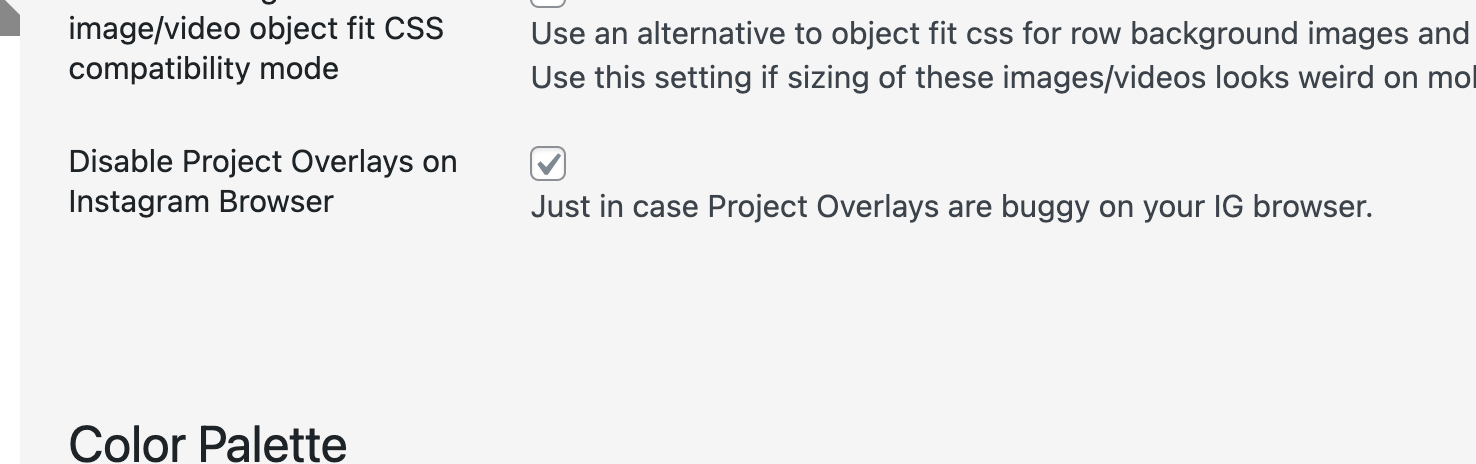
-
Thank you for looking into this and creating an update! Much appreciated @arminunruh
I also code custom websites or custom Lay features.
💿 Email me here: 💿
info@laytheme.com
Before you post:
- When using a WordPress Cache plugin, disable it or clear your cache.
- Update Lay Theme and all Lay Theme Addons
- Disable all Plugins
- Go to Lay Options → Custom CSS & HTML, click "Turn Off All Custom Code", click "Save Changes"
This often solves issues you might run into
When you post:
- Post a link to where the problem is
- Does the problem happen on Chrome, Firefox, Safari or iPhone or Android?
- If the problem is difficult to explain, post screenshots / link to a video to explain it