Project index – categories separator
-
you can change it in lay options -> imagehover addon
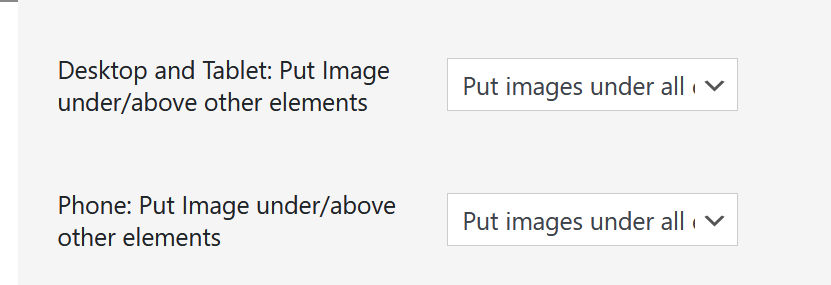
-
if u want to do it with css:
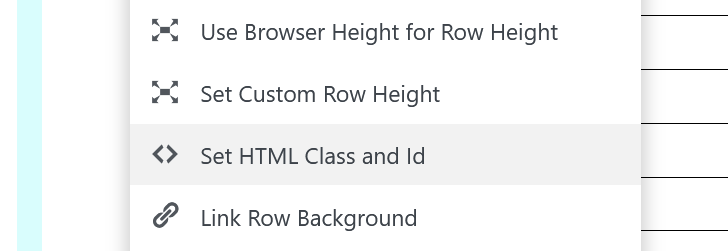
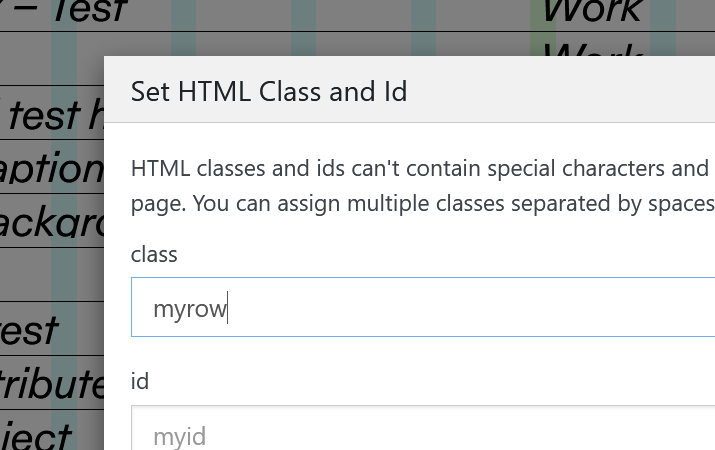
Right click an empty part of a row in the Gridder that contains your project index element.
Click "Set HTML Class & Id"Then for class enter:
myrowadd this in:
lay options -> custom css & html -> custom css.myrow .lay-imagehover-on-element{ z-index: 99; } -
Perfect, thanks!
Also, maybe an idea for a feature – I was looking at implementing a gallery.
Would be amazing to have Thumbnail Grid features – Filters, Tags, Categories in Elementor Grid – gallery of images with Lightbox – and not separate project pages.For a preview:
A website currently built on Elementor Grid + Lightbox:
https://polczynski.info/paintingsA website I'm building up using Thumbnail Grid:
https://polczynski.info/paintings_test/ -
ah i thought ure talking about the elementor plugin
https://elementor.com/you want filtering for a lightbox?
im not sure if i understand -
ah
so you want to be able to filter images -
Being able to filter images would be so amazing!
Would happily pay for this feature.
-
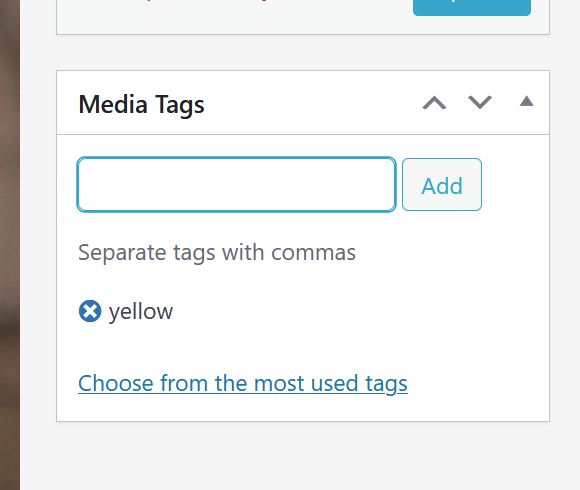
it seems that i can pretty easily add a tag box to a media library item edit page.
would tag filtering be enough or would you also need categories, like we have for thumbnailgrid? -
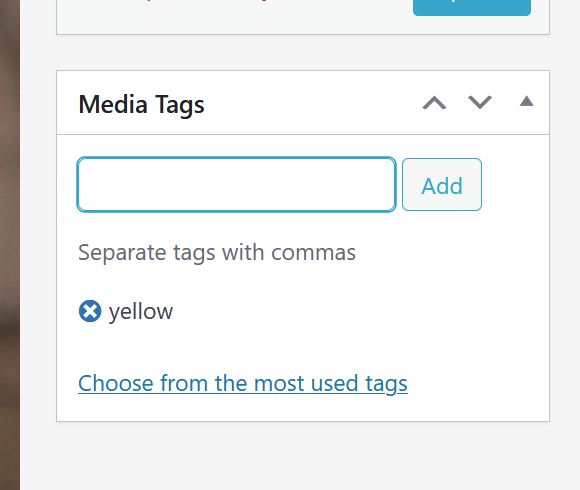
it seems that i can pretty easily add a tag box to a media library item edit page.
would tag filtering be enough or would you also need categories, like we have for thumbnailgrid?@arminunruh If it can work with images inside an element grid that would be amazing, categories would be great but just tags would do a good job too.
-
ok!! i understand
-
ah you mean you would like a search bar in here?
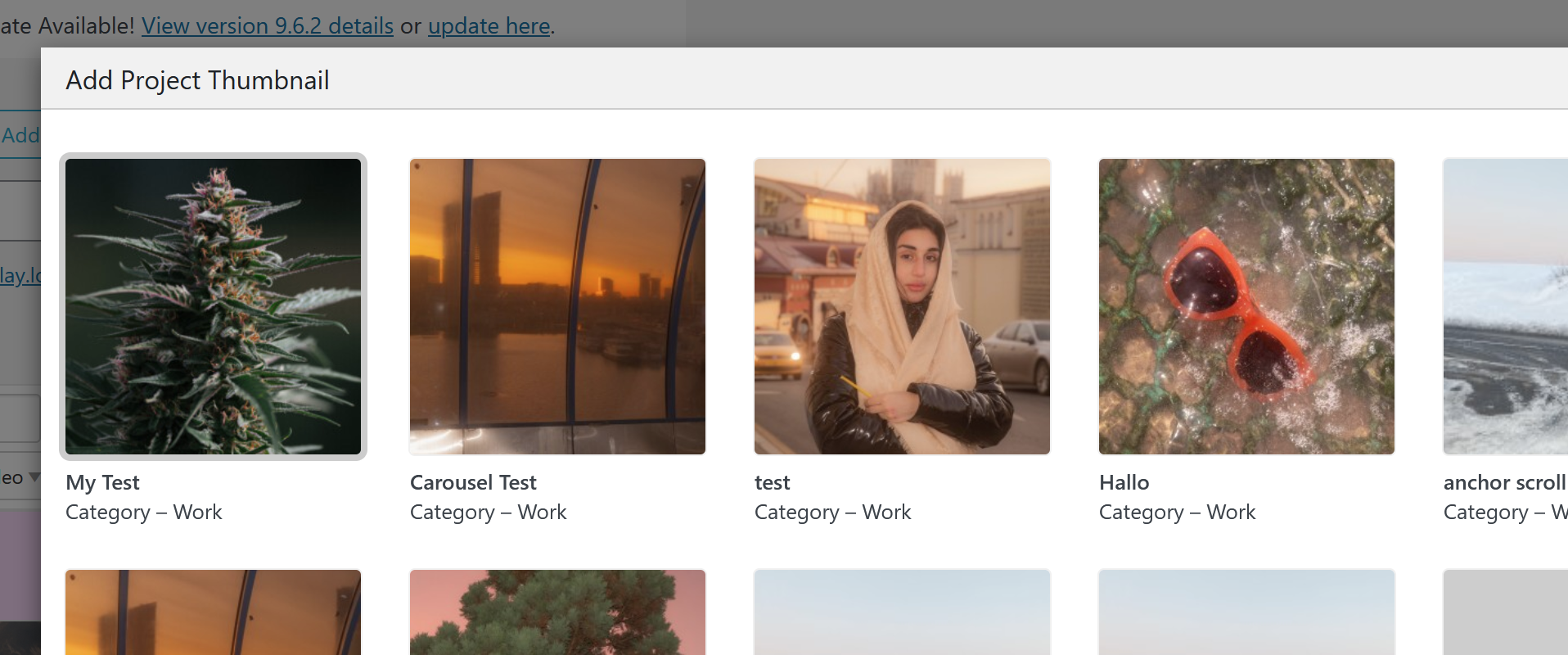
so its easier to find projects?
-
next update will include a searchbar:
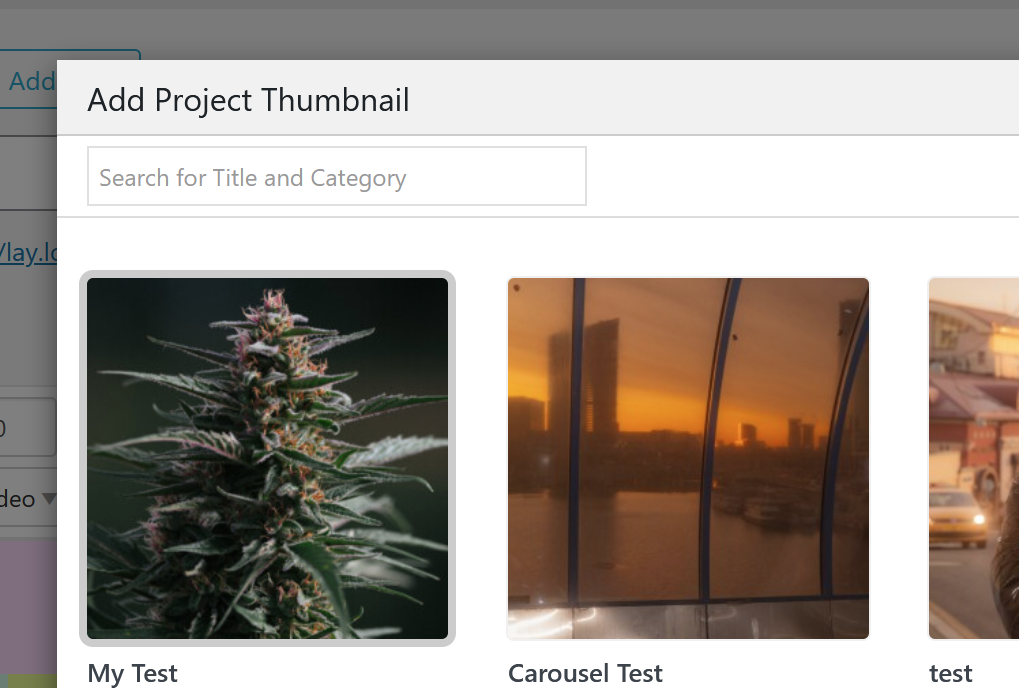
-
next update will include a searchbar:
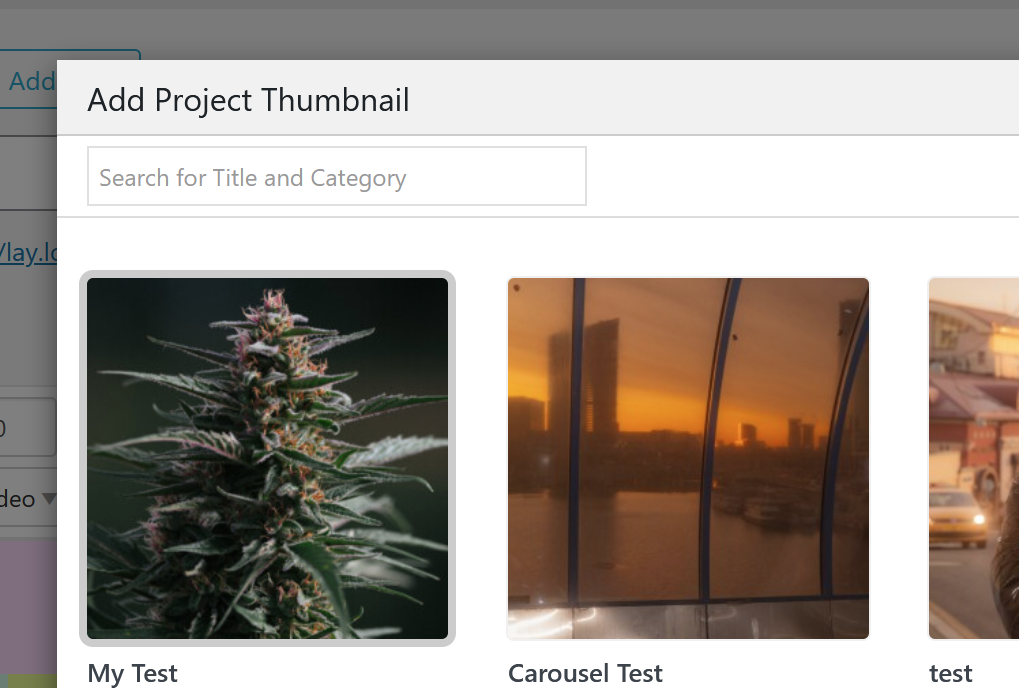
Thank you!
-
ah you mean you would like a search bar in here?
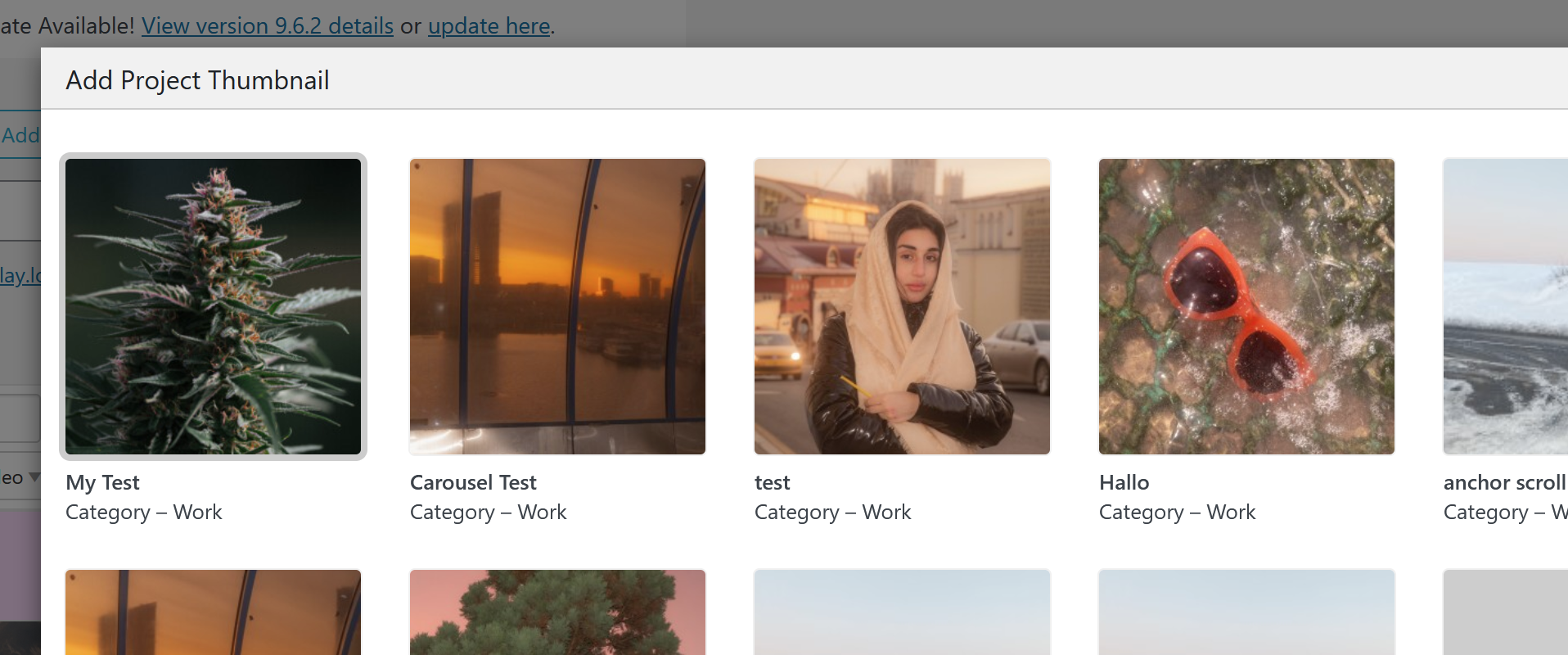
so its easier to find projects?
@arminunruh also you could maybe change selecting multiple? Now it just grabs the whole row (when using shift)
-
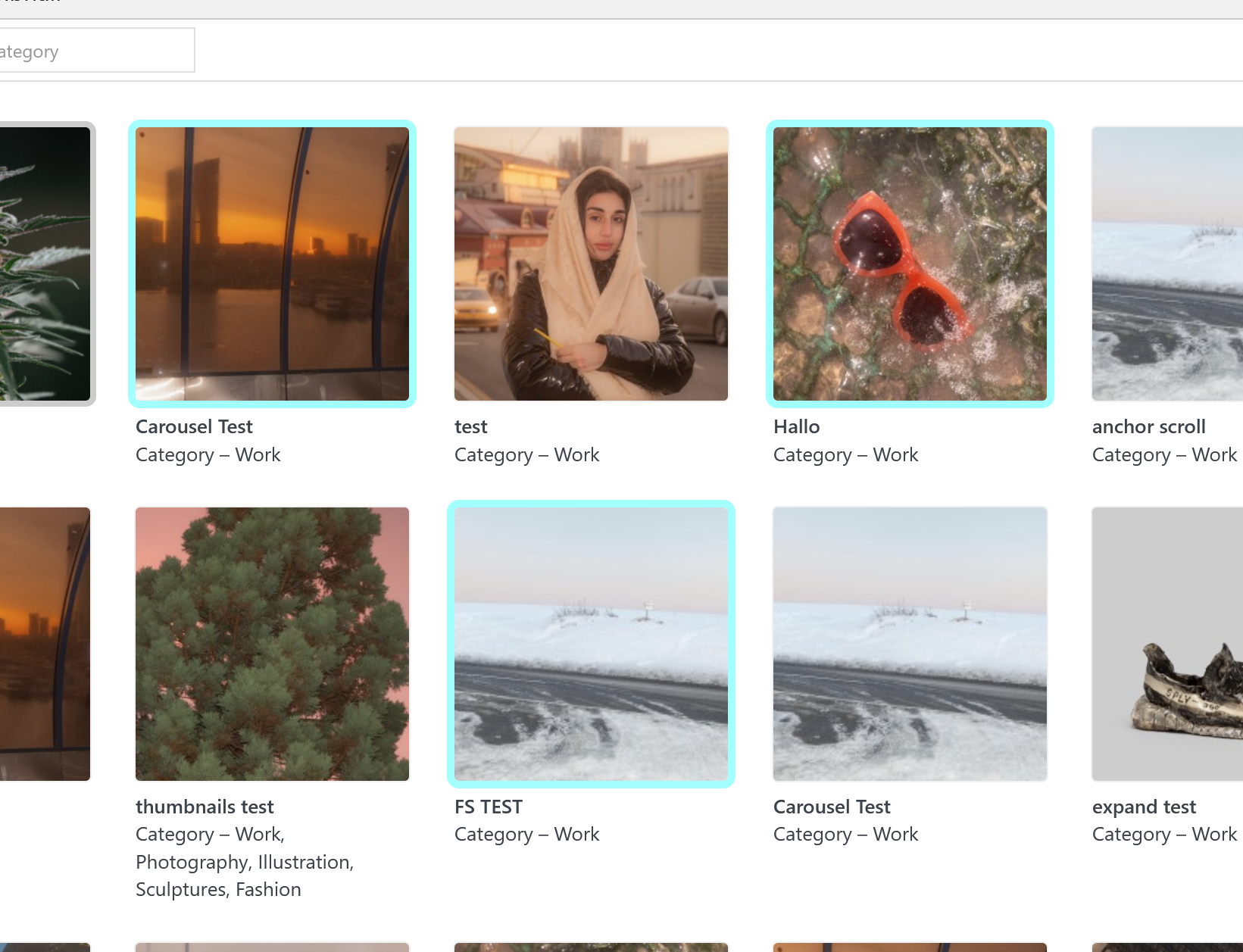
you can press ctrl on windows
or cmd on macthen you can choose multiple projects without selecting a whole row of project as you would when using shift
thats the normal way it works even in finder on mac and explorer on windows
-
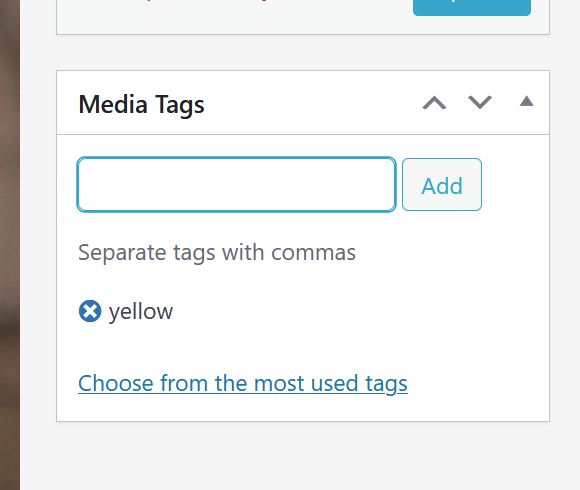
it seems that i can pretty easily add a tag box to a media library item edit page.
would tag filtering be enough or would you also need categories, like we have for thumbnailgrid?@arminunruh said in Project index – categories separator:
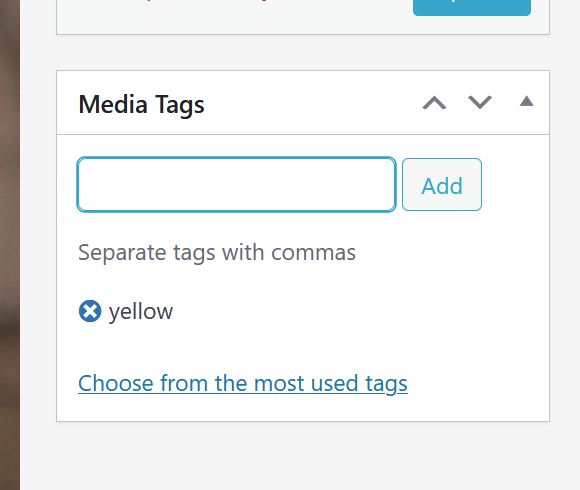
it seems that i can pretty easily add a tag box to a media library item edit page.
would tag filtering be enough or would you also need categories, like we have for thumbnailgrid?hey Armin, wonder if this is something you are still considering? I'd love to use this feature for a website, obviously understand you have many other things to do and I'm always appreciative of how well you respond to feedback and suggestions. It would be great if it is something on your list of potential features for the future. I think it would be used by lots of people as sometimes I think it's nice and useful to be able to filter the images within a project especially if there is lots of images and you are looking for something specific.
I wonder if too you could search for images via the media 'tags' or 'categories' in the search bar feature on the navigation bar and it displays the images in the results which could then be opened into a lightbox, ha perhaps I'm asking too much!
-
hello these are great ideas! i still have this on my todo list but im unsure about when i would have time to code it
I also code custom websites or custom Lay features.
💿 Email me here: 💿
info@laytheme.com
Before you post:
- When using a WordPress Cache plugin, disable it or clear your cache.
- Update Lay Theme and all Lay Theme Addons
- Disable all Plugins
- Go to Lay Options → Custom CSS & HTML, click "Turn Off All Custom Code", click "Save Changes"
This often solves issues you might run into
When you post:
- Post a link to where the problem is
- Does the problem happen on Chrome, Firefox, Safari or iPhone or Android?
- If the problem is difficult to explain, post screenshots / link to a video to explain it