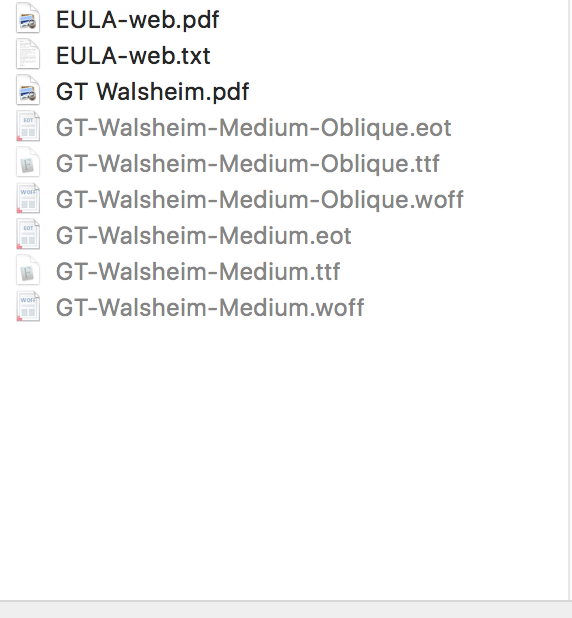.Woff files greyed out when trying to upload
-
hey!
Can you try with chrome or safari to drag and drop the .woff file into the media library?
If you get an error "file type not allowed" install the plugin "Disable Real MIME Check" -
You must drag + drop from the location folder to wordpress instead of using the upload button. Then you will be able to complete the upload.
Hope this helps!
I also code custom websites or custom Lay features.
💿 Email me here: 💿
info@laytheme.com
Before you post:
- When using a WordPress Cache plugin, disable it or clear your cache.
- Update Lay Theme and all Lay Theme Addons
- Disable all Plugins
- Go to Lay Options → Custom CSS & HTML, click "Turn Off All Custom Code", click "Save Changes"
This often solves issues you might run into
When you post:
- Post a link to where the problem is
- Does the problem happen on Chrome, Firefox, Safari or iPhone or Android?
- If the problem is difficult to explain, post screenshots / link to a video to explain it
Online Users
Forgot your key, lost your files, need a previous Lay Theme or Addon version?
Go to www.laykeymanager.com