scroll slider
-
so sorry, got caught up in coding the accordion element, which is almost ready
then i will look into this :OO -
haha :OOO
-
can you check if you may have this enabled:
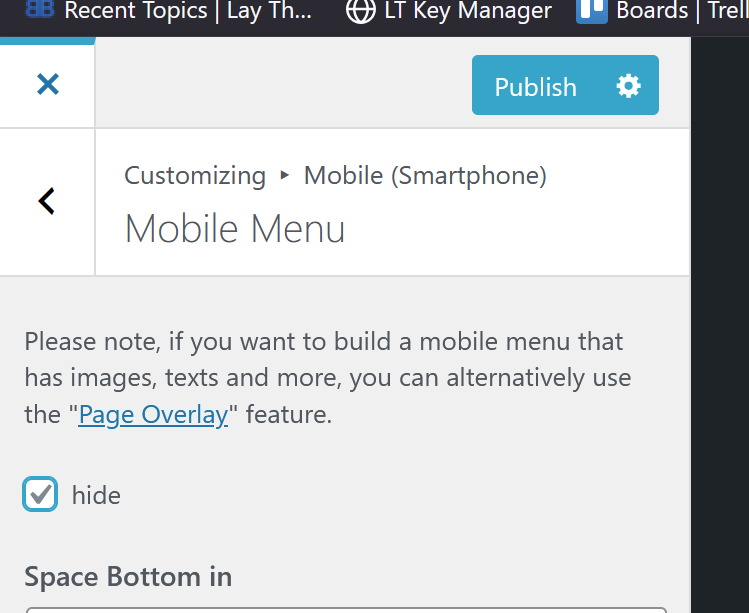
cause when i look at your css, it seems that the mobile menu is disabled/hidden for your website, and i think it was hidden in the customizer.
in customize -> mobile -> mobile menu
-
can you make sure you have the latest lightbox update, scrollslider update and lay theme update installed?
because lightbox works for me with scrollslider, even on phone:

-
ok so the bug where it gets stuck,
at the moment i couldnt reproduce it anymore with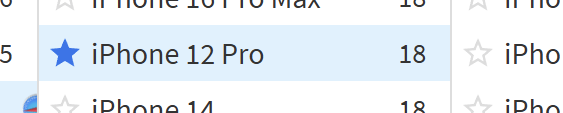
iphone 12 pro, ios 18
i also have a real iphone 12 pro, with iOS 18.6.2 and cant reproduce it
can you maybe enable scrollslider on your phone version so i can try to reproduce this bug on your website?
-
hey @arminunruh thanks for the update.
sorry lightbox is working now, amazingly I simply just didn't have the 'activate for phone version' box ticked, for whatever reason I forgot that setting existed!
The crashing issue is still very much the same on ios safari although ios chrome works a lot better.
Sure here is a link: https://alasdairdimmick.com/lagoon/
-
hey! it seems that iphones crash if there are a lot of images and we use the animation that you use: scale and opacity change when the image enters the viewport
in lay options -> scrollslider addon, please check this:
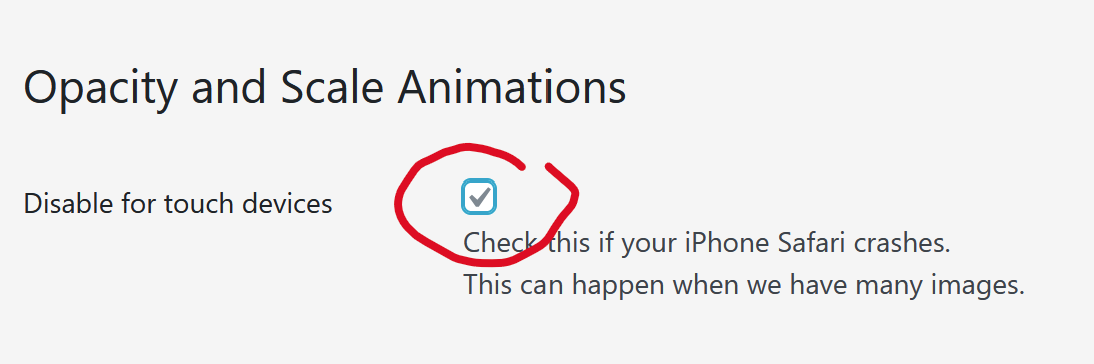
-
ok i see u enabled this setting already :D
-
i cant replicate any crashing on my safari on my iphone:
https://www.dropbox.com/scl/fi/z17307kqadiyf8eff19mz/ScreenRecording_10-01-2025-10-37-58_1.MP4?rlkey=thyl066655vfuhyetu32u9sxg&st=dey7z2gr&dl=0i will try maybe with other ios versions mh
-
mh i test on ios 13, ios 17, ios 18, ios 26
and it doesnt crash for me -
thanks @arminunruh really appreciate you looking into it. The recording you made looks really smooth! it must be my phone, i'll see if I can upgrade the ios!
-
mh but what iOS do you currently use? cause i think i use iOS 18 just like you and for me it works really well
i dont understand why mh -
mh but what iOS do you currently use? cause i think i use iOS 18 just like you and for me it works really well
i dont understand why mh@arminunruh 18.6.2
ah, I think I know why. I use 'single tab' in iphone settings > app > safari (scroll to bottom) and you have 'tab bar' and 'single tab'.
I've just tried it in 'tab bar' and works smooth like in your recording.
So possibly to do when safari is set to 'single tab', interesting...
-
mh i see. thats weird, when i turn that on, it still works perfectly for me ://
see i even use the same ios version as you:
I also code custom websites or custom Lay features.
💿 Email me here: 💿
info@laytheme.com
Before you post:
- When using a WordPress Cache plugin, disable it or clear your cache.
- Update Lay Theme and all Lay Theme Addons
- Disable all Plugins
- Go to Lay Options → Custom CSS & HTML, click "Turn Off All Custom Code", click "Save Changes"
This often solves issues you might run into
When you post:
- Post a link to where the problem is
- Does the problem happen on Chrome, Firefox, Safari or iPhone or Android?
- If the problem is difficult to explain, post screenshots / link to a video to explain it
