issues with table element
-
Hey @arminunruh,
I'm using the new Table Element on a website I'm working on, and I noticed a few things:
- the Table Element doesn't provide visual feedback of the 'Spaces and Offsets' settings. Only the X-Offset seems to be working properly. That said, the changes do appear correctly on the frontend;
- sometimes, the column widths of the Table Element don't correspond to the chosen values. In attachment, I'm sending you two screenshots of a table element (inside a stack) with two columns set to 50% width each. As you can see, the visual output in the backend doesn't match the output on the frontend;
- since the edit mode of the Table Element has a white background, all white content becomes 'invisible' (even when I toggle Night Mode in the text editor). It would be nice if the background adjusted according to the text color.
Hope you can help with this!
Best, Daniel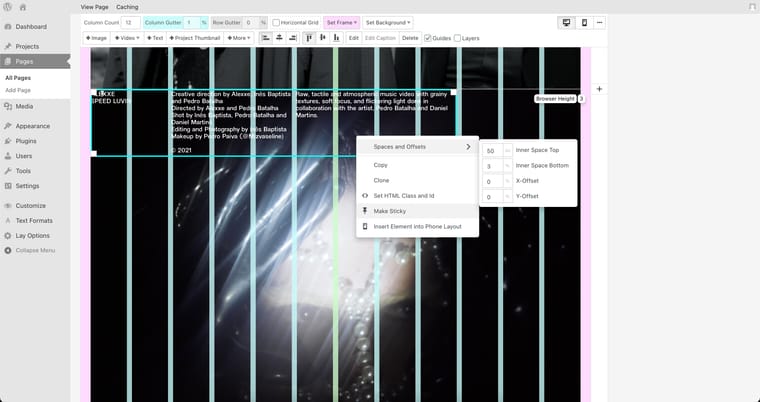
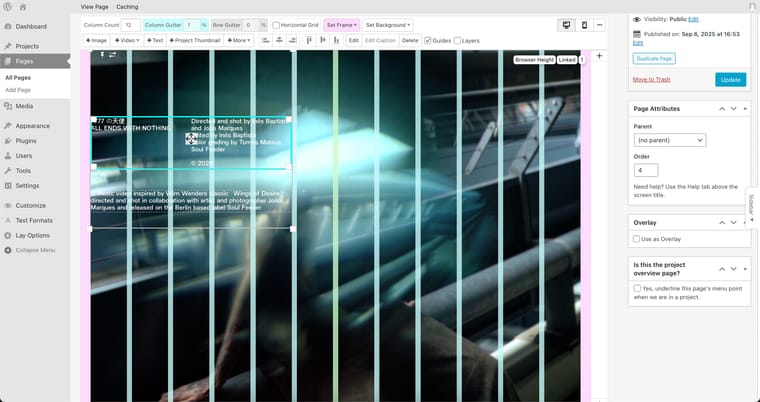

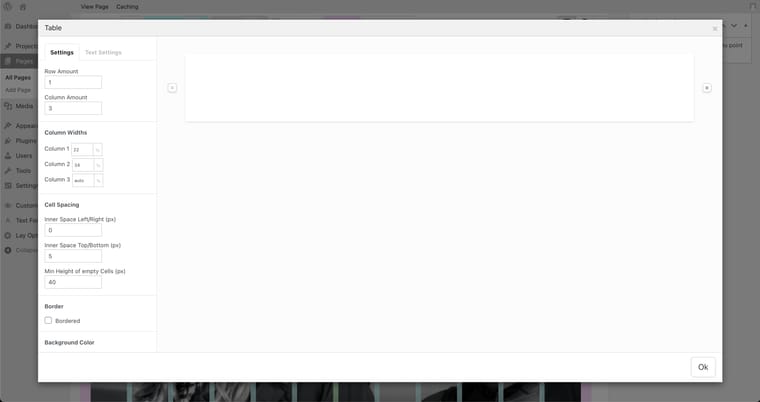
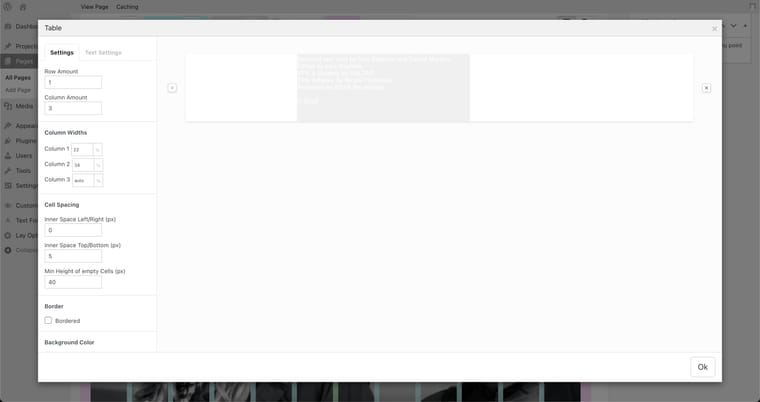
-
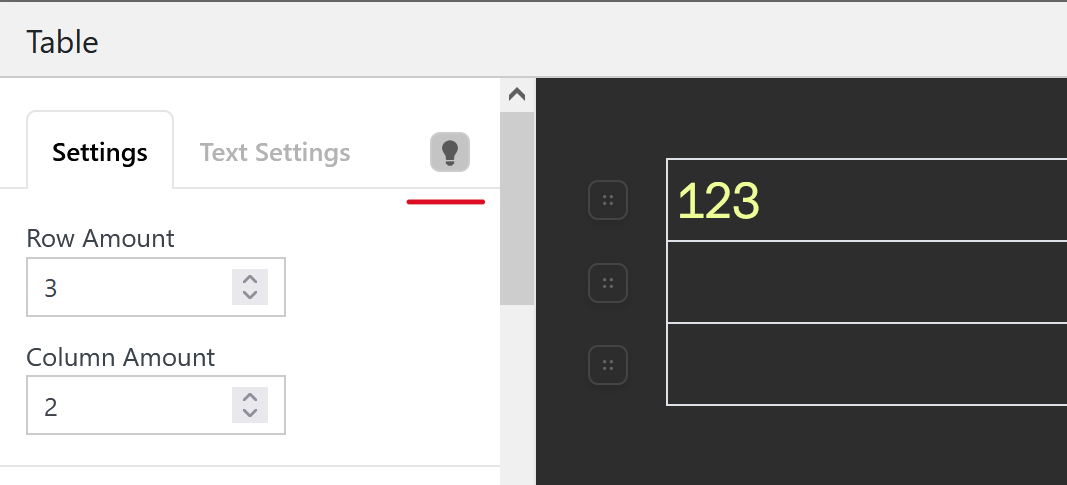
ok im working on it!
we'll have a night mode with the next update too -
sometimes, the column widths of the Table Element don't correspond to the chosen values. In attachment, I'm sending you two screenshots of a table element (inside a stack) with two columns set to 50% width each. As you can see, the visual output in the backend doesn't match the output on the frontend;
actually i cant replicate this. do you have a link for me?
-
actually can u update lay theme now, and then make sure to click "clear layout cache" in wp-admin ?
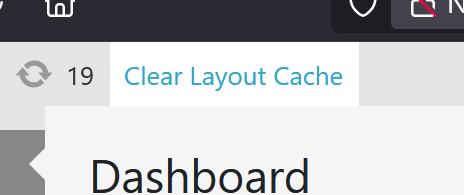
in case u have this button
-
Sure @arminunruh, here’s the link → https://inesbaptista.com/videography/
The update fixed pretty much all the issues I mentioned earlier, thank you!Before the update, I found a couple of other issues that I wasn’t sure were directly related to the Table Element:
- when I click a “Link Row Background” containing a Table Element, the table changes after the click, as you can see in the attached video. (This seems to have been fixed with the new update, fortunately);
- in the attached video, you can also see that when I go back (the second time) and click again on the row link, there’s an issue with the page load and embedded video in the project overlay. This is probably unrelated to the Table Element, but it’s the first time I’ve seen this happen. (This issue is still happening after the update).
https://www.swisstransfer.com/d/1e408cd1-76e0-4d2a-89f3-6ee4235488bb
Do you have any idea what might be causing this?
Thank you! -
so basically you're going back from the overlay and then suddenly its on vimeo ? :O
-
Yeah @arminunruh, pretty much :/
You can probably replicate the issue using the link I sent.Basically, if the video is from Vimeo, it only shows the thumbnail image. However, if it’s from YouTube, it seems to display the video itself.
-
could you try to not use the lay theme custom controls, but instead the standard vimeo controls and see if that changes anything?
-
Hey @arminunruh! That issue happens with Youtube videos (which don't have custom Laytheme controls) and it also happens with standard Vimeo controls. Do you have any idea what's going on?
-
@arminunruh, any updates on this issue?
-
hello not yet! i was pretty busy with working on the stack feature improvements the last days but this is on my todo list on my table
-
Hey, I just wanted to take a closer look at this, and I do still have your video. But if I go on that website, it just says "website coming soon".
Can you please send:
- a link to this forum topic
- your website address
- /wp-admin/ username and password
to: info@laytheme.com
-
Oh never mind, I see you posted the correct URL here.
-
ok so as far as i can tell right now it seems to be a safari only issue
-
Alright, so it seems that Safari sometimes randomly just deletes the information that is used to know what page we came from.
I implemented a workaround for this.
However, I need to test this more to make sure everything still works correctly because this is a pretty important part of Lay Theme.For now, can you please use this lay.zip file and upload it in Appearance > Themes > Upload Theme.
And then please let me know if it works correctly for you.
This fix will be included with the next Lay Theme update, I think.I see you have project overlays enabled. When going back from a project overlay using this gesture in Safari, the closing project overlay animation will always be triggered.
There is no workaround for this, but this can look a little weird because the swipe left gesture in Safari already does a revealing animation kind of while you do the gesture. When the gesture is done, going back is actually triggered, which will then, in turn, trigger the project overlay closing animation. -
hey @arminunruh!
I installed that new lay.zip file and the issue still persists unfortunately. However, when I turn off the project overlay feature, there's no issue whatsoever!
For now, I'll probably keep that feature disabled so the page transitions look smoother (and less weird), and also to prevent the video bug from happening.
In the meantime, if you have any update fix for this, and/or want me to test something, let me know!
-
so what this update fixed is:
i was not able to go back from a project overlay to the previous page sometimes
neither by using the back button, nor by using the swipe gesture.when you say this update doesnt fix the issue.
do you mean it doesnt fix the issue of the vimeo video suddenly opening in the same tab, where the URL suddenly switches to vimeo.com/...this bug i wasnt able to reproduce and or fix
-
Hey @arminunruh, exactly.
This update didn’t fix the URL switch :/I tested it in Safari, Orion, DuckDuckGo, Chrome, and Brave, and the issue happened in the first three browsers.
After I go back a second time from a project, the page changes to the Vimeo/YouTube URL of the embedded video inside that project (just like you saw in the screen capture I sent). If you still can’t reproduce the issue, I’d be happy to send you more videos of the bug and/or even create a new 'bug report' thread focused on this.
-
ok!! i will try to recreate it
I also code custom websites or custom Lay features.
💿 Email me here: 💿
info@laytheme.com
Before you post:
- When using a WordPress Cache plugin, disable it or clear your cache.
- Update Lay Theme and all Lay Theme Addons
- Disable all Plugins
- Go to Lay Options → Custom CSS & HTML, click "Turn Off All Custom Code", click "Save Changes"
This often solves issues you might run into
When you post:
- Post a link to where the problem is
- Does the problem happen on Chrome, Firefox, Safari or iPhone or Android?
- If the problem is difficult to explain, post screenshots / link to a video to explain it