QTRANSLATE-XT shows both languages at the same time
-
Hi @arminunruh !
I'm having an issue on a client site, where suddenly on edited or newly created pages qtranslate text content gets shown duplicated (both languages at the same time) in the preview/live version. It looks fine in the gridder.
See an example here: https://feedmelab.pl/en/category/ilya-bohdanovich/
I already updated qtranslate to the latest version from their github (3.15.5), but the issue is still there.
All previously created posts look fine, the issue appeared recently and affects only new and edited pages (categories in this case).
Could you please help? Thank you!
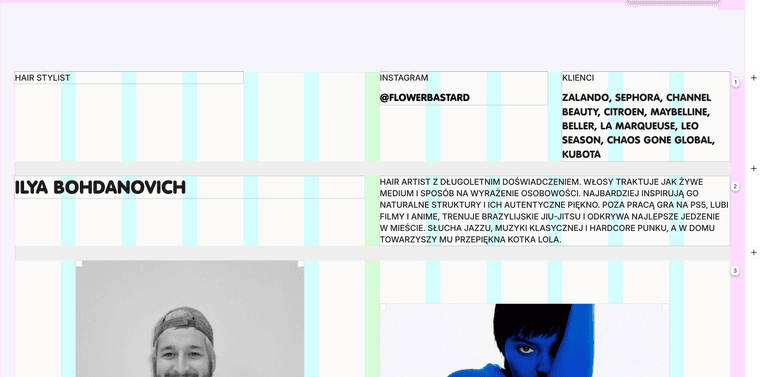
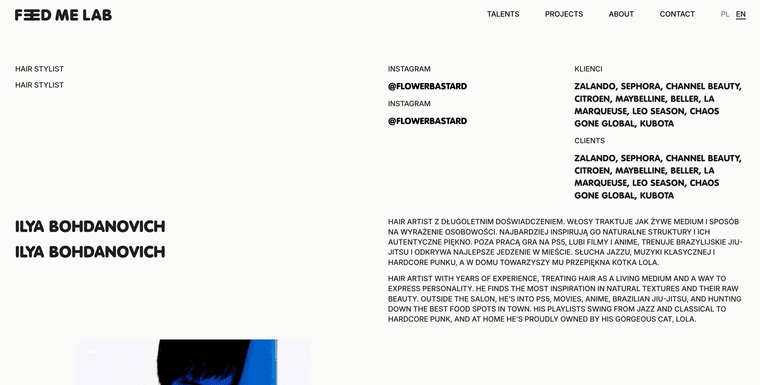
-
Can you please send:
- a link to this forum topic
- your website address
- /wp-admin/ username and password
to: info@laytheme.com
-
Can you please send:
- a link to this forum topic
- your website address
- /wp-admin/ username and password
to: info@laytheme.com
@arminunruh sent, thank you! 🙏
-
@arminunruh Did some testing and looks like the issue only affects categories. Really scratching my head here.
-
seems like some rare bug with qtranslate. i could fix it by enabling:
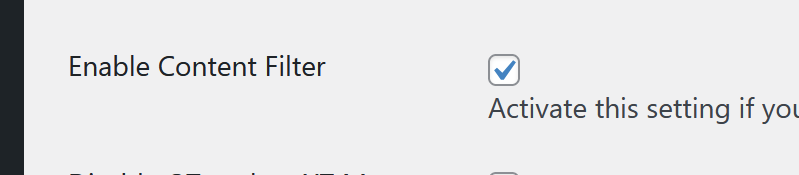
content filter setting
in lay options -
seems like some rare bug with qtranslate. i could fix it by enabling:
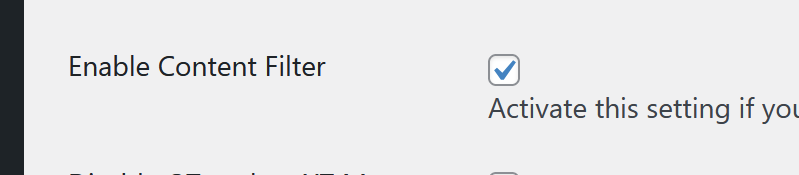
content filter setting
in lay options@arminunruh you're a legend, thank you so much for the fix 🙏
I also code custom websites or custom Lay features.
💿 Email me here: 💿
info@laytheme.com
Before you post:
- When using a WordPress Cache plugin, disable it or clear your cache.
- Update Lay Theme and all Lay Theme Addons
- Disable all Plugins
- Go to Lay Options → Custom CSS & HTML, click "Turn Off All Custom Code", click "Save Changes"
This often solves issues you might run into
When you post:
- Post a link to where the problem is
- Does the problem happen on Chrome, Firefox, Safari or iPhone or Android?
- If the problem is difficult to explain, post screenshots / link to a video to explain it