how to reduce space between categories thumbnails
-
Hello!
I would like to have less space between my categories thumbnails, but I don't understand how to do so because the column gutter is already set at 1%, so I can't go any lower.
https://main.juliehmmitchell.com/category/musique/On this website made with Laytheme, the column gutter is much smaller : https://www.charlotteabramow.com/
Can you please tell me how to reduce the size of the column gutter?
Thank you!
-
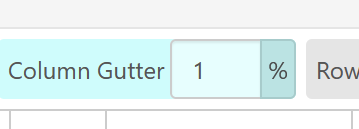
in almost all places in the gridder where you have a %, you can click on it and turn it to a px:
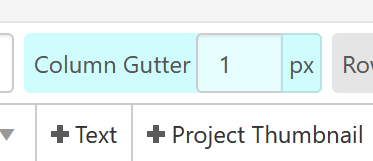
or u could enter a value like:
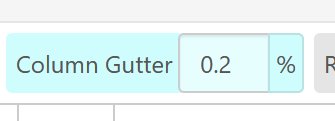
-
Thank you!
I don't know why, it doesn't reduce the size...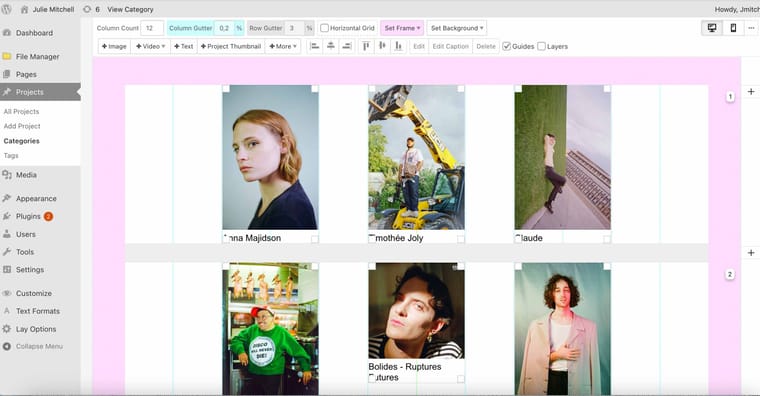
https://main.juliehmmitchell.com/category/musique/ the thumbnails are still separated by a big column gutter
Thank you for your help!
-
hey!

it seems that you have a empty column between each of your images.
you could move your images around to only have the column gutter between them, not a whole empty column.you can change the column count if you want here:
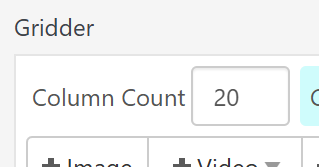
I also code custom websites or custom Lay features.
💿 Email me here: 💿
info@laytheme.com
Before you post:
- When using a WordPress Cache plugin, disable it or clear your cache.
- Update Lay Theme and all Lay Theme Addons
- Disable all Plugins
- Go to Lay Options → Custom CSS & HTML, click "Turn Off All Custom Code", click "Save Changes"
This often solves issues you might run into
When you post:
- Post a link to where the problem is
- Does the problem happen on Chrome, Firefox, Safari or iPhone or Android?
- If the problem is difficult to explain, post screenshots / link to a video to explain it