Questions : text
-
Hello!
I've got two questions : how can I justify a text? I see the other options (align left, align right and center) but not this one.
Second question : my text column and my menu overlap when I scroll down.
https://main.juliehmmitchell.com/disposable-buildings/
I would like to create a column which naturally disappears behind the menu when I scroll down, as on this website : https://www.charlotteabramow.com/le-petit-manuel-de-sex-education/Could you please tell me how to do this?
Thank you very much in advance!
Have a good evening -
hey!!
1:
in general, people don't use justified text in web, cause it causes big gaps between words. because word blocks often have very variable sizes depending on the % width of the textblock, the font size and deviceif you really want to use justified text, you can create a textformat in "Textformats":
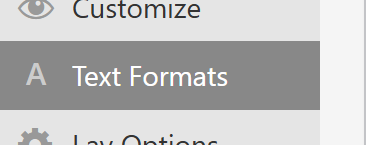
and use this button:
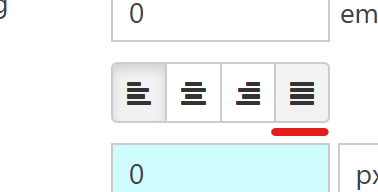
https://laytheme.com/documentation/textformats-and-webfonts.html2:
https://www.charlotteabramow.com/on this website, they use a menubar.
you can enable it in customize -> menu style -> menubar (uncheck "hide") -
Thank you very much! It works perfectly
I also code custom websites or custom Lay features.
💿 Email me here: 💿
info@laytheme.com
Before you post:
- When using a WordPress Cache plugin, disable it or clear your cache.
- Update Lay Theme and all Lay Theme Addons
- Disable all Plugins
- Go to Lay Options → Custom CSS & HTML, click "Turn Off All Custom Code", click "Save Changes"
This often solves issues you might run into
When you post:
- Post a link to where the problem is
- Does the problem happen on Chrome, Firefox, Safari or iPhone or Android?
- If the problem is difficult to explain, post screenshots / link to a video to explain it