problem with selecting options in the menu
-
I have encountered this problem in the menu. I cannot access other pages within the menu and am required to refresh the page each time to access the previously selected page. How can I resolve this?
-
-
actually, can you update lay theme now please to version 9.8.1?
and see if it works?if it doesnt:
Can you please send:
- a link to this forum topic
- your website address
- /wp-admin/ username and password
to: info@laytheme.com
-
Okay, perfect, I've updated Lay Theme, but still nothing.
Here's what you asked me for:
http://laythemeforum.com:4567/topic/11283/problem-with-selecting-options-in-the-menu/3?_=1759911372656
https://www.analogfilmsocietyit.com/ -
ok!
in lay options -> webfonts: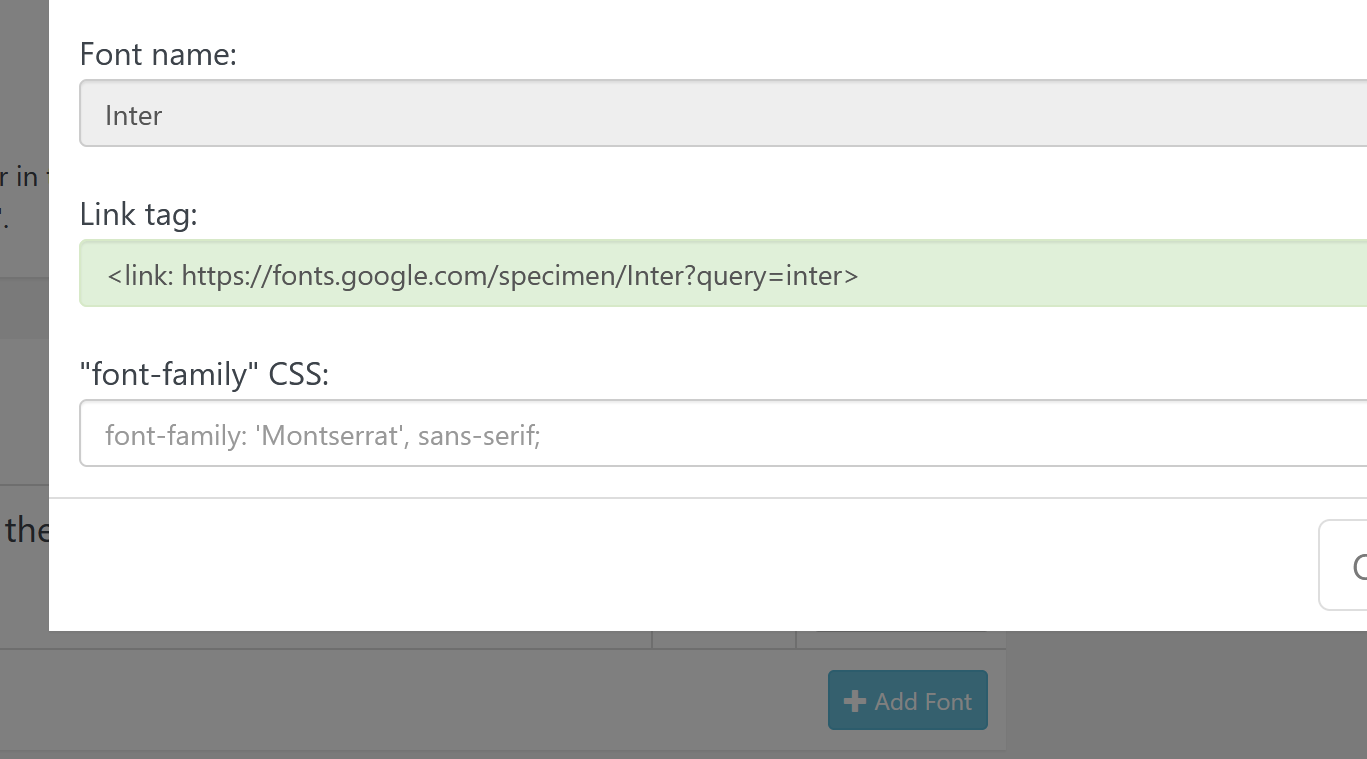
it seems that <link:
is incorrect HTML markup, which broke the site.
the correct link markup looks more like this: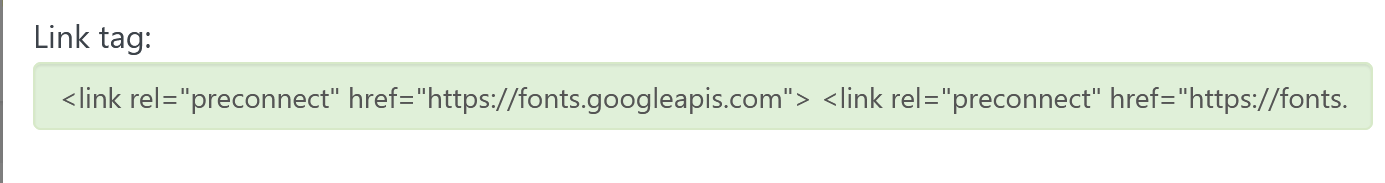
i inserted the inter font for you in the correct way. now the navigation works!
-
Thank you very much for your help.
-
of course!! <3
I also code custom websites or custom Lay features.
💿 Email me here: 💿
info@laytheme.com
Before you post:
- When using a WordPress Cache plugin, disable it or clear your cache.
- Update Lay Theme and all Lay Theme Addons
- Disable all Plugins
- Go to Lay Options → Custom CSS & HTML, click "Turn Off All Custom Code", click "Save Changes"
This often solves issues you might run into
When you post:
- Post a link to where the problem is
- Does the problem happen on Chrome, Firefox, Safari or iPhone or Android?
- If the problem is difficult to explain, post screenshots / link to a video to explain it