Mobile Issues (stucked Slider, keeping Footer, disable ios Zoom)
-
I experience some problems with the mobile Version of my site
-
On Mobile Devices (Tablets/Phones) the Fullscreenslider crashes and stops sliding after rotating the device. Landscape to portrait or the other way around.
This is a nasty issue for me. Can I fix that somehow ? -
On Mobile Devices ( Phone View ) I loose my footer. For the Desktop version the following code works fine. Do I need to make any changes before adding this code to "Custom CSS for Mobile Version“ ?
#footer-region{
position: fixed;
background-color: transparent !important;
bottom: 0;
left: 0;
width: 100%;
}html.fp-enabled #footer-region{
display: block;
}- On Ipads (No Issues with all tested android devices) normal pages can be zoomed in. Can I disable that? Fullscreen-Slide sites are not zoomable, therefore I thought It might be just a view lines to add to normal scroll based pages.
Feel free to take a look at the site for yourself.
www.fabianrockenfeller.com/wordpress
Thanks so much in advance for your help!!
Fabian -
-
Hi Fabian!
I see this:
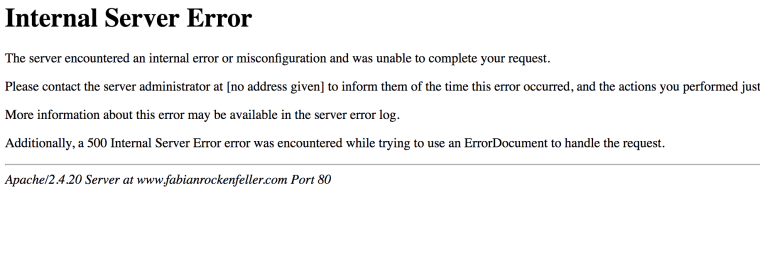
But still I try to answer your questions:
-
About the Fullscreenslider crash I need to see the bug. Otherwise it is difficult to test.
-
If you use
position: fixed;you will always face issues on mobile devices. Especially on iPhones this command works different like on the desktop.
Many developers are breaking their heads about this issue.
If you google position fixed on mobile and read a couple of comments about it you will understand that it is more complicated than you think. Best is to avoid it or work around it.
This comes together with your third problem. The zooming. Position fixed zooms in a very strange way on mobile devices. And we cannot disable the finger-pinching-zoom on mobile devices (yet).Let me know when your website is running and I can have a look how we can solve the position-fixed issue.
All the best!
Marius
-
-
Bad Timing. Last time you checked I was trying some things and the site was down. It should be up again.
For checking the Device Rotation Slider Crashes. You should be able to see the issue now.
Not disabling the Finger-Pinching-Zoom should be blamed on apple then ;)
Ensuring the Footer to be displayed is a problem related to position:fixed, too? I thought it should overlay the slider as well? It does on some higher resolution mobile devices ( still unter Phone Breakpoint Value) But just not always.Thanks for the help
Fabian -
Hi Fabian,
great you site is back up again!
To answer your questions:
-
Fullscreenslider crash
This looks like a bug. Can you test to remove the custom CSS and Javascript. Maybe this is interfering with the slider?
We will look into that asap. Can you send an email to armin.unruh@gmail.com about this issue?
Could you please send us your wordpress admin panel login data to armin.unruh@gmail.com ? Please provide a link to this topic. Thank you! -
Ok, now I see your code I can tell you it is not because of the position fixed. You use the Gridder as well in the footer. The issue is that you have no content in the mobile version displayed. You can try to add the content to the mobile version as well.
To do that you need to activate the custom phone layout in the options panel:
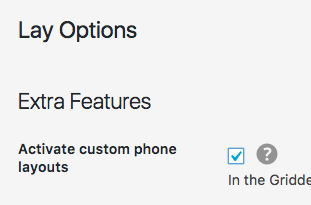
Then select it on the Gridder (right, top):
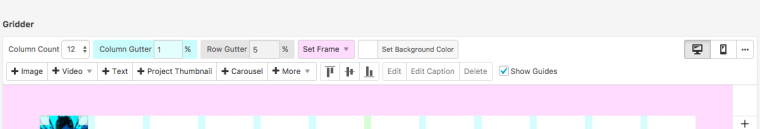
And then fill it with the content:
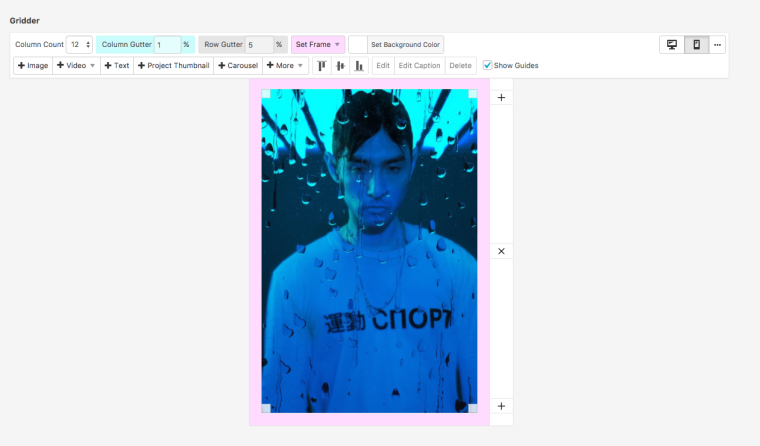 e with that :-)
e with that :-)All the best and good luck!
Marius
-
-
About the Fullscreenslider Crash I will contact Armin. Thanks
The Projects have Active Custom Phone Layouts filled with slides. But I forgot to Adjust the Custom Phone Layout for the Footer. Didn't think of that. Thanks :)
The Footer on mobiles workes now. Saidly, whenever a Footer is active the Fullscreen slider stops working on mobil devices. The slides are shown in one long scrollable site.
"Always disable for phone" is not active.
There is only one Element per column/slide.How can I make both work ?
Fabian -
Hi Fabian,
can you try to embed the slider as well in the phone layout and see if the problem remains?
All the best!
Marius
-
I am not sure what you mean by embedding the slider. The Phone Layout for the projects have only one element per slide set. They should be active. In fact the slider is working on mobiles as long as the Footer is not added to the version. I am Not sure what to embed or change here!?
-
Hi CX!
Ok, I misunderstood. You are of course talking about the Fullscreen Slider not the Carousel.
That the footer destroys the Fullscreenslider seems indeed like a bug.
Best is if you write an email to armin.unruh@gmail.com and include your username, password and a link to this conversation.
All the best!
Marius
I also code custom websites or custom Lay features.
💿 Email me here: 💿
info@laytheme.com
Before you post:
- When using a WordPress Cache plugin, disable it or clear your cache.
- Update Lay Theme and all Lay Theme Addons
- Disable all Plugins
- Go to Lay Options → Custom CSS & HTML, click "Turn Off All Custom Code", click "Save Changes"
This often solves issues you might run into
When you post:
- Post a link to where the problem is
- Does the problem happen on Chrome, Firefox, Safari or iPhone or Android?
- If the problem is difficult to explain, post screenshots / link to a video to explain it