Extra info suddenly added in links
-
Hi forum,
All of the sudden this info (data-type="page" data-id="228" data-title="Accordéon – Solo") is added into the code when creating links. I reset the permalinks, but that didn't do anything.
When I remove the data info the link works but the whole page refreshes (unlike before when the code didn't include this info). If I leave it as it it works fine but I'm wondering why this suddenly is happening.
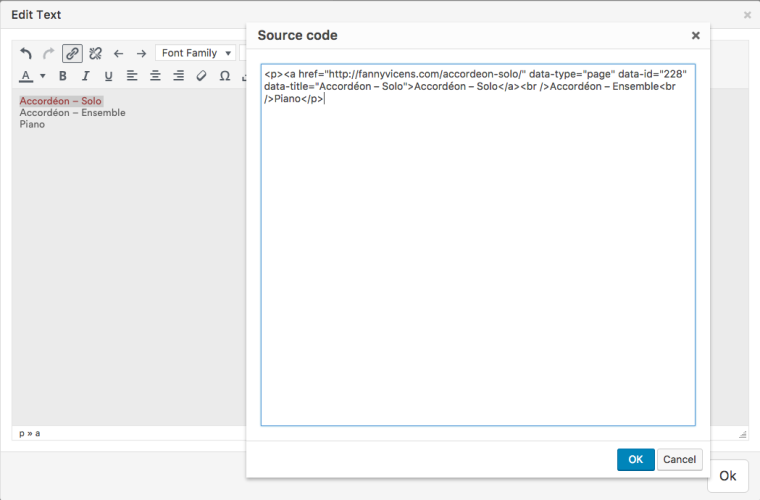
Thanks,
Daniel -
Hi Daniel!
I tested to insert links and I do not have the problem like you have.
Is the link still clickable?
If yes, I would not mind too much.But if it influences the usage of your website we need to look deeper into this problem.
Can you still send and email to armin.unruh@gmail.com and describe the problem again?
All the best!
Marius
I also code custom websites or custom Lay features.
💿 Email me here: 💿
info@laytheme.com
Before you post:
- When using a WordPress Cache plugin, disable it or clear your cache.
- Update Lay Theme and all Lay Theme Addons
- Disable all Plugins
- Go to Lay Options → Custom CSS & HTML, click "Turn Off All Custom Code", click "Save Changes"
This often solves issues you might run into
When you post:
- Post a link to where the problem is
- Does the problem happen on Chrome, Firefox, Safari or iPhone or Android?
- If the problem is difficult to explain, post screenshots / link to a video to explain it