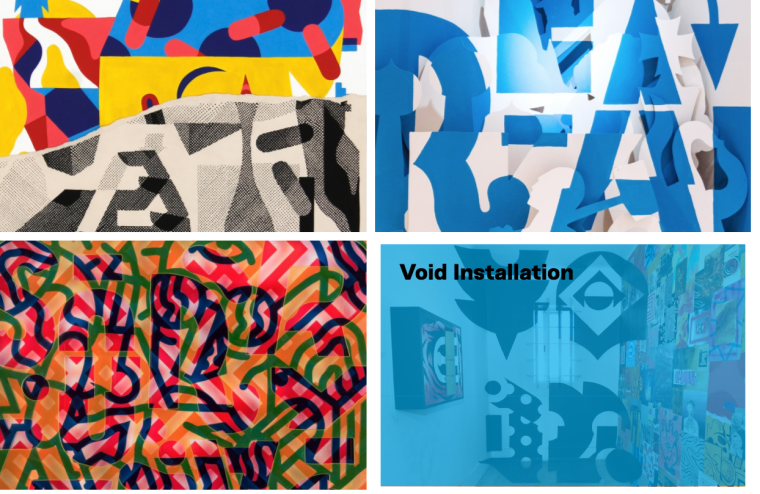Thumbnails - Text on Image Aligned Left / Random Color on Hover Thumbails
-
Hey Everyone,
I have two quick questions, I don't know if someone can help me.
I would like the text on my thumbnails to appeared aligned to the left, but that option only appears on the options above or bottom not on the image.
Any ideas?The other thing is that I would like to that the hover color on my thumbnails appeared random between three different colors, I don't know if I'm explaining myself.
Thanks everyone!
:) -
Hi mrgrdbrgs,
you can achieve this easily by using custom CSS and jQuery.
The text on the thumbnails you can access here for example 100: http://laytheme.com/documentation.html#custom-css-styling
span.title._Default { text-align: left; }To always change the colour on the hover box you need to write a little jQuery function.
When embedding the function you should pay attention of how you embedd the justom jQuery code. Have a closer look here:
http://laytheme.com/documentation.html#custom-javascriptGood luck!!
Marius
-
This post is deleted!
-
Hey Marius,
First of all, thanks for your reply!I explained myself badly, I manage to do the text-align my problem is with the position of the text within the thumbnail.
If I change its position the text appears in different places in different thumbnails, if you could just point me in the right direction it would be great.
http://akacorleone.com/indoorThanks a lot! :)
Margarida -
Hey Margarida!
I cannot completely understand what you mean :-) Sorry!
If I look on the website the text is aligned on the left within the thumbnail. That is correct, or not?
Let me know :-)
Marius
Ok, I see that you have the wrong alignment here:
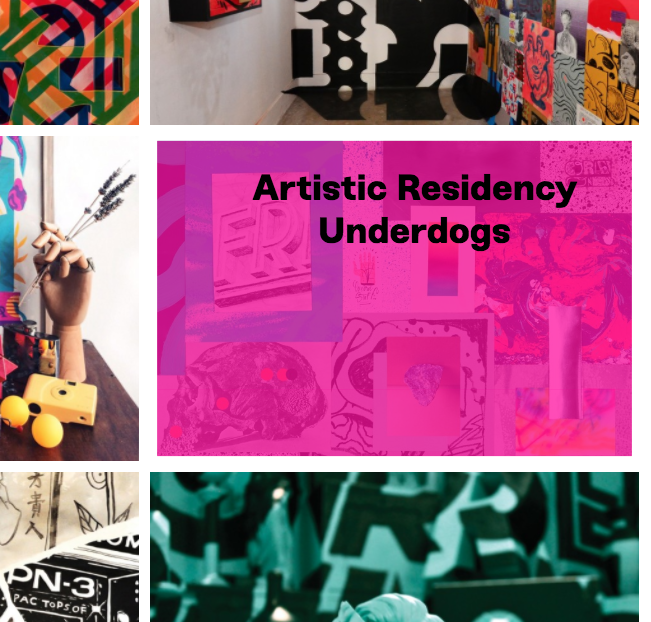
You can solve that by adding this to your custom CSS code:
span.title._Title { text-align: left !important; }I hope that helped!
All the best!
Marius
1/5
Before you post:
- When using a WordPress Cache plugin, disable it or clear your cache.
- Update Lay Theme and all Lay Theme Addons
- Disable all Plugins
- Go to Lay Options → Custom CSS & HTML, click "Turn Off All Custom Code", click "Save Changes"
This often solves issues you might run into
When you post:
- Post a link to where the problem is
- Does the problem happen on Chrome, Firefox, Safari or iPhone or Android?
- If the problem is difficult to explain, post screenshots / link to a video to explain it