Using project thumbnail grid as main nav
-
Hi forum,
I'm using the project thumbnail grid as the main nav:
http://cepetitmonde.com/calendrier/- Each time a new page loads the rest of the page contents are jerked down into place when the thumbnail grid loads (last).
Is there a script I could add to make it load first?
- Ideally, could the thumbnail grid stay on the page as does the normal navigation.
A half-solution to this is to fix the thumbnail grid, but I can't seem to change the z-index so the content goes under, even with z-index:100000000000 !important;
see here: http://cepetitmonde.com/a-propos-de
Is there a way to correct this?
Thanks!
Daniel -
Hi Dani!
The website looks super sweet.
But I am not sure if it si the best solution to use gridder as a navigation.
On resizing the page you get those weird looking things:


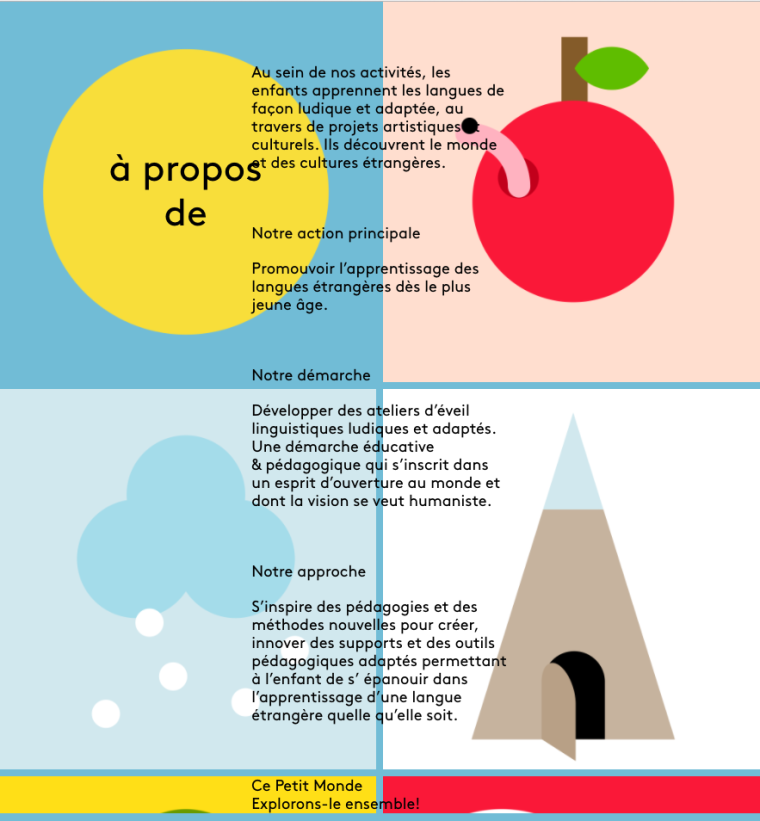
Also you are right. It is a bit tricky to have the content going under the "navigation".
I would strongly recommend to write the navigation in the custom HTML and CSS area.
Then you can also make it sticky with addingposition: fixed;to it.Let me know if you have further questions!
All the best!
Marius
I also code custom websites or custom Lay features.
💿 Email me here: 💿
info@laytheme.com
Before you post:
- When using a WordPress Cache plugin, disable it or clear your cache.
- Update Lay Theme and all Lay Theme Addons
- Disable all Plugins
- Go to Lay Options → Custom CSS & HTML, click "Turn Off All Custom Code", click "Save Changes"
This often solves issues you might run into
When you post:
- Post a link to where the problem is
- Does the problem happen on Chrome, Firefox, Safari or iPhone or Android?
- If the problem is difficult to explain, post screenshots / link to a video to explain it